
Visitor Management Systems: The Ultimate Guide
Visitor management systems can make your job a lot easier by streamlining the visitor registration process and providing you with detailed reports on who came and went from your premises.
If you’re responsible for managing visitor traffic at your organization, then you know how important it is to have the right tools in place.
In this guide, we’ll discuss the different features to look for when comparing visitor management systems, so that you can find the right one for your needs.
Table of contents
Types of visitor management systems
Visitor access and visitor experience
Basic visitor management system features
Advanced visitor management software features
Migrating from an existing visitor management system
Types of visitor management systems
There are two common types of visitor management software that have replaced the traditional paper logbook:
Cloud-based visitor management software
Cloud-based visitor management systems are becoming more and more popular due to their many advantages.
Firstly, they are hosted in the cloud, which means that you don’t need to install any software or hardware on your premises.
Secondly, they are always up-to-date, so you don’t have to worry about upgrading them yourself.
And finally, they are typically much cheaper than traditional visitor management systems.
Cloud-based visitor management systems allow you to manage visitors from anywhere in the world, as long as you have access to a web browser and an internet connection.
This is a great option if you have offices in different parts of the world, or if you need to manage visitors remotely.

On-premise visitor management system
An on-premise visitor management system is typically more expensive than a cloud-based system.
The maintenance costs are higher and they are typically more difficult to update.
You will need access to the corporate network to view visitor information and they often lack a touchless sign-in option.
On-premise systems are typically only used by extremely high-security sites that have strict internet access rules in place.

Visitor access and visitor experience
When comparing visitor management systems, it’s important to consider both the speed of access and the experience that your visitors will have.
Access
The speed of access aspect includes things like how quickly a visitor can check in and how easily they can navigate the system.
Look for a visitor management system that has a clear user interface with large buttons and a font that is easy to read.
Not all visitors are tech-savvy so it needs to be clear what they need to press to reach their desired action with the least amount of effort.
A well configure visitor management system will only ask the visitor questions that are necessary for their visit for the best visitor experience.
User experience
The experience aspect includes factors such as how user-friendly the software is and whether it provided them with a positive outcome.
Just like with the speed of access consideration, the system needs to be streamlined. Visitors shouldn’t need to spend more than a couple of minutes completing the sign-in process.
Once the check-in process is complete, the system must inform the visitor of the next steps to provide a seamless experience.
Do you want your visitor to wait in reception, or perhaps they can proceed through a door?
Communication is key to making the visitor check-in process an almost enjoyable task.
Last, but not least. The visitor needs to see a benefit from completing the check-in process.
This could be in the way of a welcome email including details of where facilities are located in the building. Or it could be a QR code that enables them to skip the check-in process on their next visit.

Pricing and tiers
Most visitor management systems offer a variety of pricing plans and tiers, so it’s important to choose one that fits your budget and technical requirements.
Some systems are priced depending on the number of visitors, while others are priced per physical location.
You should also consider whether you need any advanced features, such as facial recognition software or visitor tracking.
Here is a broad example of what you might expect from the three types of tiers:
Lite tier – Basic features
Sign-in and out visitors
Send instant notifications
Can take a picture of the visitor
Pre-register visitors
Integration with Active Directory
Reporting functionality
Standard tier
Sign PDF documents
Print badges
Integration with Microsoft Teams
Multilingual options
Sign-out questions
Contractor inductions
Pro or enterprise tier
ID Scanning
Compliance alerts
Access control system integration
Unlimited SMS
Record and track deliveries
Create WIFI credentials automatically
Basic visitor management system features
When comparing visitor management systems, make sure to ask about the basic features that are included. These typically include things like:
Instant notifications
Probably the most used feature of a digital visitor management system is its ability to notify a host of visitors’ arrival.
This feature frees up front desk staff to focus on other important tasks, rather than chase down employees to let them know their visitor has arrived.
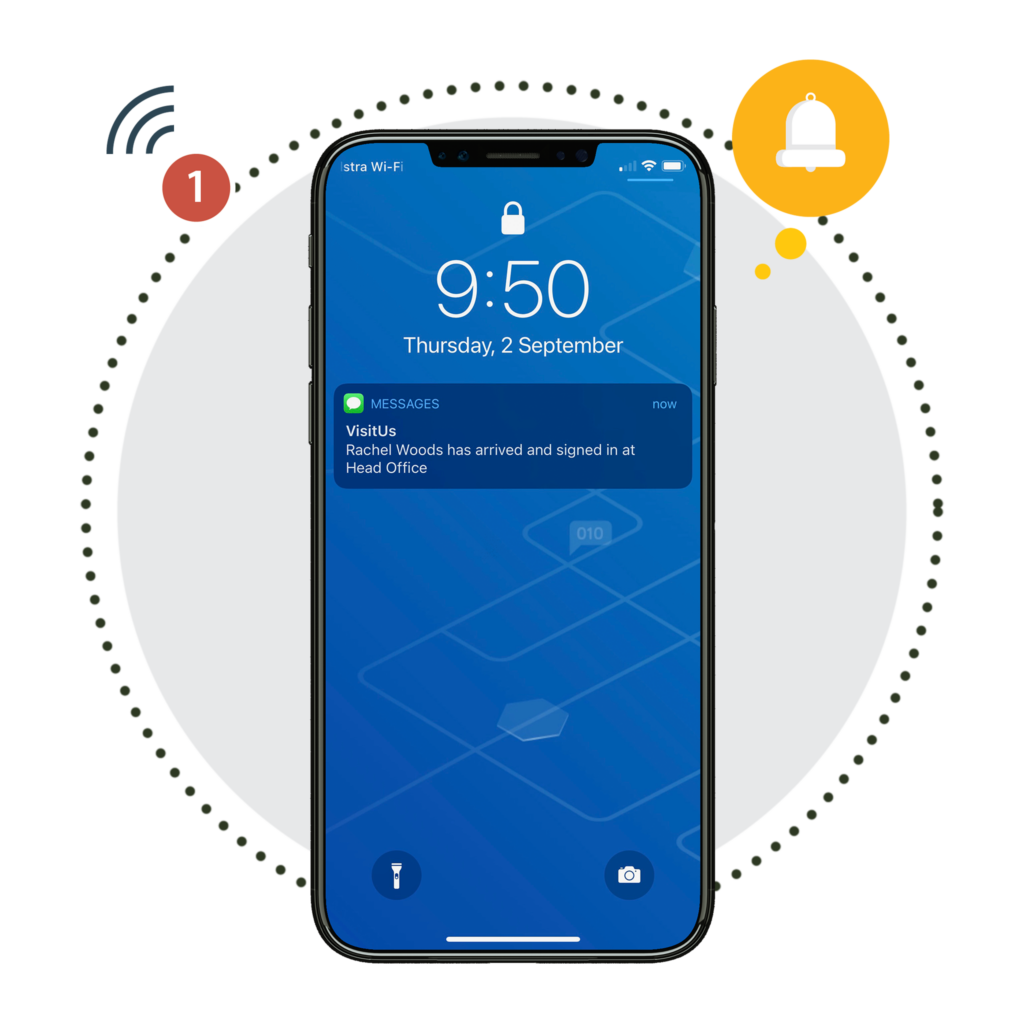
Visitor screening
Making sure that each visitor meets your business’s strict entry requirements is a great way to keep your workplace secure.
Allowing guests access based on the visitor information provided can increase security and help ensure your compliance requirements are always met.

QR-code contactless sign-in
Presenting a touchless sign-in option can reduce the spread of COVID-19 but can also provide a self-service kiosk in a busy reception area.
Visitors sign in by simply scanning a QR code and entering their visitor information on their mobile devices.
This can include photo capture and document signing without the need to use a dedicated iPad.
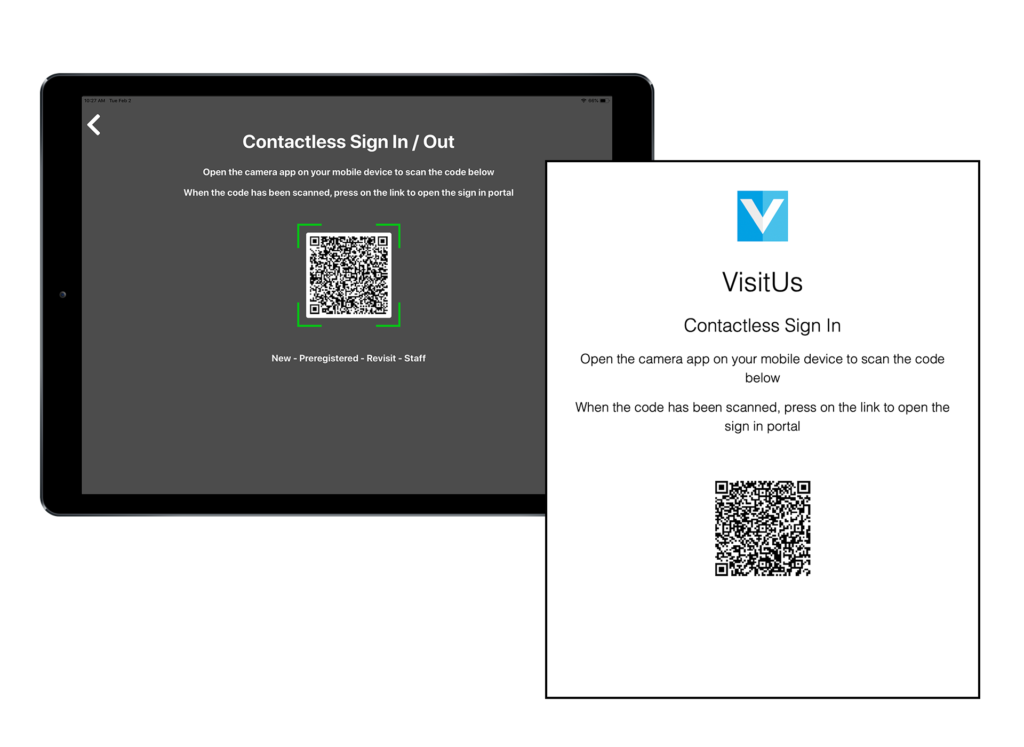
Print visitor badges
Another way that a visitor management system enhances the sign-in process is by printing id badges.
Visitor information can be printed onto a self-adhesive badge to further increase office security. Ideal for government or high security buildings.
If the system has the photo capture feature enabled then the visitor’s image can also be included on the badge.

Pre-register visitors
One way of making your reception area more efficient is to pre-register visitors in advance.
This will send an email to the visitor asking them to enter their details before arrival.
When the visitors arrive they can simply hold up their QR code to the visitor management system to complete the visitor sign-in process.
It speeds up the entire process and is ideal for job candidates who want to focus on their upcoming interviews.
Pre-registration can be triggered from an Outlook or Google calendar invite or a mobile app.

Advanced visitor management software features
Some visitor management systems also include advanced features to track visitors and enhance the visitor experience, such as:
Microsoft Teams notifications
The Microsoft Office suite is a common tool used in modern workplaces, so it’s worth considering a complete visitor management system that can send notifications directly to users’ devices.
When guests arrive, the system sends an instant notification to the employees which can be viewed on any device with the application installed.
It’s more cost-effective than an SMS and also includes the ability to sign out the visitor at the end of their visit.

Access control system integration
A visitor management system can improve physical security control by integrating with your access control system.
When a visitor arrives and completes the visitor registration process, a door can be automatically opened to allow them access.
To ensure regulatory compliance, the system can also be integrated with credential verification software to check the visitor’s ID cards before they can gain access.

Facial recognition
The most modern way to sign in return or pre-registered visitors is by using an image of their face to automatically complete the sign-in process.
At a moment’s notice, the visitor management system can recognize the visitor, contractor or clients and add them to the visitor log.
It provides a seamless experience to the visitor and further increases office security by verifying the individual’s identity.

Manage emergency evacuations
A top priority for a lot of businesses is to protect employees’ safety.
That is why it is a good idea to implement a visitor management system that can send an online checklist of everyone onsite to a designated list of marshals.
Each visitor should be sent an SMS with a prompt to respond on their safety status.
If they are unsafe then the message is instantly relayed to all marshals and first aiders so that they can respond accordingly.
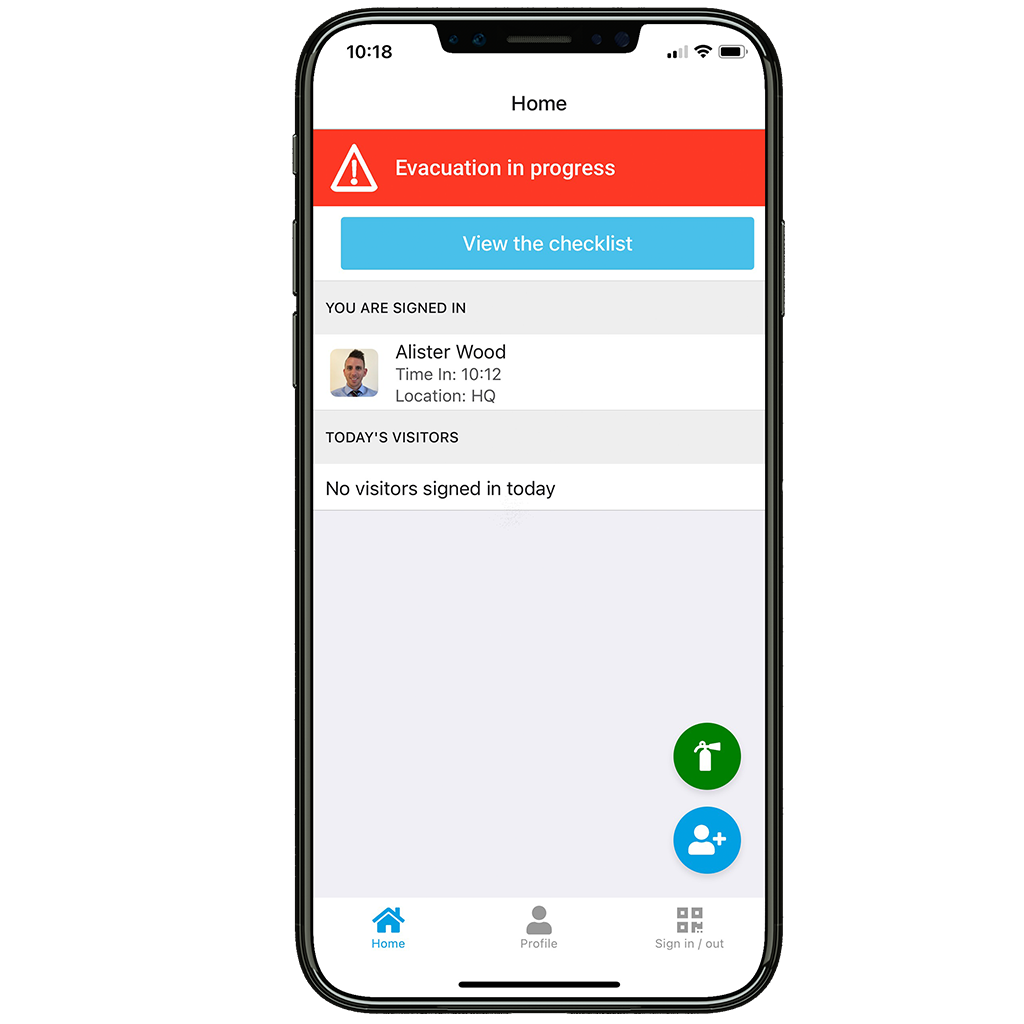
Unlimited SMS notifications
A big benefit of SMS notifications is that they don’t require an app to be installed or for the user to have a specific phone model.
Pro or enterprise visitor management tiers often include unlimited SMS as part of the subscription.
Migrating from an existing visitor management system
Not all businesses today are moving from a paper logbook to a digital check-in system as they may already have one in place.
If you’re looking for a new way to greet visitors because your current system no longer meets your requirements, some considerations might factor into your decision.
What makes visitor management important is the ability to check in visitors quickly and easily. Make sure the new system can do this well as you may end up with dissatisfied visitors.
Does the new system allow you to migrate data from your existing visitor management system?
Is it easy to run reports for human resources or auditing purposes?
Does it offer the same customization options?
Can your front desk staff manage the new system without additional training?
Conclusion
A visitor management system is an important way to keep track of visitors in your office.
By using features such as facial recognition, SMS notifications and access control system integration, you can ensure that your office is safe and secure.
To make the transition from an existing visitor management system, it is important to consider factors such as ease of use, how much effort is required to set-up a new system, reporting capabilities, and customization options.
When making your decision, be sure to carefully evaluate all of your options to ensure that you find the best visitor management system for your business needs.





