Multiple locations
With VisitUs, you can manage multiple locations in one place. Generate reports, manage employees and brand each location differently with the most flexible visitor management system on the market.
Generate detailed reports
Create and export reports based on an individual location so that you can see exactly who has been on site and when. Each location can be set-up to send automated reports and the end of each day and week so your office administrators are always informed of who is on site.
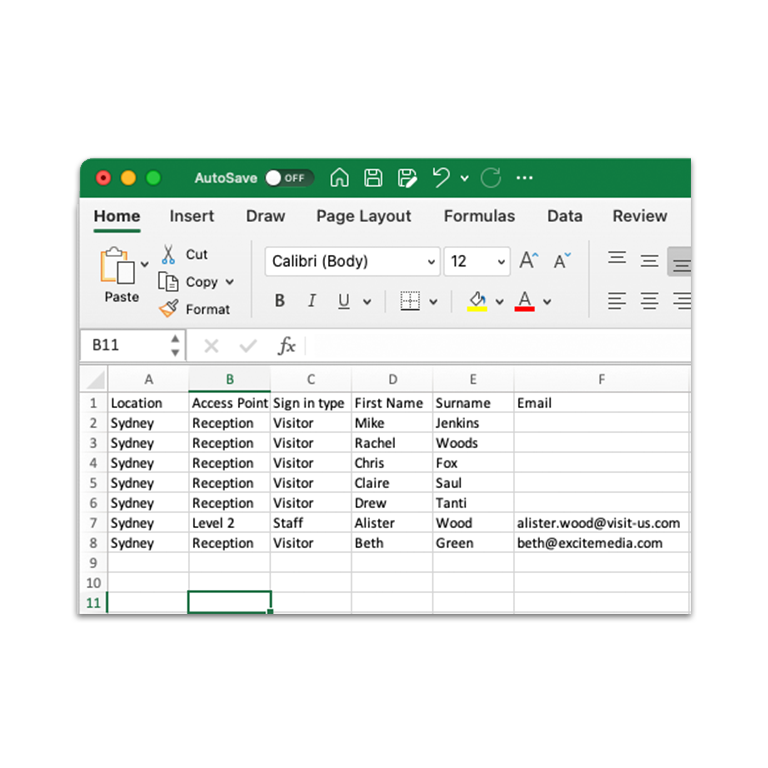
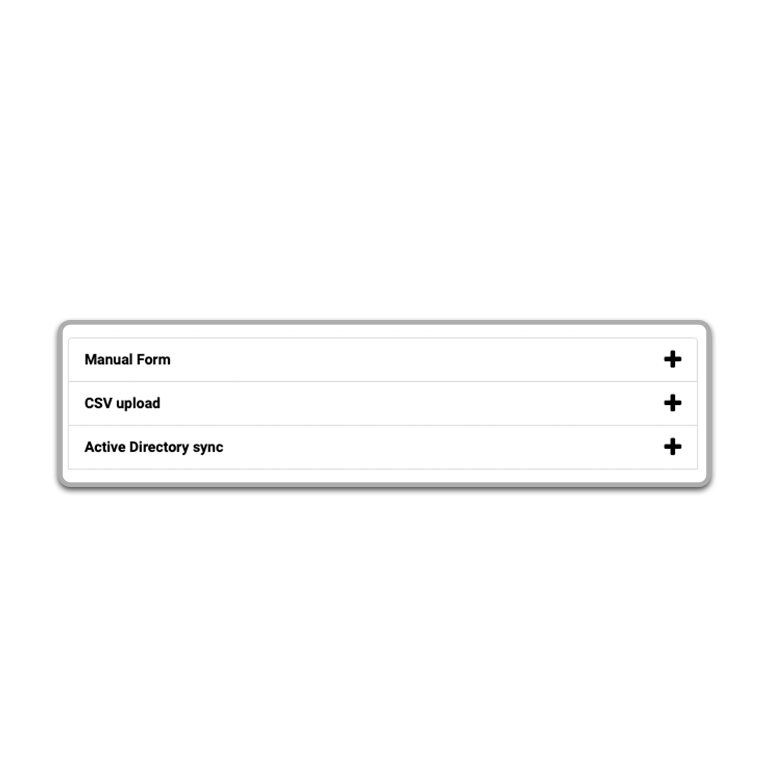
Upload employees for all locations
Manage your employee list for all locations by uploading them into VisitUs via a manual form, CSV file or Active Directory integration. Once employees are listed in the system they can then receive instant notifications when their visitor arrives.
Switch between locations easily
Managing lots of locations sounds like a daunting task, but VisitUs makes it easy. Simply select the location you would like to manage in the top right of the web dashboard and the page will refresh the data to show the settings and status of the location.
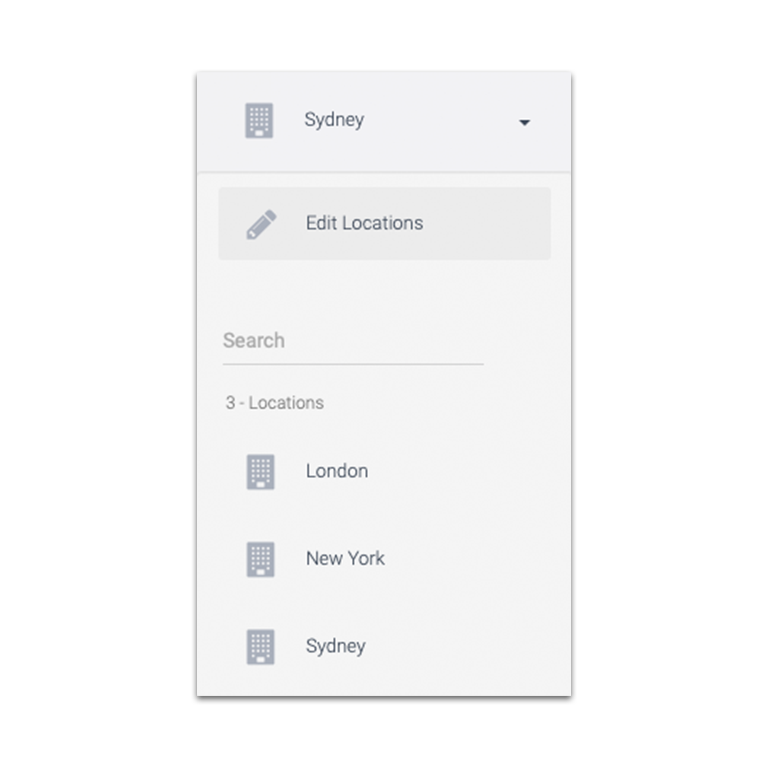
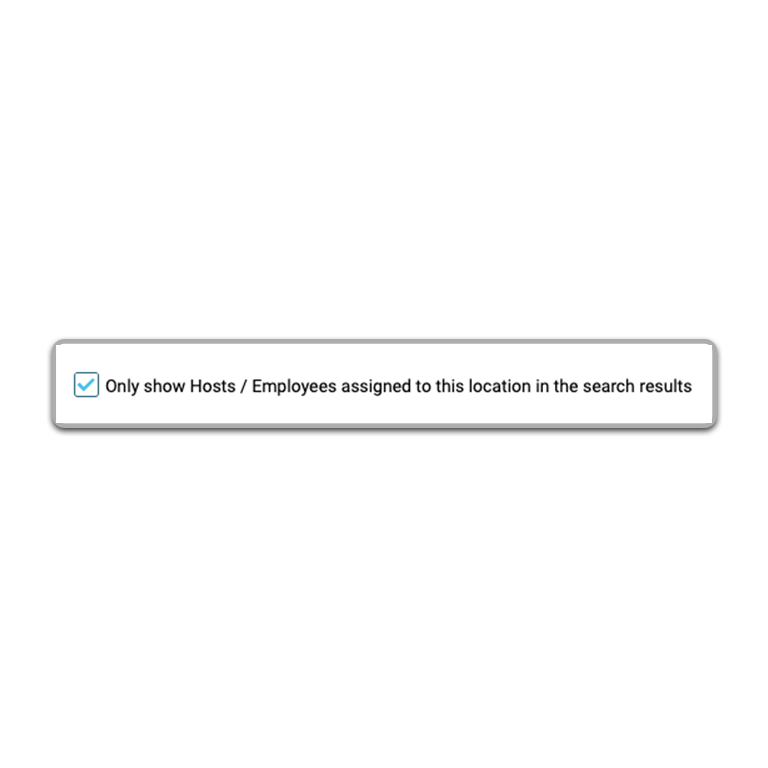
Limit employee listing by specified locations
When a visitor searches for their host in the system, it’s important that they can only select from employees who work at the current location. That’s why VisitUs has the option to limit which employees are shown and it can also use the employees location to add them to an emergency evacuation checklist.





