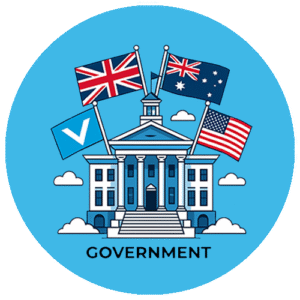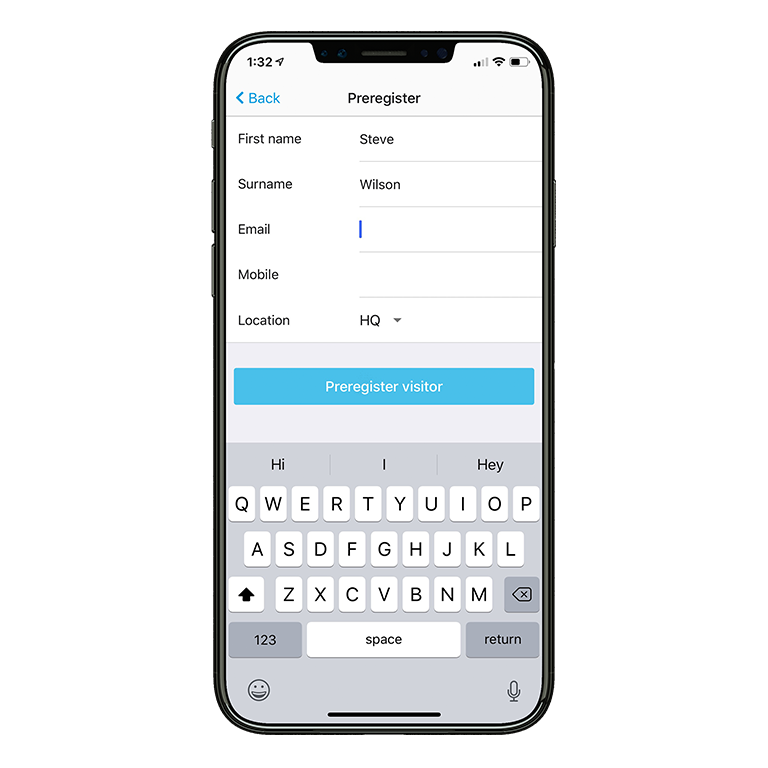🇺🇸 USA's best visitor management system
Know the moment someone arrives. Know who’s still inside.
Instant alerts. Real-time visibility. Built for US businesses.
Welcome your visitors contractors and staff with our leading visitor management system that saves time and keeps them safe. VisitUs is a user friendly solution designed for businesses of all sizes.


Built for your industry. Tailored to your needs.
The VisitUs digital sign-in app works well in any industry as it provides a simple way to track and manage visitors that will improve efficiency to save you time and money.
No matter what type of business you have, our visitor management system app can create custom sign in types that are tailored to your specific needs. Some of the industries we work with include Logistics, Manufacturing and Government and Aged Care.
VisitUs can also integrate with scheduling and booking systems to create streamlined workflows for industries like logistics, manufacturing, and government, enhancing resource access and facility management.
Take our quick poll 👇
Which of these describes you most?

9 Million + Sign-ins
Join the millions that have signed-in using the VisitUs platform

Instant alert notifications
Alert your employees instantly when their guest arrives or a visitor arrives with instant notifications
When a guest arrives or a visitor arrives at your location, it’s crucial to keep your team informed right away.
With our integrated visitor management system, you can automatically notify and notify hosts as soon as a guest or visitor arrives, ensuring seamless communication and a smooth check-in process.

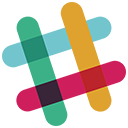

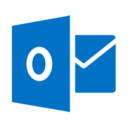
Manage the entire visitor management process from a web dashboard
Login to your own customised online portal and create the perfect sign in process for your business. It takes minutes to set-up your perfect sign-in system.
The dashboard seamlessly integrates with your existing processes, helping to reduce the administrative burden for staff by streamlining visitor management and simplifying daily operations.
Pre-registered visitors love how easy it is to sign-in
Reduce the wait times in reception and create a better guest experience by pre-registering visitors before they arrive. Pre-register visitors by Outlook or Google calendar invite without the need to install an app. Walk in visitors can also register quickly on the spot using the VisitUs system.
How the VisitUs visitor management system can improve your evacuation plans
Our visitor management system for office environments can be used in an evacuation to help manage and track the movements of people. This can help ensure that everyone gets out safely and efficiently. Security staff can use the system to monitor evacuations and ensure effective security during emergencies.
Screen visitors, contractors and staff
Verify that each person who enters your location fulfils the requirements of the businesses.
The system supports comprehensive guest management, including automated guest checks and screening visitor information against criminal databases to enhance security and streamline operations.
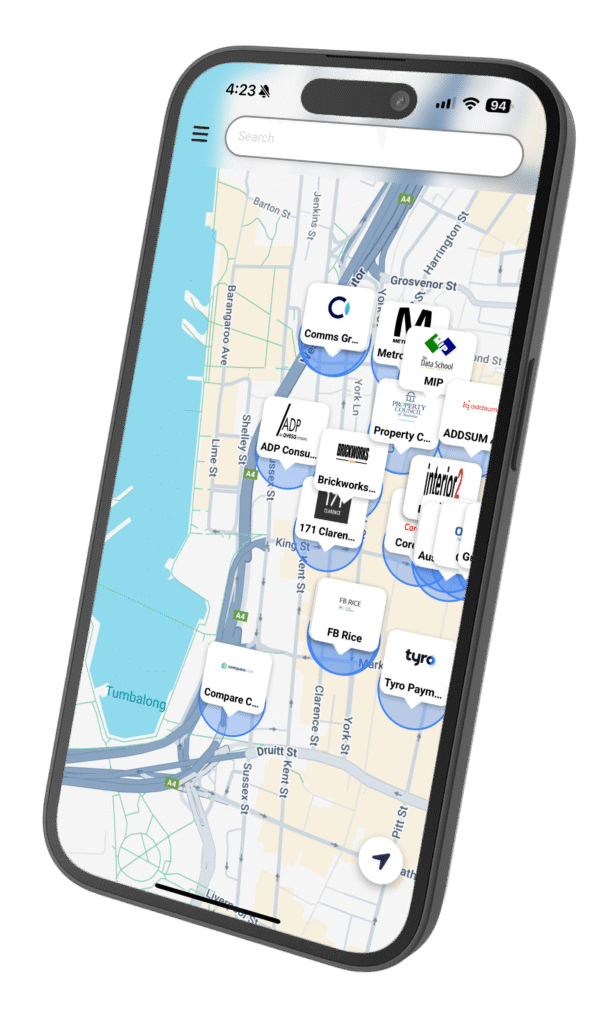
Check In Anywhere, Right From Your Mobile
Make signing in simple, fast, and safe with the VisitUs for Visitors app.
Our app allows visitors to register their details once and then sign in and out seamlessly at any VisitUs-powered location. On return visits, you can sign in with just three quick taps—saving time and making every check-in effortless. The app also supports touchless sign in, providing enhanced safety and convenience for all users.
But it’s not just about convenience. The VisitUs for Visitors app also keeps you safe. If there’s ever an emergency at a site you’ve signed in to, you’ll receive an instant evacuation alert. With just one tap, you can quickly respond to let everyone know whether you’re safe or if you need assistance.
Fast. Simple. Safe.





Why does my business need visitor management software?
If you operate a business with any kind of foot traffic, visitor management software can prove extremely useful for logging visitor records and providing a professional way to greet visitors.
What makes visitor management important is it’s ability to complete a visitor check in and then notify the correct host automatically.
A paper logbook cannot do id scanning, facial recognition or print id badges, and relies on manual processes and traditional methods that are time-consuming, inefficient, and pose security risks.
Instead of relying on manual checks and personal communication, you can streamline the entire check-in process through smart automation.
Also known as a visitor registration system, visitor management software provides a wide range of benefits with very few downsides for providing guests access.
They record and report visitor data on a consistent basis, and they have the ability to communicate with guests when required.
Reception management software is available on a variety of devices, including branded iPads and web portals. This enhances the brand experience by allowing customization and consistent branding throughout the visitor journey.
Printable and contactless QR codes are also available, with this option providing the visitor the opportunity to gain access in a moment’s notice . The system also helps create a secure environment for all visitors by controlling and monitoring access.
When you use a visitor registration system, you get some great benefits and workplace efficiency is greatly improved. Instead of tracking entry and exit times manually, automated software does all the hard work for you.Visitor data is stored securely, and the system is designed with data privacy in mind to protect sensitive information.
If you want to manage specific guest interactions, induction links can be sent via email before guests arrive. The system can provide all the details visitors need before arrival, such as directions, safety instructions, and event-specific information.
If you need more control, you can manage all aspects of guest entry, workplace safety, and disclosure documentation. The system also supports temporary access for visitors, allowing secure entry for a limited time.
A complete visitor management system enhances a workplace by integrating with physical security control systems to restrict guest access and protect employees. It also supports access control, integrates with access control systems, and helps enforce capacity limits to prevent overcrowding.
If you’re looking for a comprehensive solution to create a secure workplace and reduce crowded lobbies then consider VisitUs Reception. The system reduces the need for desk staff and supports desk booking for shared workspaces and meeting rooms.
VisitUs is suitable for large organizations and offers both on premises solutions and cloud based systems, providing flexibility, scalability, and integration for complex operations.
VisitUs improves workplace efficiency and is a comprehensive visitor management solution.
The system supports visitor badge printing and digital visitor badges, making it easy to identify and manage visitors.
It also tracks check out times for all visitors, streamlining visitor flow and enhancing security.
By integrating with security control systems, VisitUs is focused on improving security for your facility.
VisitUs helps your business stay a step ahead in visitor management technology.
What should i consider when comparing visitor management systems?
– The size of your organisation
A smaller organisation may only need a simple system to track visitors. A larger organisation may need a more comprehensive system that can track multiple visitors and contractors simultaneously.
No matter the size of your organisation, VisitUs can scale to meet your requirements.
– The type of information you need to collect
Some systems only collect basic information, such as name and contact details. Others can collect more detailed information, such as ID type, company affiliation and reason for visit.
VisitUs allows you to customise the sign in experience so that you only ask for the necessary information depending on the sign in type.
– How complex does your check in process need to be?
If you only need to gather basic visitor information like their name and contact number, then you maybe better suited to a lite subscription.
Keeping the check in process simple and fast will create a superior visitor experience.
– Budget
There is a wide range of pricing options for each visitor management system. Some are very affordable, while others can be quite expensive. Choose a system that fits within your budget.
Here at VisitUs we offer a simple pricing plan based on locations. Each location pays the same amount and there are no confusing pricing tiers. The more locations you implement the system the bigger the discount.
– Space constraints
If you have limited space, choose a system that can be easily installed and doesn’t take up a lot of space.
The VisitUs system can be accessed via a unique QR code which is ideal if you don’t have the space for an iPad. Visitors simply scan the code to sign in or out.
Integrated with Microsoft
Connect VisitUs to your corporate directory to automatically import employees. Once imported they can receive visitors and instant alerts via email, SMS and Microsoft Teams.
Microsoft Entra ID
Synchronise your Microsoft Active Directory or Entra ID with VisitUs to automatically import contacts.
Whether your Active Directory is cloud hosted or on-premise, our unique PowerShell script allows you to specify an organisational unit or group of users to upload into the system.
When new employees join or leave the business, VisitUs will automatically update its host like and make any necessary changes.
Microsoft Teams
The VisitUs system sends host notifications automatically via the customisable integration.
Notifications can include the option to sign out the visitor directly from the Microsoft Teams client, which is perfect if you notice your visitor forgot to sign out.
Incoming deliveries can also trigger a Microsoft Teams notification so you no longer have to worry about a pile of deliveries waiting for collection at the front desk.
Ready to get started with VisitUs?
Create your free account and experience everything VisitUs has to offer.
Your free plan never expires and you can trial any premium features for 7 days, completely free.
No credit card required.