View evacuation report
Click on the “Reporting” section on the left hand side of the dashboard, and then click on “Evacuation Reports”.
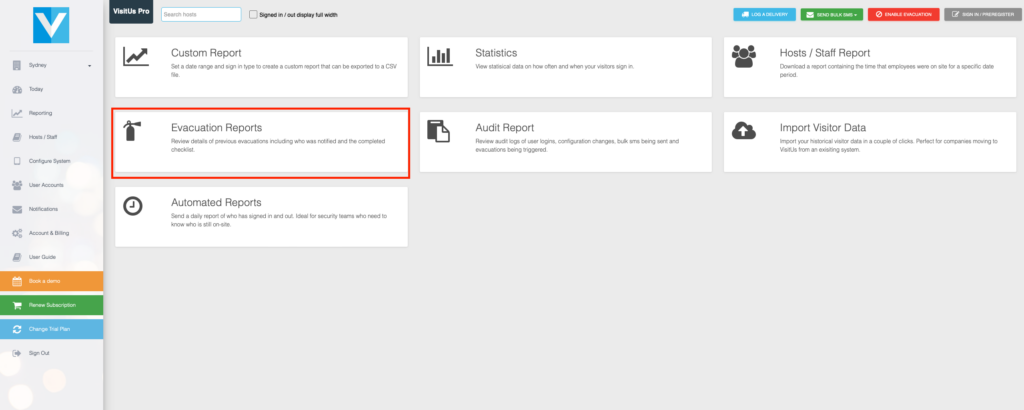
Next click on the evacuation in the list that you would like to review.
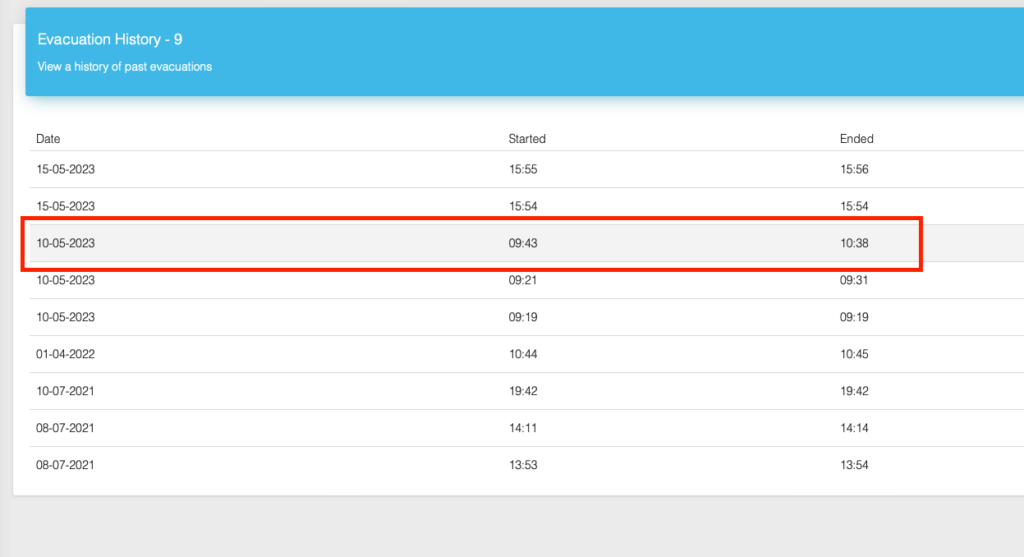
A window will pop up displaying the details of the evacuation. This includes the time it started and finished, an area to record notes and also a link to the online checklist

