Add / Delete an access point
1. Click on the name of your current location in the top left of the screen just under the logo. Then click on “Edit Locations”.
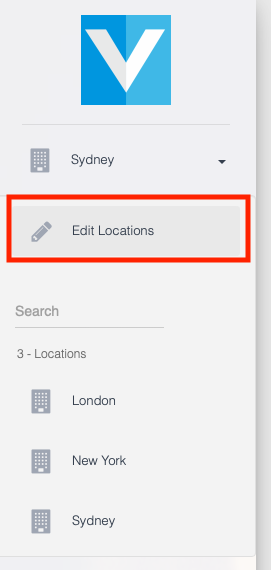
2. At the the bottom of the page you should see a section title Access Points.
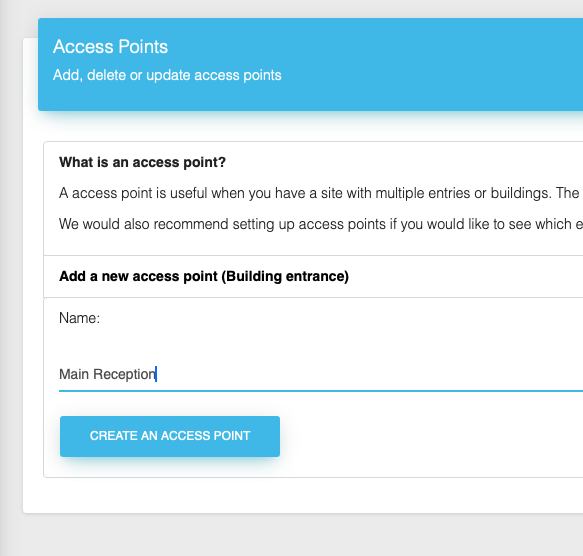
3. To add an access point, enter a name and then click on the button labelled CREATE AN ACCESS POINT.
4. To delete an access point, click on the label titled Delete an access point.
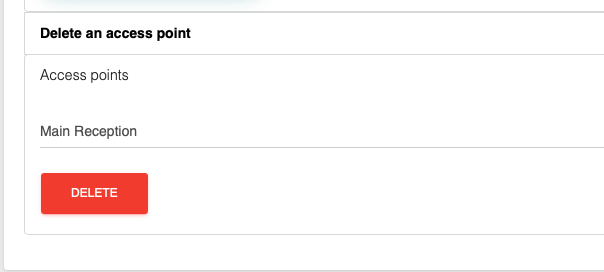
5. Select the access point to delete from the dropdown menu and then click on the Delete button.

