Update location name
Click on the name of your current location in the top left of the screen just under the logo. Then click on “Edit Locations”.
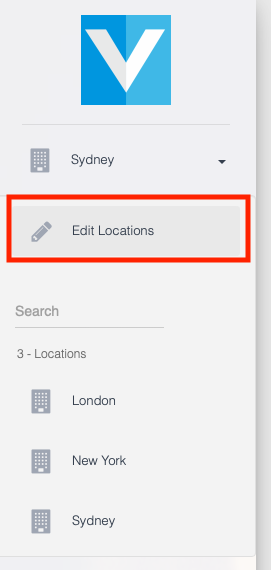
Under the section labelled Update current location, enter the new name for your location and the address.
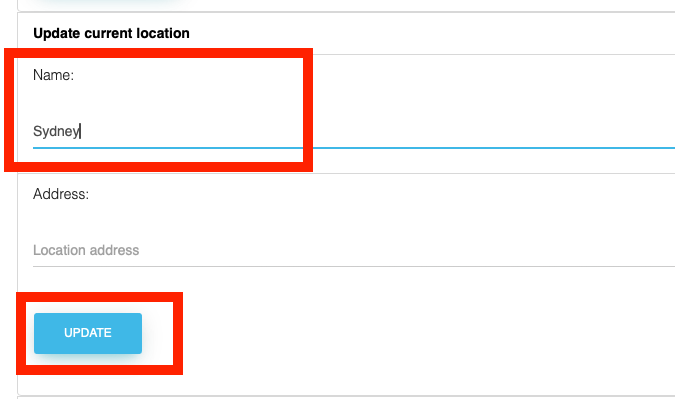
Finally click on “Update” and the changes will be saved.

