Microsoft Visitor Management That Works Harder Than Clippy Ever Did
Integrates with Teams and Entra ID — so you can manage visitors without leaving the Microsoft world.
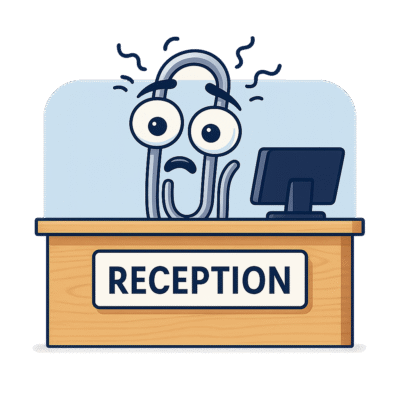

9 Million + Sign-ins
Join the millions that have signed-in using the VisitUs platform

What are Microsoft visitor management systems?
A Microsoft visitor management system is a software that enables a business or government organizations to manage visitors by tracking their arrival and departure times, as well as record their contact information.
Additionally, a Microsoft visitor management system can help businesses keep track of who is visiting their office and why.
For added security, visitor details are securely stored on regional Microsoft Azure servers that are certified to ISO27001 standards.
It can also be used to issue badges and print out guest passes at the front desk and impress visitors with a simple to use interface.
The visitor management process is improved with instant host notification can be sent to employees via MS Teams after the visitor check-in process.
The host notification includes the visitor details and a link to sign them out.


Manage your system with Single Sign-on
Implementing Single Sign-On (SSO) with VisitUs offers significant benefits, including enhanced security and improved user experience.
SSO reduces the risk of weak or reused passwords by centralising authentication, making it easier for IT departments to manage access and quickly identify potential security issues.
Users benefit from a streamlined login process, accessing multiple applications with a single set of credentials, which saves time and reduces frustration. This leads to increased productivity and higher user satisfaction as employees can focus more on their core tasks without the interruption of multiple logins.
Pre-register guests for a better visitor experience
VisitUs features a built in pre-registration process that offers visitors and contractors the ability to enter their details prior to arrival.
There’s no need to install a dedicated visitor management app on your device to pre-register a guest as it can completed via an online portal or directly from Microsoft Outlook.
Once the important guest has completed the pre-registration process, they are assigned a unique QR code that can be re-used to sign-in each time they visit at reception.
The welcome email sent to pre-registered visitors also includes directions to your site and a link to save the upcoming visit into their Outlook email client.
If for any reason they are unable to attend they can cancel the appointment directly from the email notification so that your facilities manager or host is aware of their non-attendance.
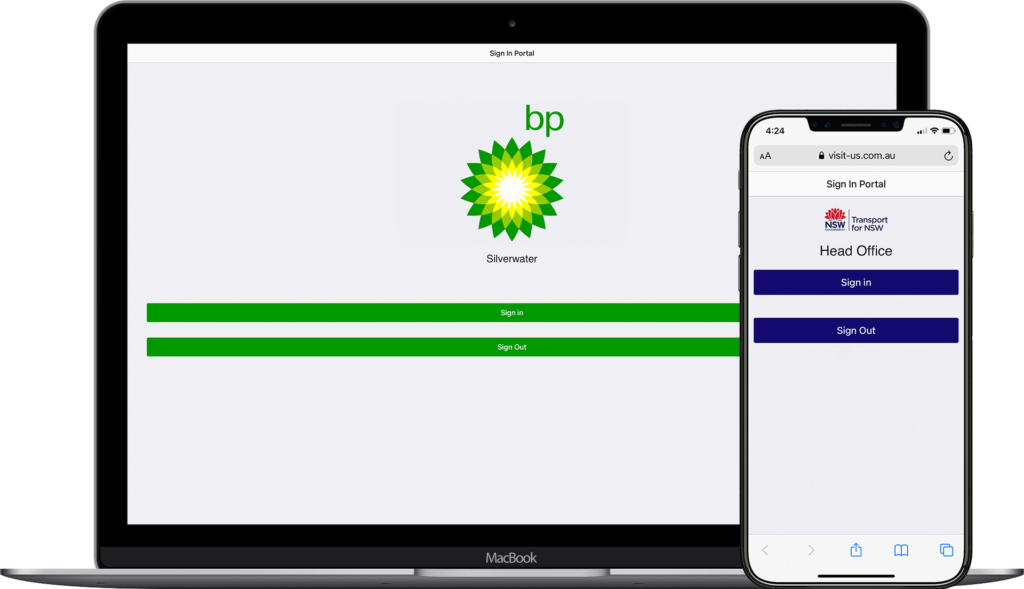
Visitors can be pre-registered in the system using any of the below options:

Import Microsoft Entra ID users automatically into VisitUs
Employees or hosts are added directly into the VisitUs system using a an integration for on-premise Active Directory or cloud based Entra ID
The integration can be scheduled to run every week so that It department or facilities teams avoid the manual task of importing host data.
Syncing your hosts with VisitUs is free and can be automated to run daily or weekly.
A VisitUs host profile can include the following details:

Send instant notifications to Microsoft Teams
By integrating MS Teams into the VisitUs visitor management system, it means that you won’t leave an important guest waiting as their host is sent an instant notification.
VisitUs features real time reception notifications that are sent via SMS, email, Microsoft Teams mobile and desktop app and push notification to the VisitUs mobile app.
It’s easy to set-up as any employee with the appropriate access can create a notification channel. Once that’s completed simple save your new web-hook in the VisitUs admin dashboard to start receiving instant notifications.
Notifications sent to hosts in Microsoft Teams include an interactive button to sign out their visitor in case they forget at the end of their visit.
This is an important step in ensuring that your digital logbook is accurate in the event of an emergency.
Notifications sent to hosts in Microsoft Teams include an interactive button to sign out their visitor in case they forget at the end of their visit.
This is an important step in ensuring that your digital logbook is accurate in the event of an emergency.
Ready to get started with VisitUs?
Create your free account and experience everything VisitUs has to offer.
Your free plan never expires and you can trial any paid modules for 7 days, completely free.
No credit card required.

