How to delete a host
To delete a host from the system click on Hosts / Staff on the left hand side of the dashboard.
Next search for the host you would like to remove like below
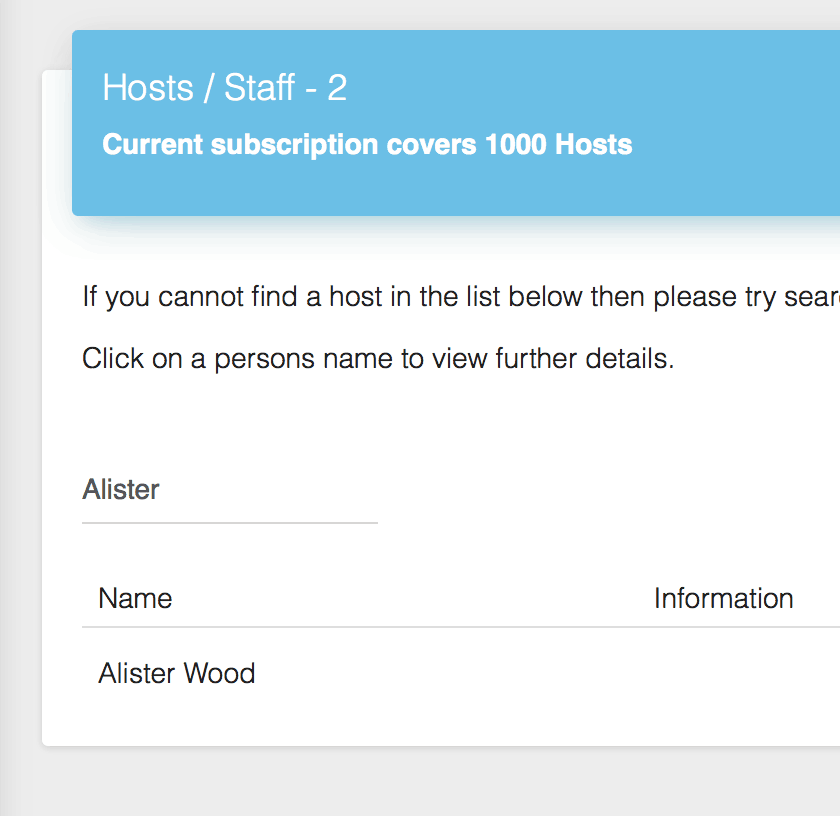
Click on the hosts name to open up their details
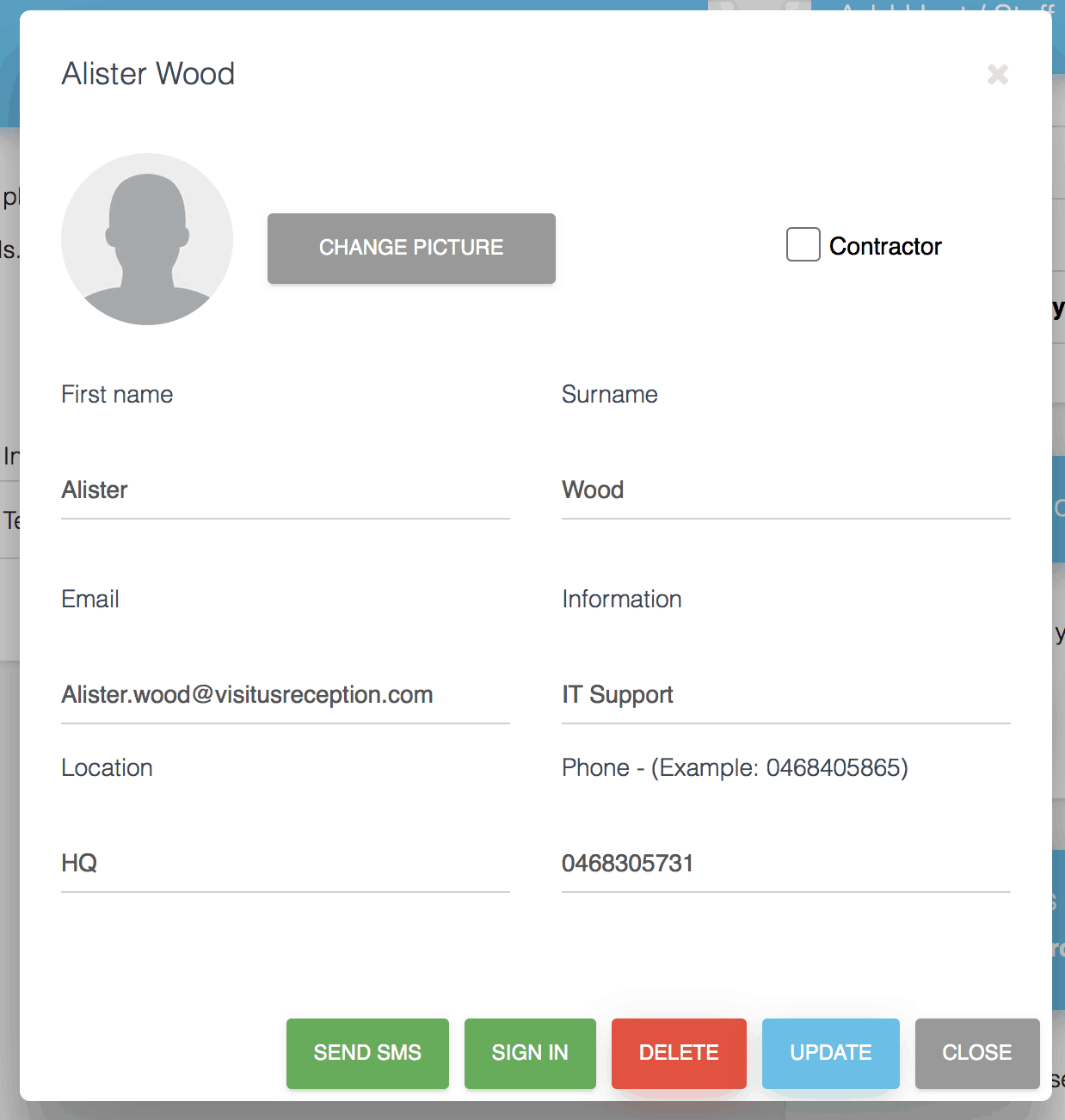
Finally click on the Delete button to remove them from your subscription

