Add hosts to the evacuation checklist
To add hosts to your evacuation checklists click on “Configure System” in the navigation bar down the left hand side of the dashboard and then
“Evacuation Settings“.
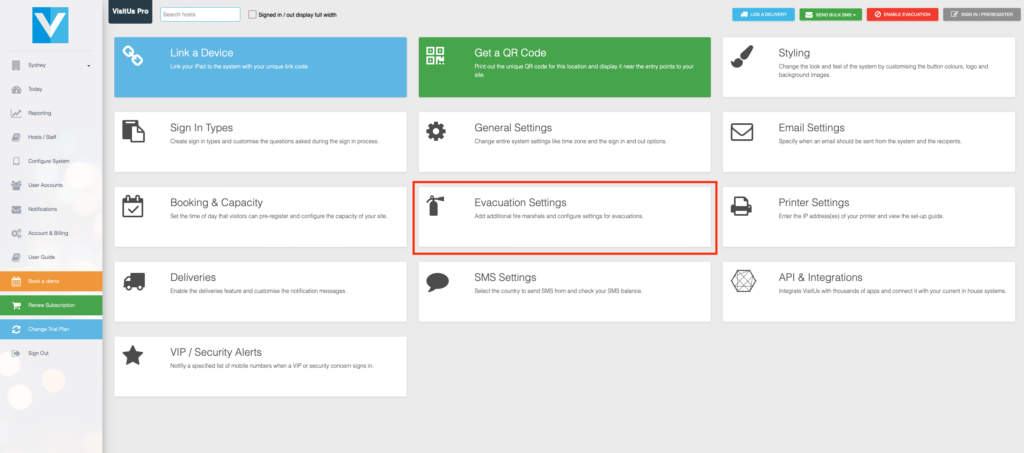
Under the header “Include hosts in evacuations” check the box to automatically add all hosts that are assigned to this location to the evacuation checklist regardless of whether they have signed in or not..
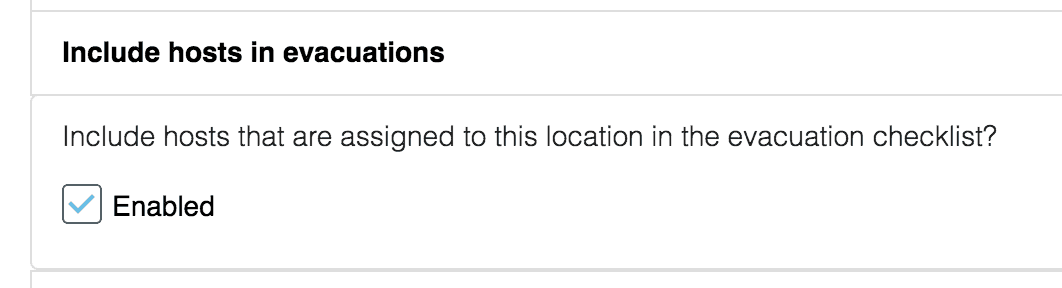
Once you have finished changing this option make sure to press the “Update Changes” button in the top right of the screen.

