Wrong Roll Type error on the QL820-NWB label printer
1. If you’re getting an error on your printer that says “Wrong roll type” then first, open your dashboard and then click on Configure System.
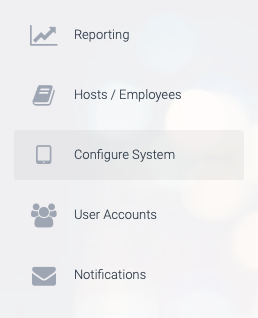
2. Next, click on Printer settings.
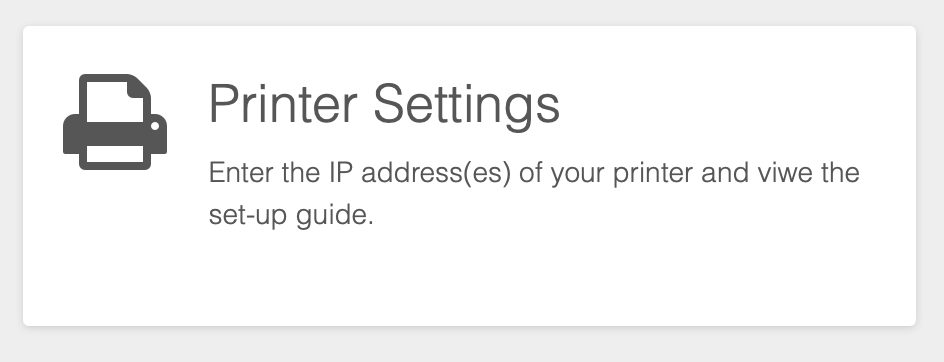
3. Make sure that the connection type is set to Brother SDK, and select a different option than is currently selected in the Label type section below.
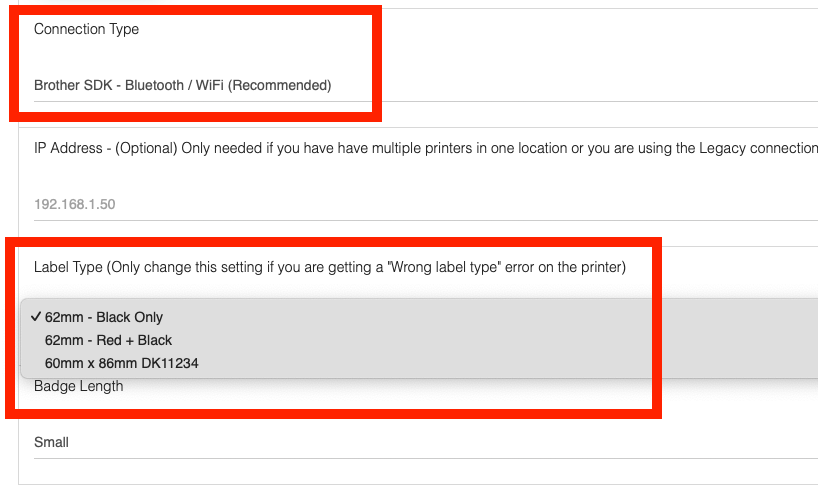
6. Lastly, click on UPDATE CHANGES the save your changes. Restart the iPad and label printer and then try it again.


