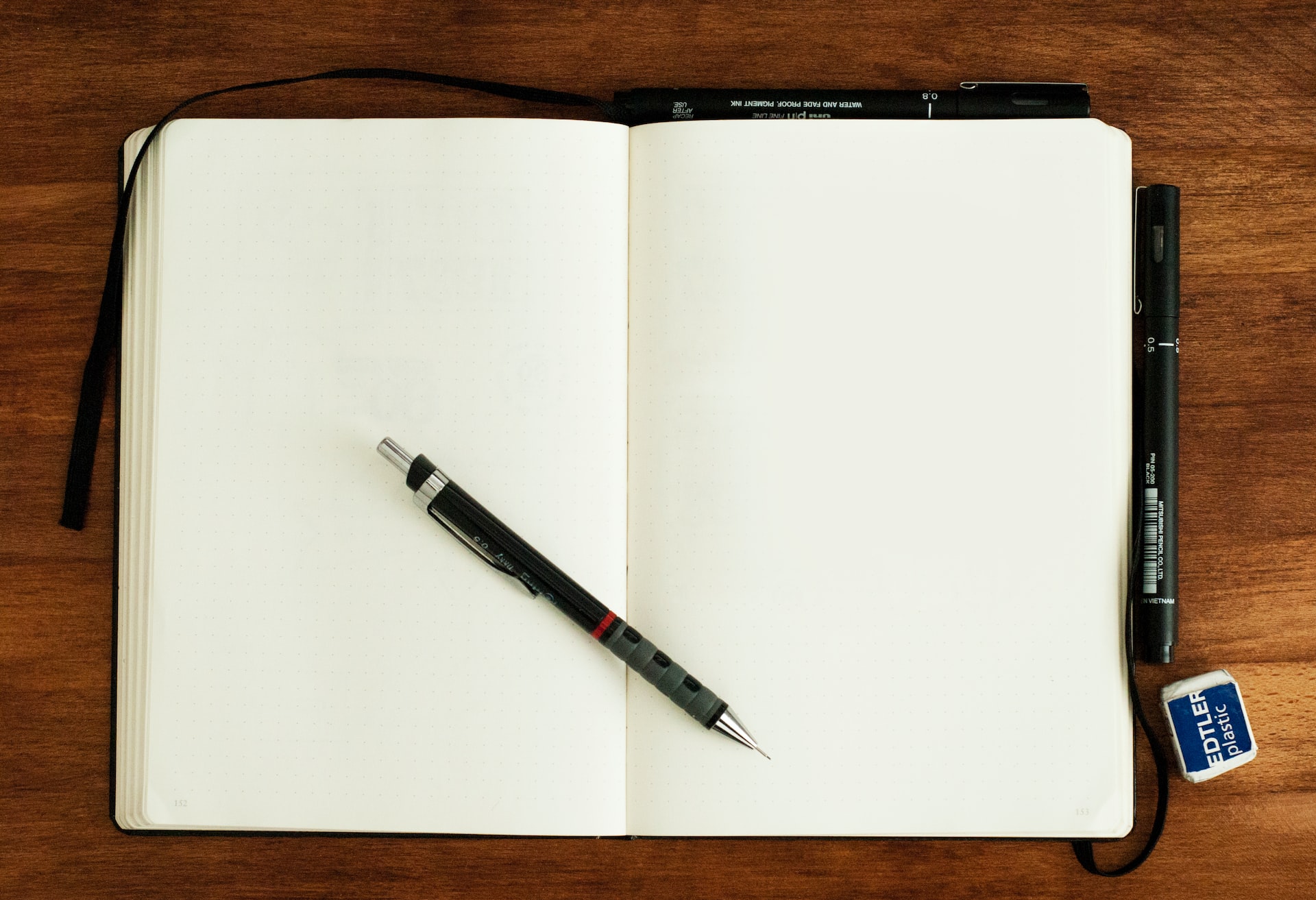
The Different Types of Visitor Registration: What You Need to Know About Each System
There are many different types of visitor registration systems out there, and below we will discuss the three most popular ones.
If your workplace has a people coming and going throughout the day, then you know that it’s important to know what visitors are on site.
We’ll also talk about the benefits and disadvantages of using each type of visitor registration system, so that you’re ready to make the right choice for your workplace.
What are the three main types of visitor registration system?
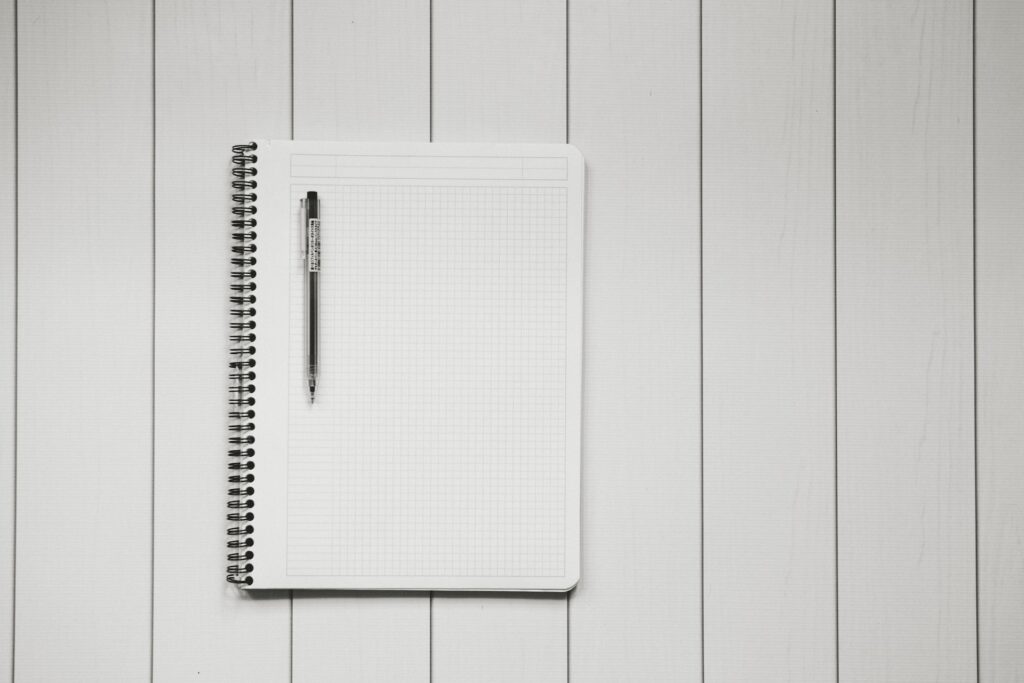
Paper based visitor registration
Paper-based visitor registration is one of the oldest types of visitor registration systems, and it’s still used in many workplaces today.
With this type of system, visitors must write their name, phone number, date, and the purpose of their visit on a paper form. Some workplaces may request visitors sign next to a safety or security statement.
The other half of the form is then filed away and used by security or administrative staff to keep for auditing purposes.
Benefits
The main benefit of using a paper-based visitor registration system is that it’s very simple and easy to use.
It’s low cost and most people are familiar with traditional visitor log books.
Disadvantages
Paper based visitor registration systems can be easily lost or misplaced, and it can be difficult to track visitor history.
It can also be hard to read visitor information like contact details, if they have poor handwriting.
There are no instant notifications as a front desk staff have to manually alert the host which can be slow and time consuming.
If there are multiple visitors checking in then they have to wait for the person before them to complete the registration process which can be very slow. Other systems offer a QR code so that multiple guests can sign-in at the same time.

On-Premise visitor registration system
On-premise visitor management systems are those that are installed and operated on site, usually by the business owner. They require a dedicated server to store visitor or customer details and these will need to be maintained by administrators with strict access controls in place.
With this type of system, visitors must check in at a reception desk or security checkpoint, and their information is then entered into a computer system.
The computer system will track the visitor’s name, contact information, and their host during the registration process.
Benefits
On-premise visitor management systems are very secure, and they allow businesses to track visitor history.
The visitor sign-in process can be fully customised to meet the specific needs of your company.
Disadvantages
An on-premise visitor management system can be expensive to install and operate, and they require regular maintenance and expertise in the product.
Visitors data stored in the system needs to be secured to prevent unauthorised access.
Support costs can be high as the systems are often managed internally by an IT help-desk team.
Updates and changes to the system must be made by authorised users, and can take some time to be implemented.

Cloud based visitor management system
Cloud-based visitor management system are hosted on remote servers, and accessed via the internet.
Visitors must enter their contact information and the purpose of their visit into a web-based form or tablet interface, which is then stored on the remote server.
The cloud-based visitor management system will then register visitors in an online database that can be accessed via a web dashboard.
Benefits
Cloud-based visitor management systems are very secure, and they allow businesses to track a visitors history for contact tracing and reporting purposes.
They are easy to use and can be accessed from anywhere with an internet connection.
Updates including new features are often rolled out instantly to the web dashboard or via an app update to the tablet.
Cloud-based systems offer an efficient QR code sign-in option as a touchless solution.
In the event of an emergency evacuation, the system can generate an online checklist of everyone currently signed in.
Instant notifications can be sent to employees from Microsoft Teams, Slack, Mobile app and email.
Most systems offer the ability to pre-register visitors in advance so that they can enter their details prior to arrival.
Create custom registration processes for each sign-in type.
Deploy the same solution across multiple offices and manage them all from the same web dashboard.
Disadvantages
There is a monthly/annual subscription cost associated with using a cloud-based visitor management system.
It won’t be built specifically for your business.
Visitor information maybe stored outside of your region.
Conclusion
The core difference between three are:
Paper-based visitor registration systems are simple and easy to use, but they can be easily lost or misplaced.
On-premise visitor management systems are costly and require a dedicated server and regular maintenance.
Cloud-based visitor management systems are hosted on remote servers and are continually updated with new features.
All three types of visitor registration have their own benefits and disadvantages, so it’s important to consider what will work best for your business before making a decision.
If you’re looking for a cloud-based visitor management system that provides the best user experience and top rated customer service, then why not try VisitUs today.





