
Discover the Best Visitor Management System for Office Security
A visitor management system for office use is a digital solution that streamlines how you welcome, sign in, and track every guest. It replaces outdated paper logbooks with a secure, professional, and efficient process, fundamentally upgrading your office security and the entire visitor experience from the moment someone arrives.
This isn't just about appearances; it's a strategic move to protect your people, property, and brand reputation.
Rethinking Your Office Welcome Mat
Picture your front desk. Is it a bottleneck of paper forms, confused guests, and an overwhelmed receptionist? Now, imagine a smooth, secure, and professional welcome powered by a modern visitor management system (VMS). This isn't just a tech upgrade—it's a choice to redefine your company's first impression.
Switching from a paper logbook closes critical security gaps. Manual logs are notoriously unreliable—they're often illegible, easily misplaced, and offer zero identity verification. A VMS acts as the central command for your lobby, locking down security from the second a visitor arrives and demonstrating a commitment to safety and professionalism.
Why the First Impression Matters More Than Ever
A visitor’s experience starts the moment they walk in, and that initial check-in process sets the tone for their entire visit. It sends a clear message about your company's efficiency, professionalism, and commitment to safety. A clunky sign-in suggests disorganization, while a slick, digital process tells visitors you are a forward-thinking and secure business.
A positive first impression has a measurable impact on your brand. A seamless welcome can significantly shape how clients, partners, and potential new hires perceive your company. By automating the check-in, you deliver a consistently excellent experience that builds trust and enhances your reputation. We explore this further in our guide on how to create a welcoming reception area.
The Growing Demand for Secure and Efficient Lobbies
The move toward smarter office technology is a direct response to real-world security and efficiency demands. Businesses increasingly recognize that robust security isn't just a bonus—it's essential for protecting assets and ensuring employee safety. This has fueled explosive growth in the market for a dedicated visitor management system for office environments.
A modern VMS transforms your front desk from a passive reception point into an active line of defense, creating an immediate and visible security presence that protects your people and property without sacrificing a warm welcome.
The global market reflects this urgency. Projections show the visitor management system market will reach USD 6.9 billion by 2035, a massive jump from an estimated USD 1.8 billion in 2025. This growth, at a Compound Annual Growth Rate of approximately 11.7%, signals a clear industry shift: companies are investing in this technology because it delivers immediate security and operational benefits.
Core Benefits of a Modern Visitor System
Beyond a simple list of features, the true power of a visitor management system lies in the tangible results it delivers. The value isn't just in the technology itself, but in the powerful benefits it brings to your business across three core pillars: enhanced security, improved efficiency, and an elevated brand image.
Each of these pillars represents a significant upgrade from an insecure paper logbook, transforming your front desk into a strategic asset that actively protects and improves your business from the moment a guest arrives.
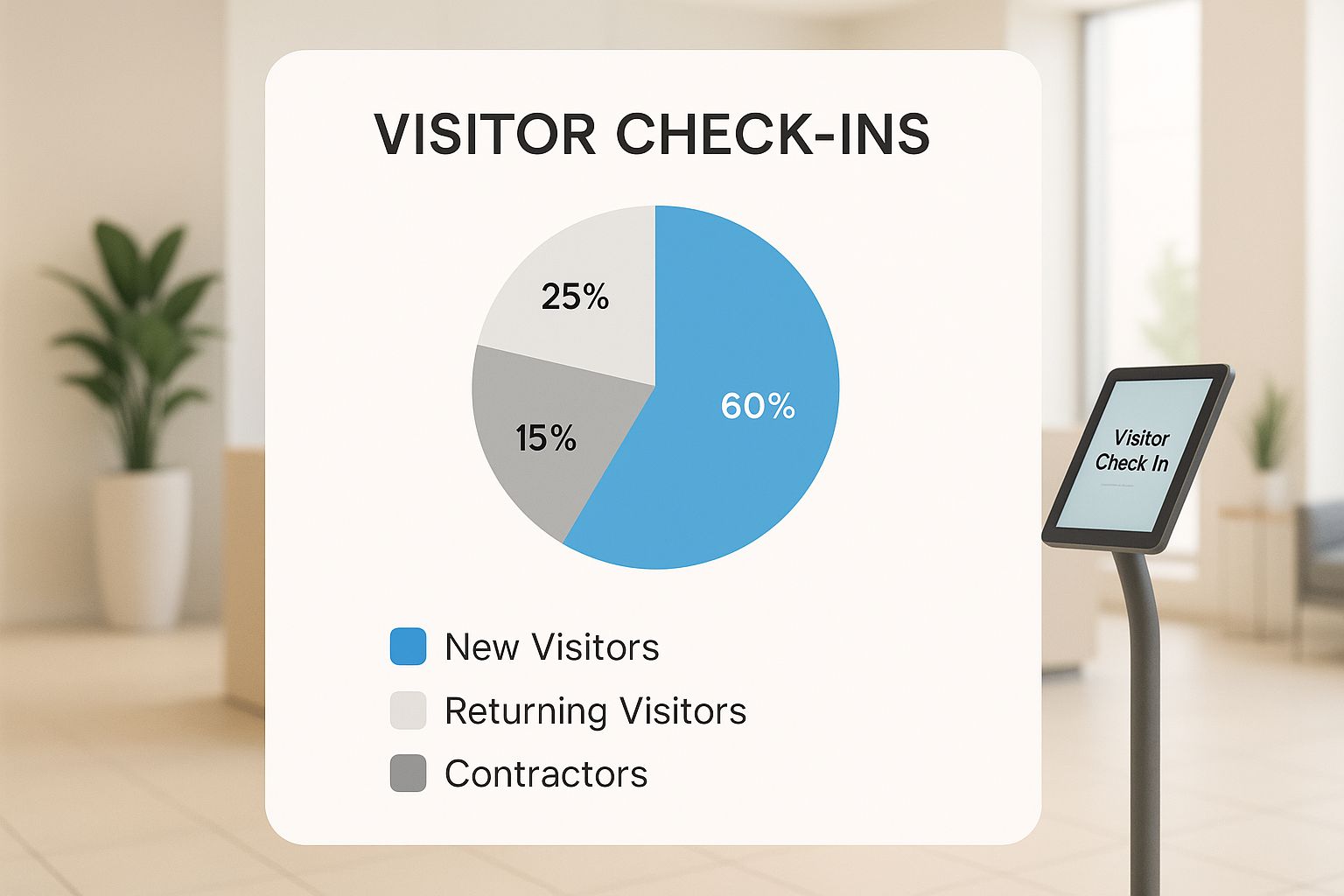
Enhanced Security and Compliance
The most significant benefit of a VMS is a dramatic improvement in workplace security. A paper logbook is a security vulnerability—it can be easily lost, forged, or ignored. A digital system, however, creates a permanent, unchangeable record of every person who enters your building, including their photo, entry/exit times, and their host. In the event of an incident, this verifiable audit trail is invaluable.
Modern systems also provide proactive security by automatically screening visitors against internal watchlists, flagging potential threats before they access your premises. This shift from reactive to proactive security is why corporate offices are leading in adoption, projected to hold a 38.1% market share.
A modern VMS turns your front lobby into an intelligent checkpoint. It doesn't just record who arrived; it actively verifies, tracks, and secures every visitor, ensuring only authorized individuals are on-site at any given time.
Compliance is another key benefit. A VMS automates the collection of visitor data and legal documents, making regulatory audits straightforward. By ensuring every visitor signs required NDAs or safety waivers, you protect sensitive information and maintain a clear, defensible compliance record.
Manual Logbook vs Modern VMS: A Benefit Comparison
| Area of Impact | Traditional Paper Logbook | Modern Visitor Management System |
|---|---|---|
| Security | Insecure, easily forged, and provides no real-time data. | Creates a secure, auditable digital trail with photo ID and watchlist screening. |
| Efficiency | Manual, slow, and requires constant staff intervention. | Automated self-service check-in frees up staff for higher-value tasks. |
| Compliance | Difficult to manage, prone to errors, and makes audits a nightmare. | Automates data collection and reporting, simplifying regulatory compliance. |
| Visitor Experience | Feels outdated, impersonal, and creates a poor first impression. | Delivers a sleek, professional, and efficient welcome that reflects well on the brand. |
| Data Accuracy | Riddled with illegible handwriting, incomplete entries, and inaccuracies. | Captures accurate, standardized, and complete data for every visitor. |
The contrast is clear: a modern system is a fundamental shift that enhances every aspect of your front desk operations.
Operational Efficiency and Productivity
Automating the check-in process frees up significant time and resources. Manual sign-ins are a major time drain for reception staff, pulling them away from more strategic tasks. Research shows that office workers spend, on average, 2 hours per week on administrative tasks that could be automated.
With a self-service VMS, visitors check in on a tablet, and their host is instantly notified via email, SMS, or a platform like Slack. This instant communication eliminates lobby bottlenecks and streamlines the entire visitor journey.
- No more waiting: Hosts are notified the moment their guest arrives, keeping schedules on track.
- Fewer interruptions: Reception staff are no longer chasing down employees, allowing them to focus on their core responsibilities.
- A smoother workflow: Pre-registration allows guests to sign documents and receive a QR code in advance, enabling an "express lane" check-in that takes only seconds.
For a deeper look at these operational wins, explore our article on the core benefits of a visitor management system.
Elevated Brand and Visitor Experience
Your check-in process is the first tangible interaction a person has with your company, and it speaks volumes. A paper logbook can project an image of being outdated and less concerned with security.
In contrast, a sleek, branded tablet kiosk immediately communicates professionalism, innovation, and a serious commitment to safety. It shows visitors you value their time and security, setting a positive, modern tone for their visit. This improved experience is critical, as 86% of buyers are willing to pay more for a great customer experience. By eliminating friction and creating a polished welcome, a visitor management system for office use proves your organization is forward-thinking and dedicated to excellence from the very first hello.
How Key Capabilities Drive Business Value
A modern visitor management system for office environments does more than just replace paper. It is a central hub for enhancing security, boosting productivity, and polishing your company's image.
While the list of features can seem long, their real value lies in how they solve tangible business challenges. Let's look beyond the technical jargon to see how these capabilities deliver real-world benefits for your visitors, employees, and bottom line.

Creating a Frictionless First Impression
Imagine your most important client arriving. Instead of dealing with a clipboard, they scan a pre-sent QR code and are checked in instantly. This is a powerful statement that your company is efficient, modern, and respects their time.
The ability to pre-register guests turns the check-in from a chore into a seamless welcome. This "express lane" experience gets every meeting started on the right foot. Since inefficiencies from manual administrative tasks can cost companies up to 30% of their revenue, automating this very first touchpoint provides an immediate return on investment.
Eradicating Delays with Instant Communication
A major productivity drain in any office is the delay between a guest's arrival and their host being notified. The receptionist must stop their work to make a call or send a message, leaving the visitor waiting.
A modern VMS eliminates this problem with instant host notifications. The moment a visitor checks in, the system automatically sends an alert to their host via email, SMS, or a direct message in platforms like Slack or Microsoft Teams. This simple function creates a powerful ripple effect:
- Eliminates lobby bottlenecks: Guests connect with hosts immediately, keeping meetings on schedule.
- Reduces staff interruptions: Administrative staff can focus on high-value work instead of playing messenger.
- Improves the visitor journey: A prompt welcome makes every guest feel valued and respected.
This direct line of communication is a core benefit that keeps the entire office operating smoothly and professionally.
Securing Compliance and Intellectual Property
For many businesses, getting a non-disclosure agreement (NDA) or safety waiver signed is non-negotiable. A VMS digitizes this entire process. During check-in, visitors can review and sign any required documents on the tablet. The signed PDF is then automatically and securely attached to their visitor record, creating a permanent, auditable trail.
This provides several key benefits:
- Strengthens security: Guarantees every visitor agrees to your terms before entering your facility, protecting intellectual property.
- Simplifies compliance: Creates a clean, searchable digital archive that makes proving compliance effortless.
- Reduces administrative burden: Eliminates the need to print, scan, and file stacks of paper documents.
By building document signing directly into the check-in flow, a VMS transforms a compliance headache into a seamless part of the welcome experience. It protects your business without creating friction.
The system acts as an automated gatekeeper, ensuring your protocols are followed perfectly every time. To learn more about what makes a system truly effective, check out our guide on the must-have visitor management system features.
Enhancing Security and Professional Branding
A VMS adds layers of value through capabilities like custom badge printing. When the system instantly prints a professional, branded visitor badge—complete with the guest's photo, name, and host—it accomplishes two things at once.
First, it reinforces your brand's professional image. Second, and more importantly, it boosts on-site security by making it easy for any employee to identify authorized guests at a glance. When paired with features like watchlist screening, which discreetly flags individuals who may pose a risk, the system becomes a proactive part of your security strategy. This fusion of branding and security demonstrates that you operate a safe, organized, and well-managed workplace.
Choosing the Right System for Your Office

Selecting the perfect visitor management system becomes simpler when you focus on your business's core needs. The goal is to find a solution that not only solves today’s challenges but also scales with you in the future.
Before diving into features, a quick assessment of your office's daily operations will provide the clarity needed to make a smart decision. This self-assessment will ensure the system you choose is a perfect fit, not a source of frustration.
Assess Your Unique Office Needs
First, establish a baseline. How many visitors do you receive daily? Is it a steady flow or unpredictable rushes? A busy corporate headquarters has different needs than a satellite office with occasional client meetings.
Next, evaluate your security requirements. Do you need to screen visitors against watchlists, capture photos, or require legally binding NDAs? The level of security you need will help filter your options and focus your search on suitable solutions.
Finally, consider your existing technology. A new system should integrate seamlessly to make life easier, not create another information silo. Identify your essential software to find a VMS that offers the right integrations and enhances your current workflows.
Cloud vs On-Premise Solutions
A key decision is whether to host your system in the cloud or on your own servers (on-premise). The right choice depends on your company's priorities regarding flexibility, control, and scalability.
An on-premise system offers direct control over your data, which is often a requirement for government agencies or organizations with strict data sovereignty rules. However, this control comes with the responsibility of managing all hardware, software updates, and security maintenance.
Cloud-based systems, on the other hand, are all about flexibility. They let you manage multiple offices from a single screen and are automatically updated by the provider. This means you always get the latest security patches and features without your IT team ever lifting a finger.
The industry is clearly moving toward the cloud. It's estimated that cloud-based platforms will capture about 63.5% of the global market share by 2034, driven by benefits like centralized data and easier management for multi-location businesses.
Why Integration Is Non-Negotiable
A standalone visitor management system for office use is helpful, but an integrated one is a game-changer. When your VMS connects with your other business tools, it transforms from a simple check-in kiosk into a smart hub for your entire office.
Imagine the workflow: a guest checks in, and a message instantly appears in Slack or Microsoft Teams to notify their host. When connected to your calendar, it can automatically pre-register guests the moment a meeting is booked. The most powerful integration is with your access control system, ensuring a visitor's badge only grants access to approved areas for a specified time. This closes a major security loop and creates a truly unified safety net.
Your Evaluation Checklist
Use this simple checklist to stay focused on what truly matters as you compare different systems.
- Exceptional User Experience: Is the sign-in process effortless for guests? Is the dashboard intuitive for your staff? A clunky interface will hinder adoption.
- Proven Scalability: Can the system grow with your company? Ensure it can handle more locations, more visitors, and future requirements.
- Reliable Support: What level of support is offered? Look for providers with a reputation for fast, effective support to assist with setup and ongoing needs.
- Uncompromising Data Security: How is your data protected? Verify security certifications like ISO 27001 and ensure privacy policies meet your compliance standards.
Your Roadmap to a Smooth Implementation
Implementing a new visitor management system for office use is more about smart planning than complex technology. A successful launch depends on building team momentum and choosing a strategy that fits your workflow.
With a clear plan, the entire process—from data migration to go-live day—can be remarkably smooth. Breaking it down into manageable steps ensures your team feels prepared and confident, turning a tech upgrade into a company-wide win.
Getting Your Team On Board
Before unboxing any hardware, the first step is to secure buy-in from key teams: IT, security, and front-desk staff. Each group has different priorities, so frame the benefits in a way that resonates with them.
- For IT Teams: Emphasize security benefits like ISO 27001 certification and the low maintenance of a cloud-based system.
- For Security Personnel: Focus on safety enhancements like watchlist screening and a real-time log of everyone on-site for emergency preparedness.
- For Administrative Staff: Highlight the time savings from automated check-ins and instant notifications, which reduce repetitive tasks and free them up for more impactful work.
When every stakeholder understands the value, you build the support needed for a seamless rollout.
Phased Rollout vs. The Big Bang
Next, decide on your launch strategy: go live everywhere at once (a full launch) or introduce the system in stages (a phased rollout). While a full launch is fast, a phased approach is often safer for larger organizations. You can start with one department or location, gather feedback, and resolve any issues on a small scale. This reduces risk and builds confidence for a smoother company-wide transition.
A well-planned implementation isn’t just about dodging problems. It’s about creating a genuinely positive experience for your employees. When your staff feel prepared and supported, they become your biggest advocates, and that's the secret to getting everyone to actually use the new system.
A solid checklist can keep everyone aligned and ensure no critical steps are missed.
VMS Implementation Success Checklist
This checklist will guide you through the entire process, from initial planning to long-term success.
| Phase | Key Action | Success Metric |
|---|---|---|
| 1. Planning & Prep | Assemble a project team from IT, Security, & Admin. | Key stakeholders have defined roles and responsibilities. |
| 1. Planning & Prep | Define clear goals (e.g., improve security, speed up check-in). | Goals are specific, measurable, and agreed upon. |
| 1. Planning & Prep | Secure buy-in by presenting benefits to each department. | All teams verbally or formally approve the project. |
| 2. Deployment | Choose between a phased rollout or a full launch. | The chosen strategy aligns with company size and risk tolerance. |
| 2. Deployment | Configure system settings (branding, badges, notifications). | System is fully customized to match company branding and policies. |
| 2. Deployment | Migrate existing visitor data or pre-register upcoming guests. | All necessary data is accurately imported before launch day. |
| 3. Launch & Training | Hold brief, targeted training sessions for all staff. | 95%+ of staff have completed training. |
| 3. Launch & Training | Provide simple, easy-to-access user guides and cheat sheets. | Help resources are available and easily accessible to all users. |
| 4. Post-Launch | Gather feedback from front-desk staff and employees. | A formal feedback channel (e.g., survey) is established. |
| 4. Post-Launch | Monitor system usage and address any initial issues quickly. | Support tickets are resolved within 24 hours. |
Following these steps methodically turns a potentially complex project into a manageable and successful one.
Training That Actually Works
The final key to a successful rollout is empowering your team to use the new system confidently. Provide straightforward user guides and run brief training sessions for employees and reception staff. The goal is to make them feel comfortable from day one. Show them how to pre-register guests, manage notifications, and navigate the dashboard. For a great example, see our guide on setting up a visitor management system in under 30 minutes. A small investment in onboarding ensures the system is not just installed—it's embraced.
The Future of Office Visitor Management
The paper sign-in sheet is a relic. Its replacement, the modern visitor management system for office use, is evolving beyond a simple check-in kiosk to become the central nervous system for the entire workplace experience.
Market data confirms this shift. The global visitor management market is expanding rapidly, with growth projections between 11.9% and 14.5% annually. The Asia-Pacific region is surging even faster at 17.35%, driven by smart-city initiatives and an increased focus on security. For a deeper analysis, you can explore this comprehensive industry report.
The Rise of Intelligent and Frictionless Check-Ins
The future of visitor management is seamless and secure. Biometrics, particularly facial recognition, are set to revolutionize the check-in process. Imagine a pre-registered guest entering your lobby, where a camera instantly and discreetly recognizes them, printing their visitor badge automatically. This touchless experience eliminates friction for the guest while providing an unparalleled level of security for your organization.
This isn't just a gimmick; it's a significant security upgrade. It provides absolute certainty that the person checking in is who they claim to be—a level of verification that a manual process could never match. This move toward intelligent, touchless systems is making our offices smarter and safer.
A Unified Hub for the Hybrid Workplace
As hybrid work becomes permanent, the role of a visitor management system is expanding. It is evolving from a tool for managing visitors to a platform for managing the entire on-site experience for a flexible workforce. The most advanced systems are integrating with other critical workplace tools to create a single, unified hub.
This integration delivers powerful benefits for the modern office:
- Unified Scheduling: Employees can book desks, reserve meeting rooms, and pre-register guests from one platform.
- Resource Optimization: Tying these functions together ensures efficient management of people and spaces.
- Enhanced Collaboration: By simplifying logistics, it becomes easier to bring hybrid teams together for crucial in-person collaboration.
Data Analytics for Smarter Space Management
Perhaps the most valuable evolution is the use of data. Every check-in and room booking tells a story. A modern VMS turns this data into actionable analytics, giving facility managers clear insights into how their office is actually being used.
By analyzing visitor traffic patterns alongside employee office usage, you can finally make decisions based on data, not just hunches. These insights let you optimize layouts, repurpose spaces that are sitting empty, and perfectly align your real estate costs with actual demand. It turns your VMS from a simple utility into a powerful strategic asset.
Frequently Asked Questions
Still have questions about what a modern visitor management system for office environments can do for you? Here are clear answers to the most common inquiries.
How Does a VMS Improve Security Over a Paper Logbook?
A paper logbook is a passive record keeper, whereas a VMS is an active security tool. It eliminates the major vulnerabilities of paper logs, which are often illegible, easily forged, and provide no real-time oversight. A VMS creates a secure, unchangeable digital audit trail of every person who enters your facility.
Beyond record-keeping, a VMS actively enhances security by:
- Screening visitors against internal watchlists in real-time.
- Capturing a photo for clear visual identification on a custom-printed badge.
- Integrating with access control systems to restrict movement to authorized areas.
This transforms your reception from a simple welcome area into a proactive security checkpoint—a benefit a paper book can never offer.
Are Visitor Management Systems Difficult to Install and Use?
No. Modern cloud-based systems are designed to be user-friendly and intuitive. Setup typically involves placing a tablet kiosk in your lobby and configuring settings through a simple web dashboard, a process that takes minutes, not days. The interfaces are designed for ease of use, guiding visitors through a step-by-step check-in while providing your administrative team with a clean, straightforward dashboard for management. This focus on user experience ensures rapid adoption with minimal training.
Can a VMS Integrate With Our Existing Office Software?
Absolutely. Leading visitor management systems are designed to integrate with the tools your team already uses daily, creating a more efficient and connected workplace.
Leading systems are built with powerful integration capabilities, allowing them to sync seamlessly with your core business software. This turns your VMS from a standalone tool into a central hub for office operations and security.
Common integrations include platforms like Slack and Microsoft Teams for instant host notifications, as well as calendar apps like Outlook and Google Calendar to automate guest pre-registration. These connections streamline workflows from the moment a meeting is booked, creating a seamless experience for everyone.
Ready to transform your front desk into a secure, efficient, and professional welcome experience? Discover how VisitUs can provide a seamless solution tailored to your office's unique needs. Learn more about our powerful visitor management system and schedule a demo today.





