Upload personal evacuation plans (PEEPs)
1. Open your dashboard and then click on Configure System.
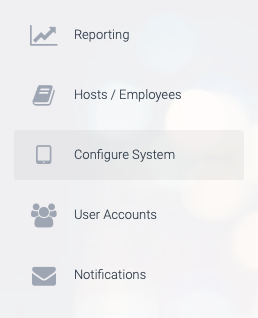
2. Next, click on Evacuation Settings.
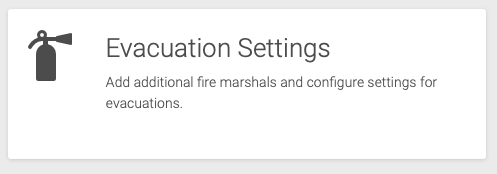
3. Under the heading Upload personal evacuation plans, click on the button labelled Choose File and select the PDF copy of the plan.
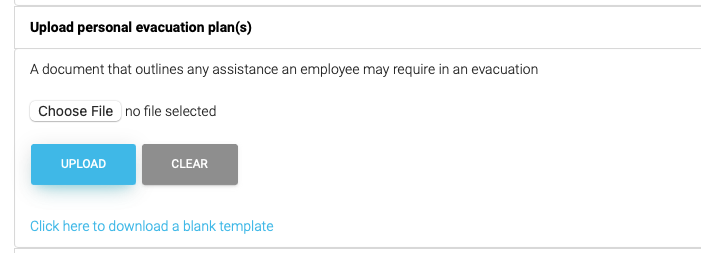
4. Next, click on Upload to upload the document.

