Include the visitors name in the sign out message
1. Open your dashboard and then click on Configure System.
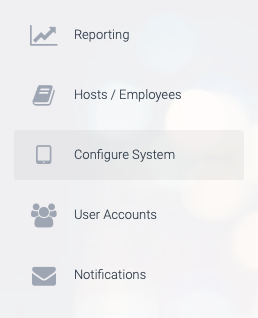
2. Next, click on Sign In Types.
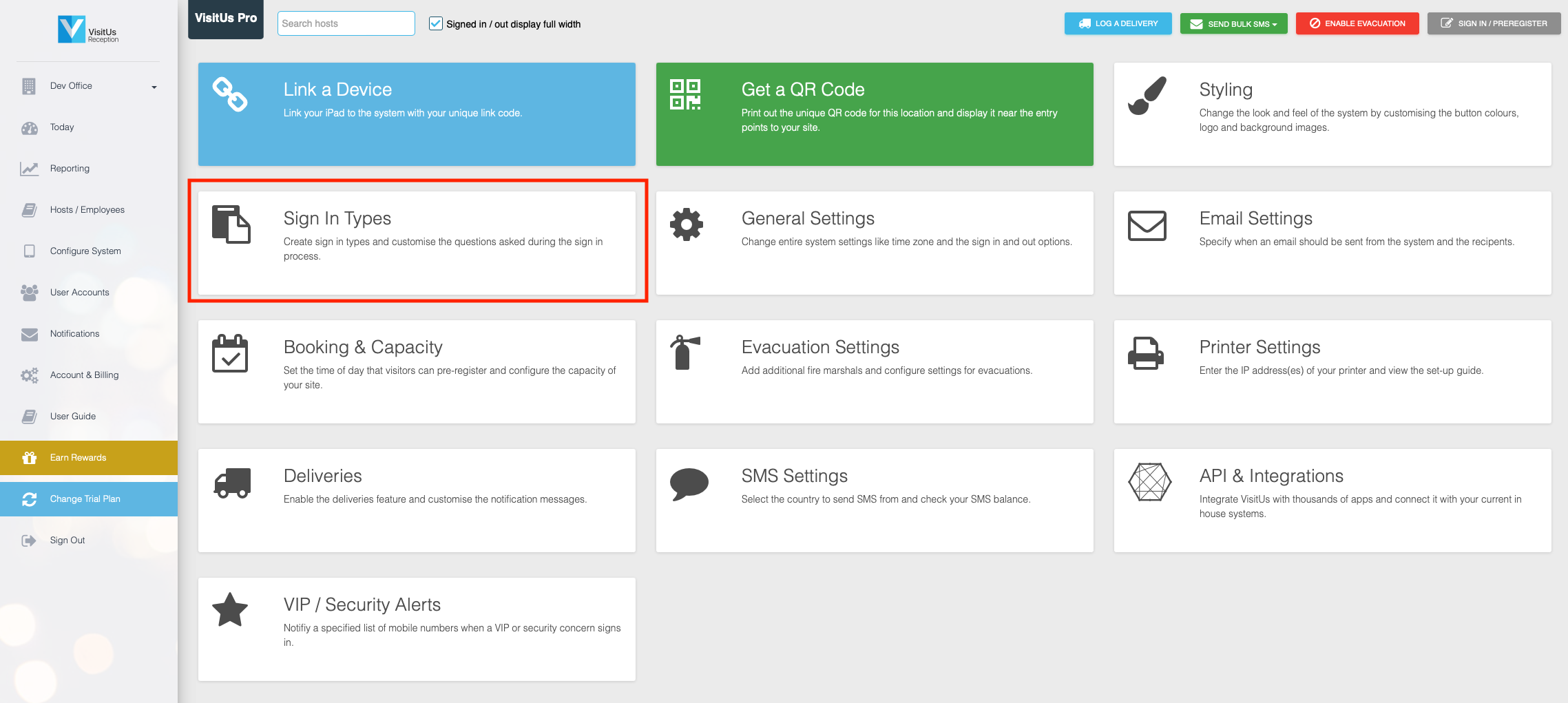
3. Find the sign in type that you would like to add the name to the sign out message, and then click on the Sign in message label.
4. Then check the box labelled Enabled.
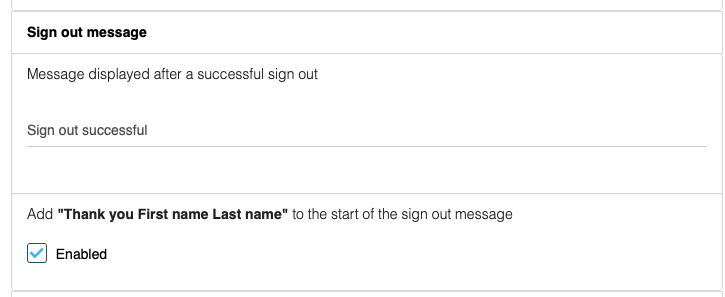
5. Next, click on UPDATE CHANGES the save your changes.


