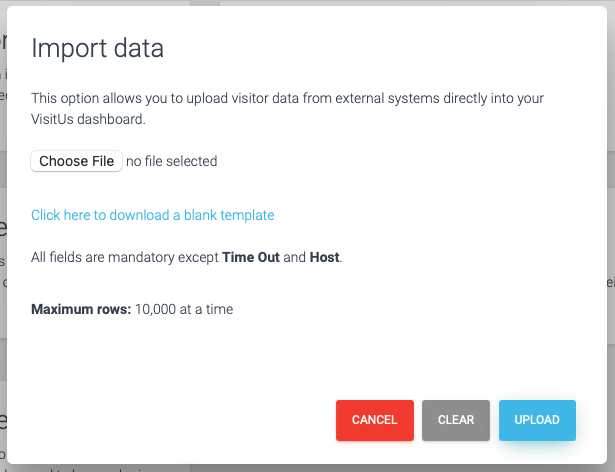Import visitor data from another system
1. Open your dashboard and then click on Reporting
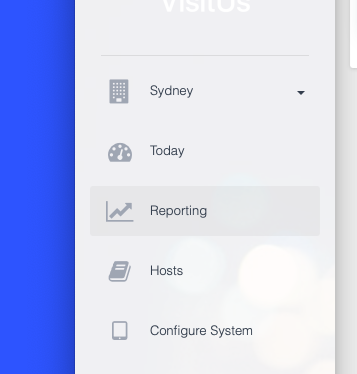
2. Next, click on Import Visitor Data
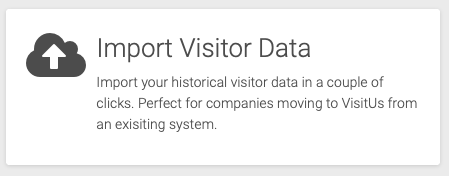
3. Download the import template file by clicking on the link in the pop-up.
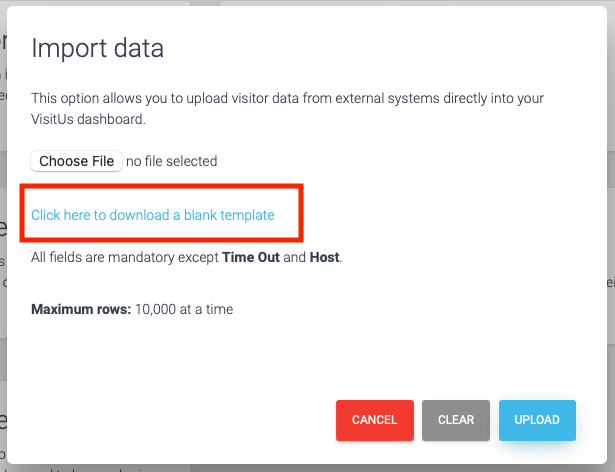
4. Paste in the sign-in data from the export of your previous system into the correct columns in the template.
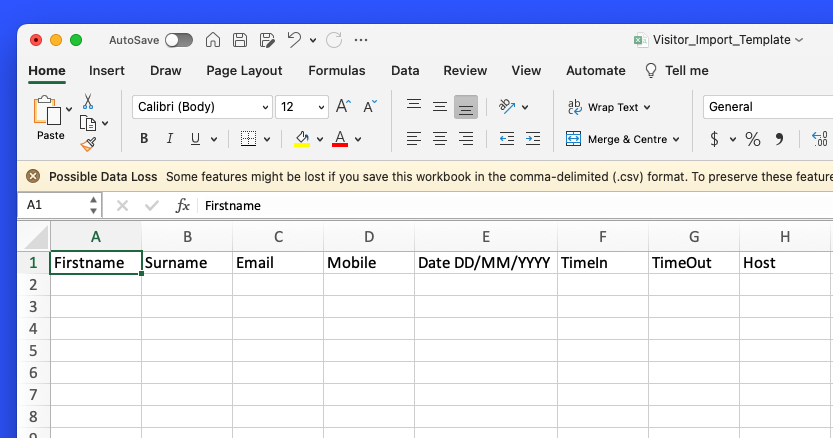
5. Save the file and then click on the Choose File button in the pop up window and lastly click on Upload.