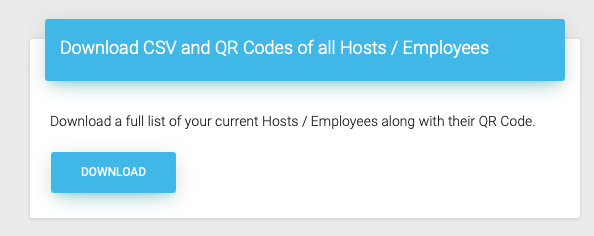Download QR codes and CSV of all hosts
1. Open your dashboard and then click on Hosts / Employees
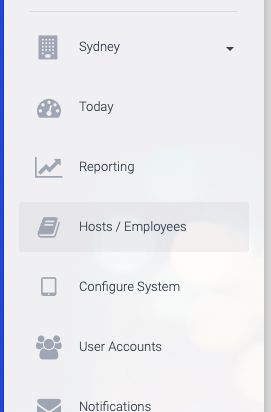
2. Next, click on the Download button under the option to download a csv and qr codes for all hosts / employees on the right hand side.
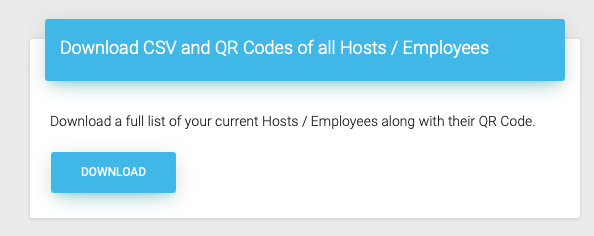
1. Open your dashboard and then click on Hosts / Employees
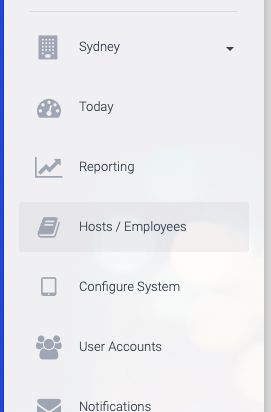
2. Next, click on the Download button under the option to download a csv and qr codes for all hosts / employees on the right hand side.