Display all hosts in the host search by default
1. Open your dashboard and then click on Configure System
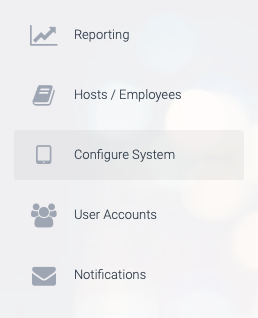
2. Next, click on Sign In Types.
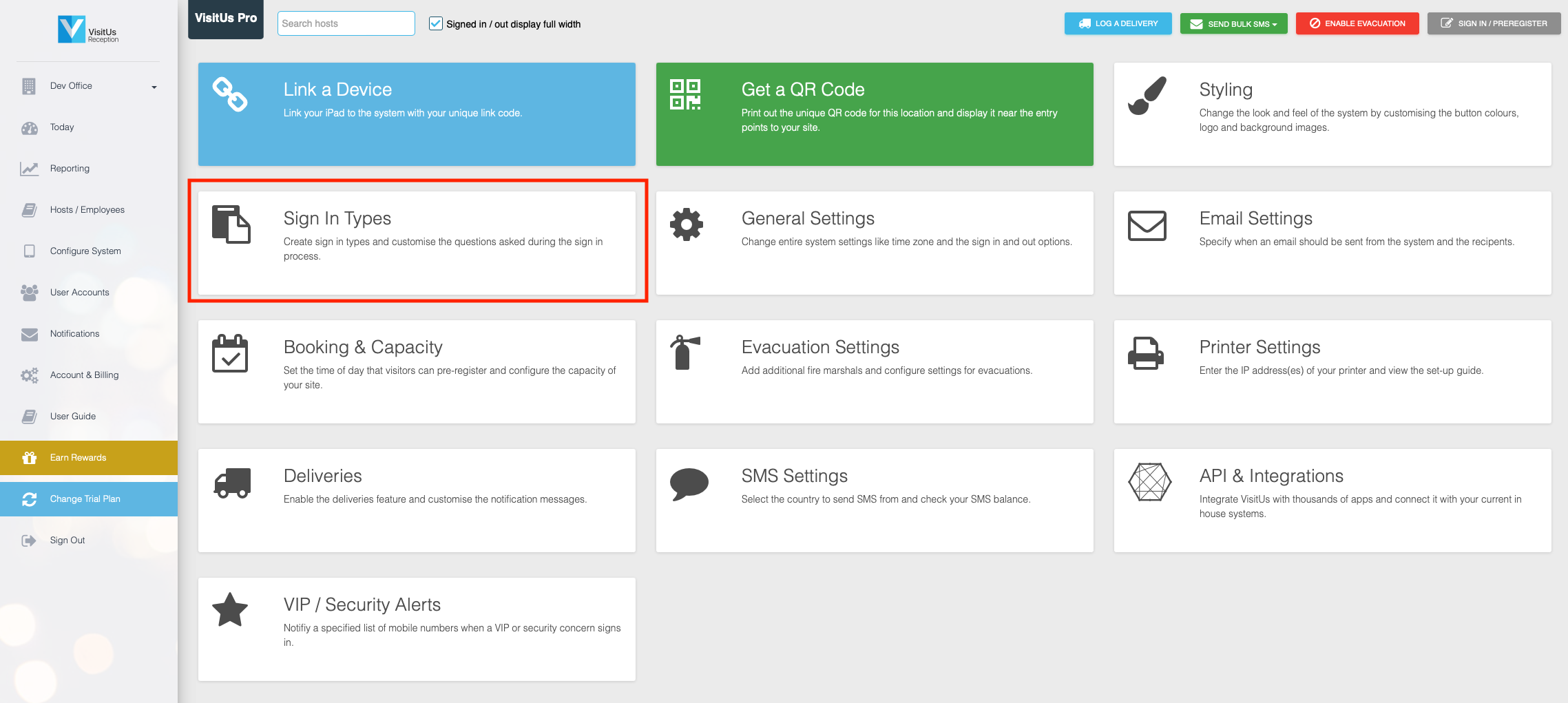
3. Find the sign in type where you would like to display all available hosts by default, and then click on the Host / Employee Search under Sign in / out options.
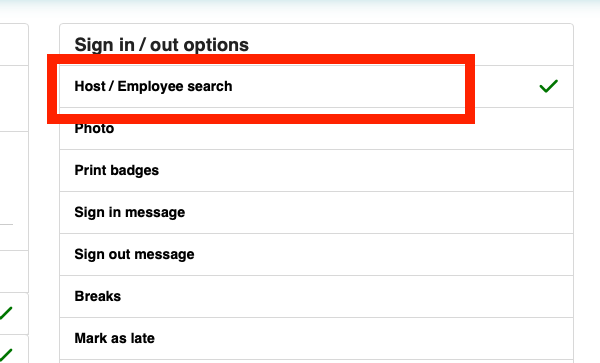
4. Check the option to Display the full list of Hosts / Employees without searching first.
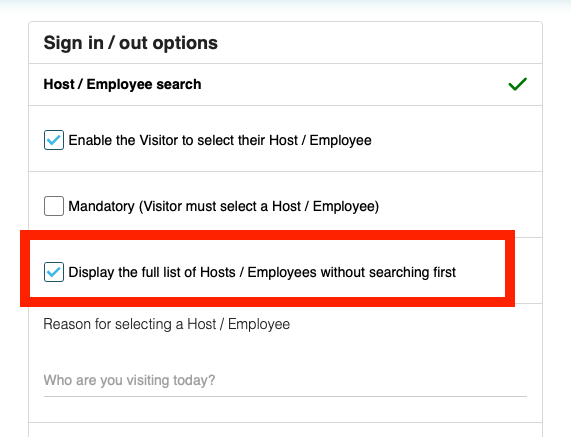
5. Lastly, click on UPDATE CHANGES the save your changes.


