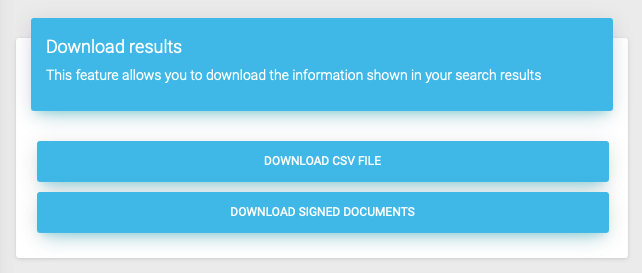Create a custom report and export to a CSV file
1. Open your dashboard and then click on Reporting
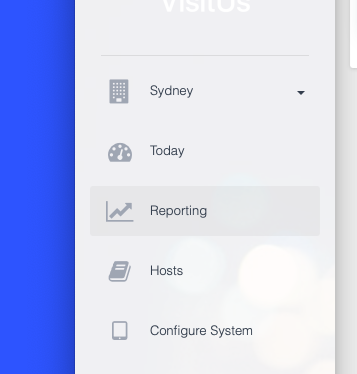
2. Next, click on Custom Report
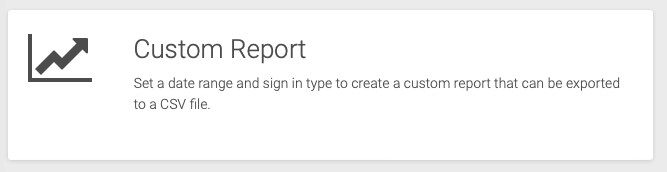
3. Enter the parameters of your report, such as the persons name, sign in type, date range and location and then click on Search.
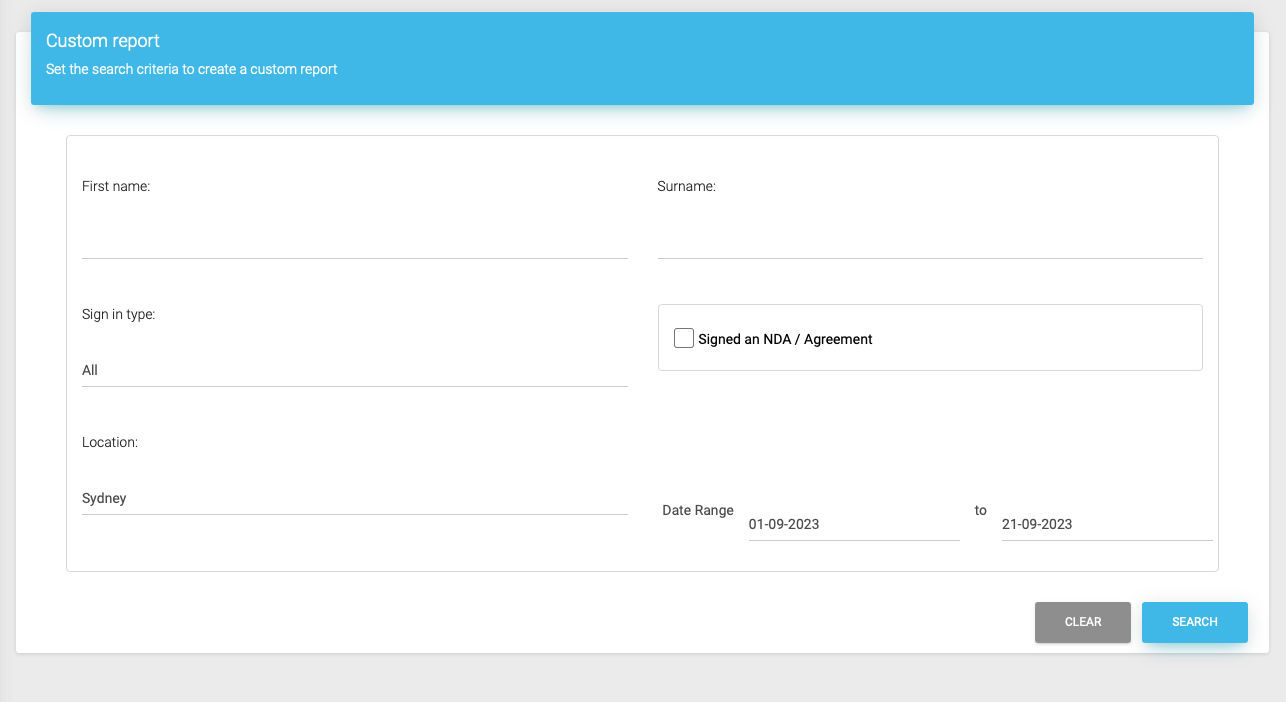
4. You will now see a list of results that meet your search criteria.
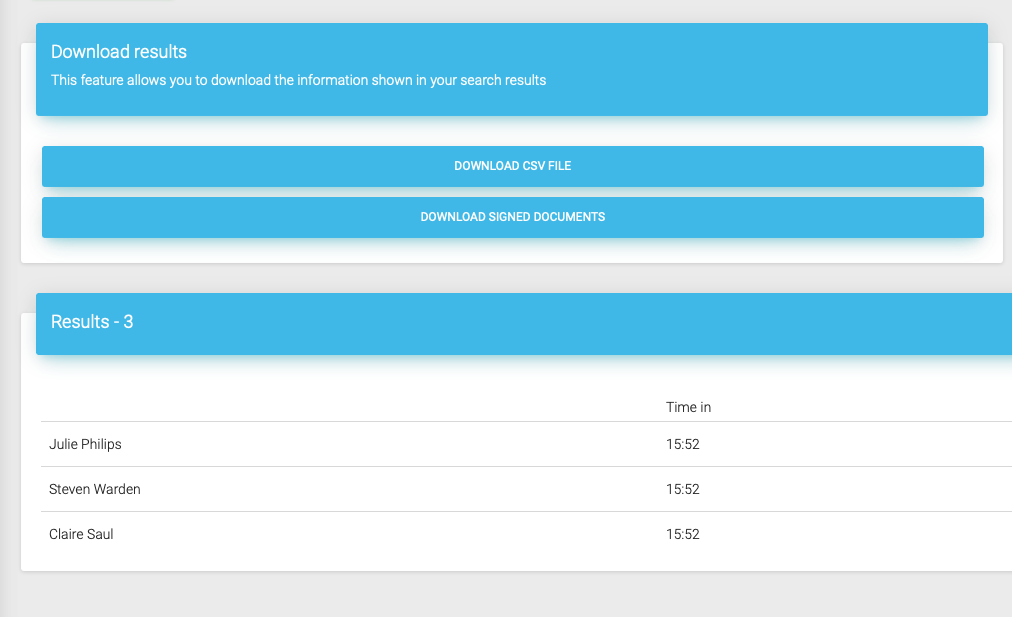
5. You can download a CSV export of the data by clicking on the Download CSV file button. Alternatively, you can view the details of each person by clicking on their name.