Automatically delete sign-in visitor data
1. Open your dashboard and then click on Configure System.
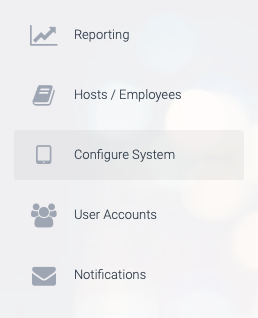
2. Next, click on General Settings.
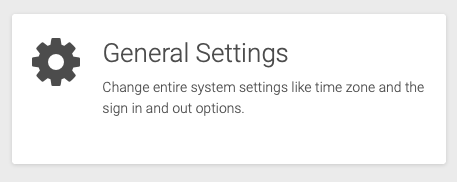
3. Under the heading Overall settings, select the limit for how long you would like to keep sign-in data.
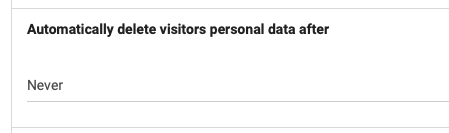
4. Lastly, click on UPDATE CHANGES the save your changes.


