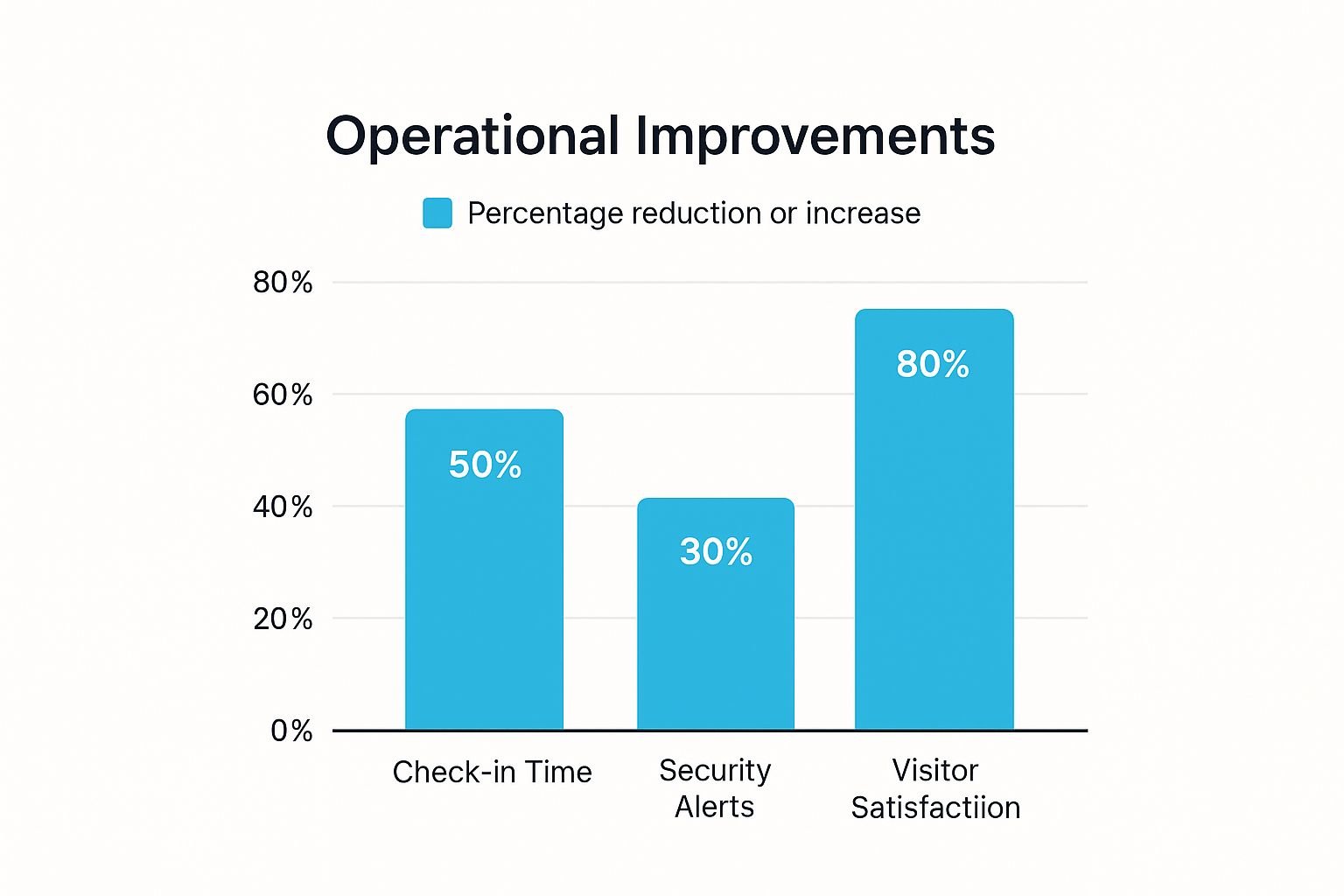
A Guide to Automated Visitor Management Systems
That dusty, old paper logbook sitting on your front desk? It's doing more than just collecting cobwebs—it’s a security risk waiting to happen and, frankly, it creates a terrible first impression. Automated visitor management systems replace that outdated process with a seamless, secure, and professional experience. It’s about transforming your lobby from a simple doorway into a smart, data-driven security asset.
Why Your First Impression Is Now Automated

The traditional sign-in sheet is a familiar but outdated approach to modern business security. A paper logbook leaves sensitive visitor information—names, companies, and contact details—exposed for anyone to see, creating a significant privacy concern. Beyond the security risk, the manual process is slow and inefficient for both guests and staff.
In today's competitive landscape, a clunky check-in signals that your business is stuck in the past. An automated system, however, tells visitors you're modern, you care about security, and you value their time. This technology is no longer a luxury; it's essential for creating a secure and welcoming environment.
Shifting From Manual Logs to Intelligent Systems
An automated visitor management system turns a passive entryway into an active, intelligent security layer. Instead of just a name on paper, these systems create a full digital record that strengthens security, simplifies compliance, and frees up your front-desk team. The benefits go far beyond a simple digital logbook.
For smaller businesses, automating these initial touchpoints is a game-changer. This guide to virtual receptionist for small business offers great context on the wider trend of automating front-office tasks to boost efficiency.
A modern visitor management system is a cornerstone for any security-conscious organization. When you learn that 29% of facilities report their visitor records are often inaccurate or incomplete, it highlights a huge vulnerability that these automated systems fix instantly.
These systems provide clear benefits:
- Enhanced Security: They create a verifiable, time-stamped digital trail of everyone who enters and exits. This makes audits or incident investigations simple and accurate.
- Improved Efficiency: Forget manual notifications and badge printing. The system handles it all, freeing up administrative staff to focus on higher-value work. Businesses often see visitor check-in times drop by over 50%.
- Professional First Impressions: A sleek, self-service kiosk or a quick QR code check-in provides a modern, hassle-free experience that leaves a lasting positive impression.
Ultimately, this technology delivers control and insight. You can dive deeper into the fundamentals in our complete guide on what is a visitor management system to get a better handle on the core components. The move toward automation isn't just a trend; it's a direct response to the growing need for rock-solid security and operational excellence.
Boosting Security Far Beyond The Front Desk
An automated visitor management system transforms your front desk from a simple check-in point into an active, intelligent layer of security. The most significant benefit is a dramatic improvement in workplace safety, allowing you to proactively manage risks before they become problems.
This starts with pre-registration. By allowing visitors to sign in online before they arrive, your team can screen them, confirm they meet entry requirements, and get essential documents like NDAs signed in advance. Your check-in process instantly shifts from reactive to a controlled security checkpoint. This simple step can reduce check-in times by as much as 75%, creating a smoother experience while enhancing security.
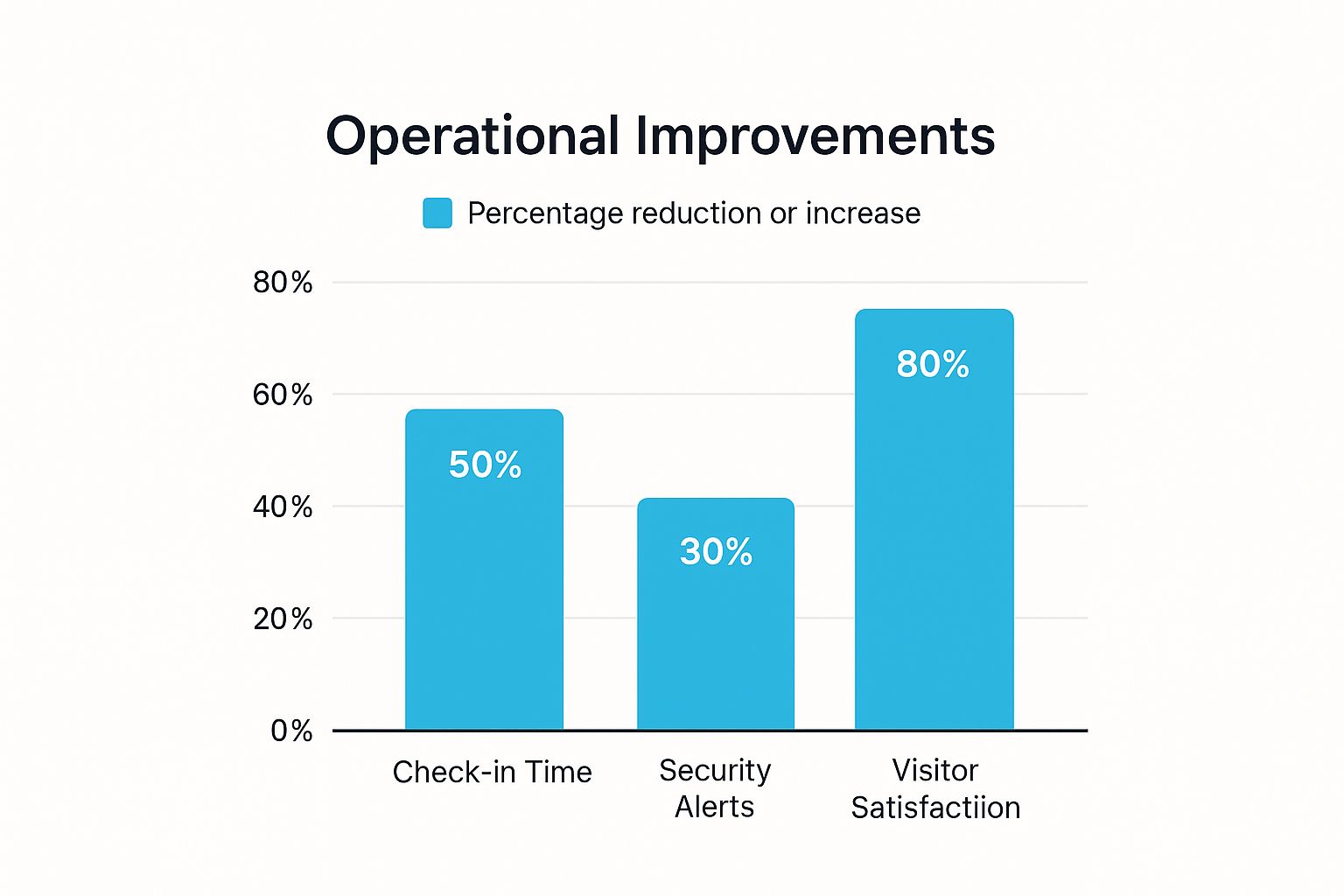
These systems are a win-win: they reduce administrative workload while simultaneously tightening security and making guests feel more welcome.
Creating A Secure Digital Footprint
Every check-in creates a secure, searchable digital record, eliminating the illegible handwriting and incomplete entries common in paper logbooks. A digital audit trail provides precise entry and exit times, the host's name, and can even include a photo for visual confirmation.
This digital footprint is invaluable. In a security incident or audit, you can pull detailed reports in seconds. This isn't just convenient—it's a critical tool for complying with regulations that mandate strict visitor tracking. It allows you to prove exactly who was on-site and when, strengthening your entire security posture.
The demand for this level of security is driving significant market growth. The global visitor management system market is projected to grow from $1.8 billion to nearly $6.9 billion between 2025 and 2035. That's a compound annual growth rate of 11.7%, fueled by a greater focus on workplace security. You can read more about these visitor management market trends to see what's behind this expansion.
Integrating Security Across Your Facility
True security enhancement happens when you connect a visitor management system with your other security infrastructure, creating a unified defense network. Imagine a visitor check-in automatically triggering specific security protocols.
An integrated security ecosystem ensures that visitor access is not just recorded but actively managed. By connecting your VMS to access control, you can grant temporary credentials that only permit entry to approved areas, directly preventing unauthorized access to sensitive zones.
This integration allows you to easily compare the security advantages over traditional methods.
Manual vs Automated Visitor Management Security Benefits
| Security Aspect | Manual Logbook (Paper) | Automated VMS (Digital) |
|---|---|---|
| Data Accuracy | Prone to illegible handwriting, false names, and incomplete entries. Easily tampered with. | Captures verified, accurate data. Entries are timestamped and cannot be altered. |
| Visitor Verification | Relies on receptionist's visual check, if any. No way to confirm identity. | Can require photo capture and check against internal watchlists for instant verification. |
| Audit Trails | Difficult and time-consuming to search. Pages can be lost or damaged. | Instant, searchable digital logs for compliance checks and incident investigations. |
| Access Control | Completely separate from building access. Visitors can wander into restricted areas. | Integrates with doors and elevators to grant temporary, restricted access that expires automatically. |
| Emergency Response | A physical book is useless for getting a real-time headcount in an evacuation. | Provides an instant, accurate list of all on-site visitors accessible from any device. |
| Confidentiality | Visitor information is visible to anyone who glances at the logbook. | All visitor data is stored securely and is only accessible to authorized personnel. |
It's clear that automation doesn't just improve security—it fundamentally redefines it.
This integration also unlocks real-time alerts and monitoring for key security benefits:
- Instant Host Notifications: The moment a guest signs in, their host gets an alert via email, SMS, or a chat app like Microsoft Teams. This reduces lobby wait times and ensures visitors are met promptly.
- Watchlist Screening: The system can automatically screen visitors against internal or external watchlists. If a flagged individual attempts to check in, security receives a discreet, instant alert.
- Access Control Integration: When linked to door locks or turnstiles, the system can issue temporary passes that work only for specific areas and for a set duration, automatically expiring upon checkout.
By weaving visitor management into your building’s security fabric, you create a stronger, more responsive environment. It's a shift from merely knowing who is in your building to actively controlling their access.
Streamlining Operations and Enhancing Efficiency

While enhanced security is a primary driver, the impact of an automated visitor management system on daily operations is equally significant. These systems eliminate the small, repetitive tasks that consume your administrative team's time.
The traditional check-in process is a major time sink, with receptionists juggling greetings, data entry, badge printing, and notifying hosts. Automation completely changes this. By offloading these tasks to a self-service kiosk or a simple QR code scan, you give that time back to your staff. In fact, many businesses see visitor check-in times drop by over 50%, a huge win for both guest experience and team productivity.
Freeing Your Team for Higher-Value Work
When your administrative staff isn't tied to a paper sign-in sheet, they can focus on more strategic work, creating a positive ripple effect across the company. Instead of interrupting their workflow to track down a host, the system sends an instant notification, ensuring meetings start on time and keeping the lobby professional.
The real benefit of automation is that it unlocks human potential. When a system handles routine tasks, your team can focus on creative problem-solving, project management, and improving the employee experience—work that truly drives business growth.
This efficiency boost is a cornerstone of any modern business. To see how this concept applies on a larger scale, it’s worth exploring the key business process automation benefits. The same principles that streamline your lobby can transform your entire organization.
Quantifying the Efficiency Gains
The benefits of ditching the clipboard show up as real, measurable improvements and cost savings. Here’s where an automated visitor management system delivers tangible results:
-
Reduced Administrative Overhead: Automating tasks like host notifications, badge printing, and data entry slashes the hours needed for front desk management. This leads to significant cost savings, especially in busy facilities that might otherwise require additional staff.
-
Elimination of Human Error: Manual data entry is prone to errors, from misspelled names to incorrect times. An automated system captures accurate, consistent data every time. This is critical when you consider that 29% of facilities admit their manual visitor logs are often incomplete or inaccurate.
-
Improved Meeting Punctuality: Instant host notifications are a game-changer. When employees receive an alert the moment their guest arrives, it eliminates lag time, helps meetings stay on schedule, and boosts overall productivity.
This operational lift creates a smoother experience for everyone. Visitors get a fast check-in, hosts are prepared for their appointments, and your admin team can work to their full potential. Streamlining your front desk is a direct investment in the efficiency of your entire business.
Making Compliance and Data Management Effortless
Navigating the complex maze of compliance rules like GDPR and HIPAA can feel like a full-time job. Manual visitor tracking with paper logbooks or spreadsheets is not just inefficient—it creates serious compliance risks. An automated visitor management system transforms this burden into a simple, automated, and trackable process.
These systems provide a secure, central digital vault for all visitor data, giving you total control over access and creating a solid audit trail for every interaction. This is why the global visitor management system market is projected to grow from $1.87 billion in 2024 to $2.18 billion by 2025. This surge is driven by the growing need for enhanced security and airtight compliance. You can get the full scoop on what's driving the growth of the visitor management market on openpr.com.
Automating Data Retention and Deletion
Managing data retention is a major compliance challenge. Privacy laws like GDPR mandate that personal data should only be kept for as long as necessary. An automated system handles this with customizable data retention policies. You can set rules to automatically delete visitor information after a specified period—whether it's 30 days, 90 days, or a year.
This "set it and forget it" approach to data deletion is a cornerstone of effortless compliance. It ensures your organization consistently adheres to legal requirements without manual intervention, minimizing the risk of costly fines.
This automated cleanup not only ensures legal compliance but also enhances security by reducing the amount of sensitive data you store.
Simplifying Legal Agreements and NDAs
Managing physical paperwork for NDAs or safety waivers is a logistical nightmare. Documents get lost, misfiled, or are difficult to retrieve for an audit. Automated systems integrate this process directly into the digital check-in.
- Digital Document Presentation: Visitors can review and sign NDAs, health forms, or safety policies on a tablet or their own phone during sign-in.
- Secure Digital Storage: Signed agreements are instantly saved as secure PDF files and linked to the visitor's digital profile, creating a permanent, searchable record.
- Mandatory Acknowledgment: You can require document signing as a mandatory step for check-in, ensuring no one enters without agreeing to your terms.
This digital workflow turns a clunky administrative task into a seamless part of the visitor experience. More importantly, it creates an indisputable, time-stamped record proving that every person on-site has acknowledged your policies. Keeping an accurate visitors log is fundamental, and you can dig deeper into the importance of keeping an accurate visitors log in our detailed guide.
Automating these compliance-heavy tasks allows you to graduate from a reactive, paper-based system to a proactive, digital one, building a foundation of trust and security.
Successfully Implementing Your Visitor Management System

Implementing an automated visitor management system is more than a technology upgrade; it’s a strategic shift in your approach to security, efficiency, and guest experience. A successful rollout requires a solid plan that aligns the system’s capabilities with your organization’s specific needs. The journey begins with a simple question: What problem are you trying to solve?
Defining Your Core Objectives
Before evaluating software, get clear on why you're making this change. Is your top priority strengthening security? Streamlining front-desk operations? Or simplifying compliance with industry regulations? Often, it's a combination of all three. Defining your primary goals helps you focus on the features that truly matter.
A successful rollout is always purpose-driven. Companies that clearly define their goals—whether that's better security, a slicker visitor experience, or easier compliance—are significantly more likely to see a fantastic return on their investment.
With a clear vision, you can start weighing your options, focusing on how each feature serves your long-term objectives.
Choosing the Right System for Your Needs
With your objectives defined, selecting the right platform becomes much simpler. The best system is one that fits your current workflows and can scale with your business. Scalability is crucial—a system that works for a single office should be just as effective across multiple locations.
Integration is another critical factor. A visitor management system delivers maximum value when it connects with the tools you already use, such as employee directories, calendars, and door access control systems. Seamless integration transforms a standalone tool into an indispensable part of your operational workflow.
If you want to dive deeper, we have a complete guide on how to choose the right visitor management system for your business.
Phasing Your Rollout for a Smooth Transition
A phased rollout yields the best results. A gradual implementation avoids confusion and helps secure staff buy-in. A well-planned rollout typically includes these stages:
-
Planning and Configuration: Work with your vendor to customize the system. This includes branding the check-in screens, defining visitor types (e.g., contractors, interviewees), setting up automated notifications, and establishing data retention policies.
-
Staff Training and Communication: This is arguably the most critical step. Your team needs to understand not only how to use the new system but why it's being introduced. Frame the change around the benefits to them, such as fewer interruptions and instant guest alerts.
-
Launch and Feedback: Start with a pilot launch at a single entrance or with one department. This allows you to gather real-world feedback and resolve any issues before a full-scale rollout. Encourage feedback from employees and visitors to fine-tune the system for your workplace.
The Future of Intelligent Visitor Management
The era of simple digital guestbooks is over. We are entering an age of intelligent workplaces where visitor management systems are central to a building's entire operation. The future is about anticipating visitor needs, creating personalized experiences, and seamlessly connecting people with physical spaces.
This evolution is backed by strong market growth. The visitor management industry is expected to grow from $2.1 billion in 2025 to $4.8 billion by 2034, a compound annual growth rate of over 11.9%. This transformation is powered by hardware like facial recognition cameras and touchless kiosks, expanding globally.
The Rise of AI and Machine Learning
Artificial intelligence (AI) is transforming these systems from reactive tools into proactive partners. Future systems will use predictive analytics to forecast busy lobby times based on historical visitor traffic, allowing for better resource planning. Imagine a system that remembers a repeat visitor, pre-fills their details, and notifies the on-site cafe to prepare their usual coffee order.
AI-driven identity verification is on track to become the new standard. By analyzing tiny details on an ID or comparing a live photo to a document, these systems offer a security layer that manual checks just can't match, significantly cutting the risk of unauthorized access.
To get a broader look at how this tech is shaking things up, it's worth reading about how intelligent apps and analytics are transforming the workplace.
The Connected Smart Building and IoT
The Internet of Things (IoT) connects your visitor management system to the rest of the building, creating a smart, responsive environment. When a pre-registered guest arrives, the system could automatically grant temporary Wi-Fi access, provide elevator access only to their meeting floor, and update the meeting room display to show it's occupied.
This deep integration creates a secure and effortless path from the front door to the meeting room. To see which solutions are leading the way, check out our visitor management software comparison of top tools in 2025.
Biometrics and the Future of Identity
Biometrics, particularly facial recognition, represents the next frontier. A simple glance at a camera could enable a pre-registered guest to check in, offering a completely touchless and rapid process. This is a major security upgrade, providing nearly foolproof identity confirmation by matching a visitor's face to their profile. As these technologies mature, they will solidify automated visitor management as a core component of the smart, secure, and personalized workplace of tomorrow.
Frequently Asked Questions
When exploring automated visitor management systems, questions about cost, security, and integration are common. Understanding these aspects helps clarify the real-world value of upgrading from a paper logbook to a smarter, more secure solution.
Most businesses are pleasantly surprised by the affordability and flexibility of modern systems.
What Is the Typical Cost?
The cost of an automated visitor management system varies, but most providers offer a subscription model, often priced per location. For a single office, basic plans typically start in the $50 to $100 per month range, covering core benefits like digital sign-in, host notifications, and a secure visitor log.
For larger organizations with complex needs, such as watchlist screening or access control integration, plans may cost several hundred dollars per month. It's also important to factor in one-time hardware costs for items like iPads or badge printers.
How Do These Systems Integrate with Existing Tools?
Modern visitor management systems are designed to connect seamlessly with the tools your business already uses. Common integrations include:
- Employee Directories: Syncing with platforms like Active Directory ensures your host list is always up-to-date automatically.
- Calendar Apps: Linking with Outlook or Google Calendar allows employees to pre-register guests directly when creating a meeting invitation, saving time for everyone.
- Access Control Systems: This integration is key for security. A visitor's check-in can automatically grant them temporary, restricted access to specific areas, which expires upon checkout.
Always review a provider's integration capabilities to ensure they align with your current technology stack.
Is Visitor Data Secure on a Cloud-Based System?
Absolutely. Reputable providers prioritize the security of sensitive visitor information, using strong encryption to protect data both in transit and at rest.
Real peace of mind comes from compliance with major data privacy standards. Look for vendors who are certified with frameworks like SOC 2 and ISO 27001. These certifications prove they have robust security controls in place and can help you stick to regulations like GDPR.
Another critical security benefit is customizable data retention. This allows you to set rules to automatically delete visitor data after a specified period, minimizing risk and ensuring you only hold information for as long as necessary. It provides an automated, "set-it-and-forget-it" approach to data management.
Ready to transform your front desk into a secure, efficient, and welcoming experience? VisitUs offers a powerful, intuitive platform that automates check-ins, enhances security, and ensures compliance. See how our system can be tailored to your unique needs by exploring our solutions.





