Add or remove your organisations logo
1. Open your dashboard and then click on Configure System
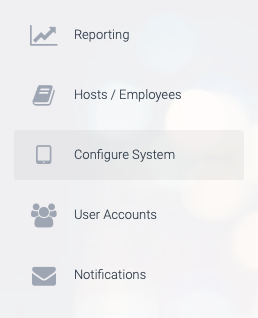
2. Next, click on Styling.
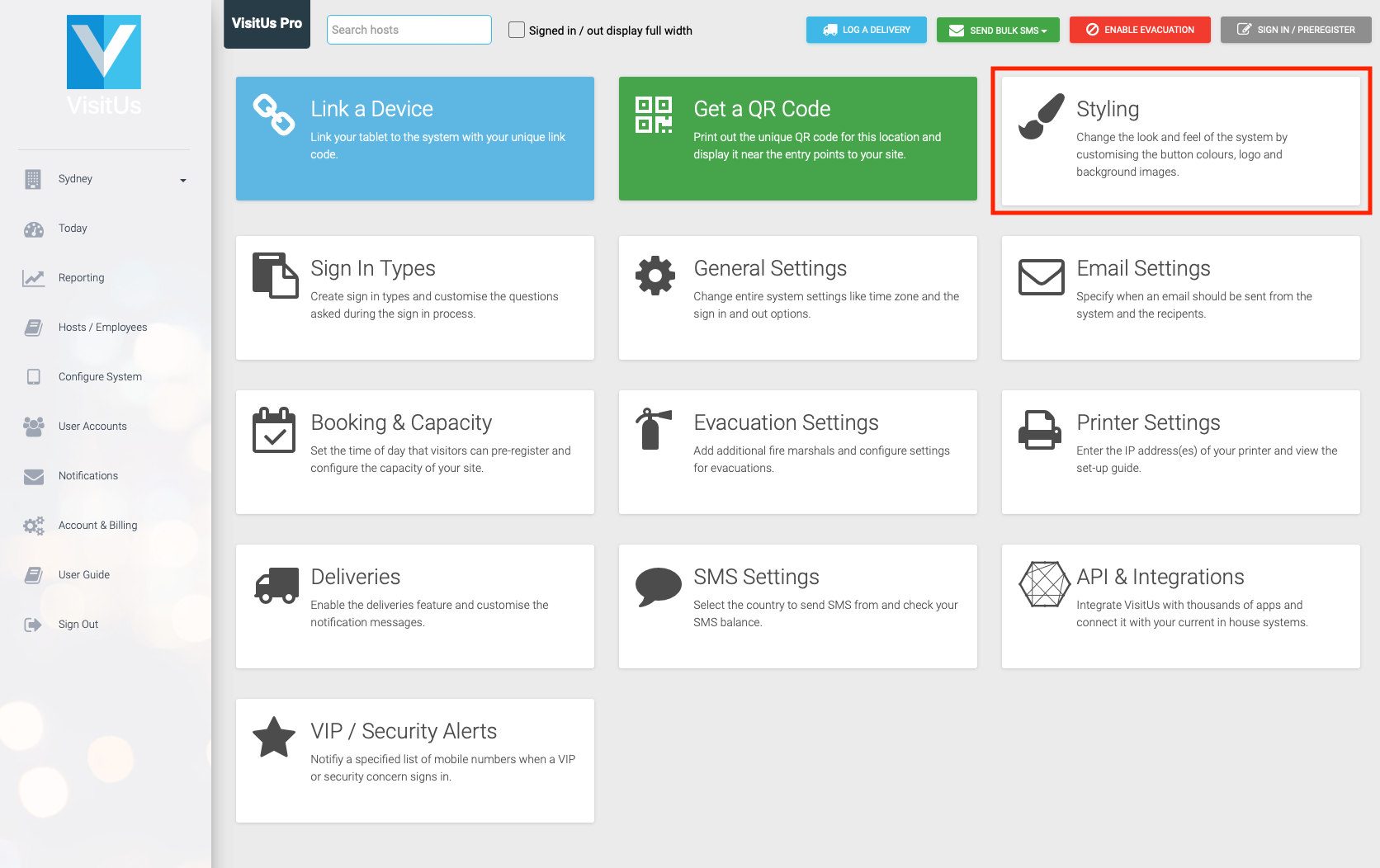
3. Enable or disable the logo by checking or unchecking the option to Display logo on the main menu of the App.
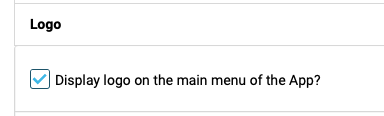
4. Then click on UPDATE CHANGES the save your changes.


