Upload a background image and logo
Click on “Configure iPad” then “Styling”.
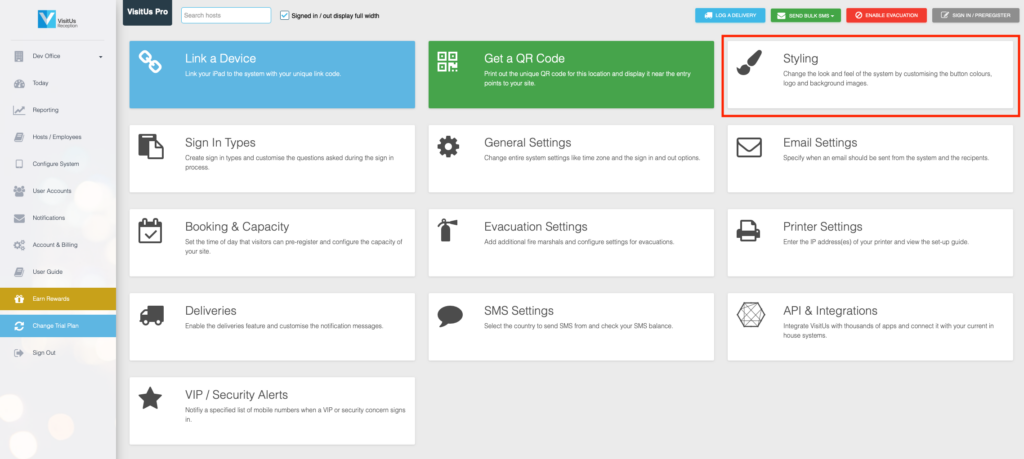
To upload a background image, click on the Background header and then click on Choose File. Next, locate the image on your computer to upload.
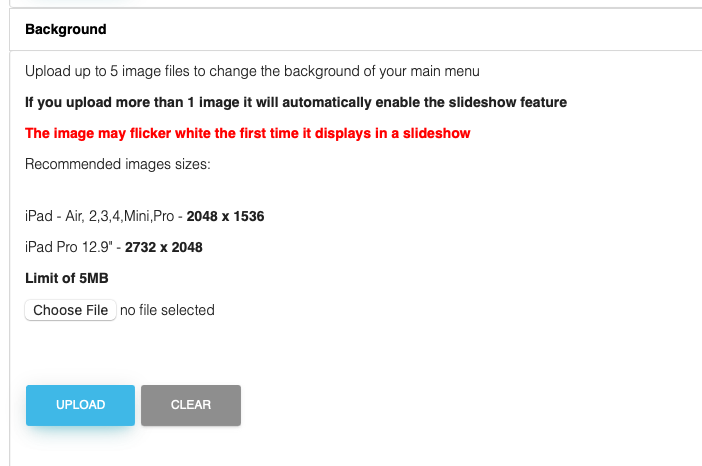
Click the “Upload” button.
Once the image has uploaded, the iPad will automatically update with your new image.
To upload a logo into the system, follow the above steps but click on the Logo header instead of Background,
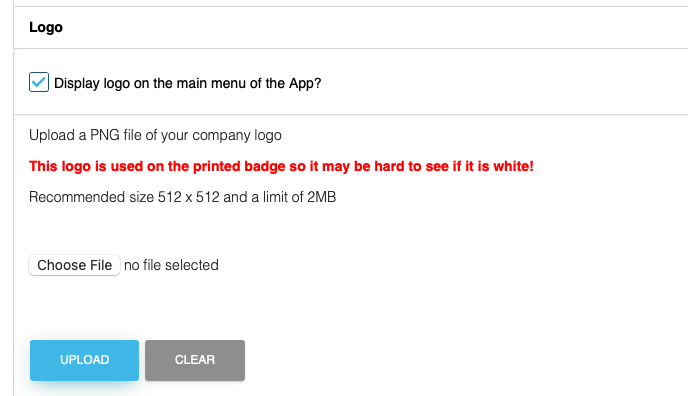
Click on Choose File, then locate the logo image on your computer to upload.
Click the “Upload” button.
Once the logo has uploaded, the iPad and dashboard will automatically update with your new image.

