Upload and sign documents
With VisitUs, you can ensure that every visitor reads and acknowledges important information such as health & safety notices, non-disclosure agreements and privacy policies. Visitors receive a copy of the signed document for their own records and they can be exported from the system in bulk.
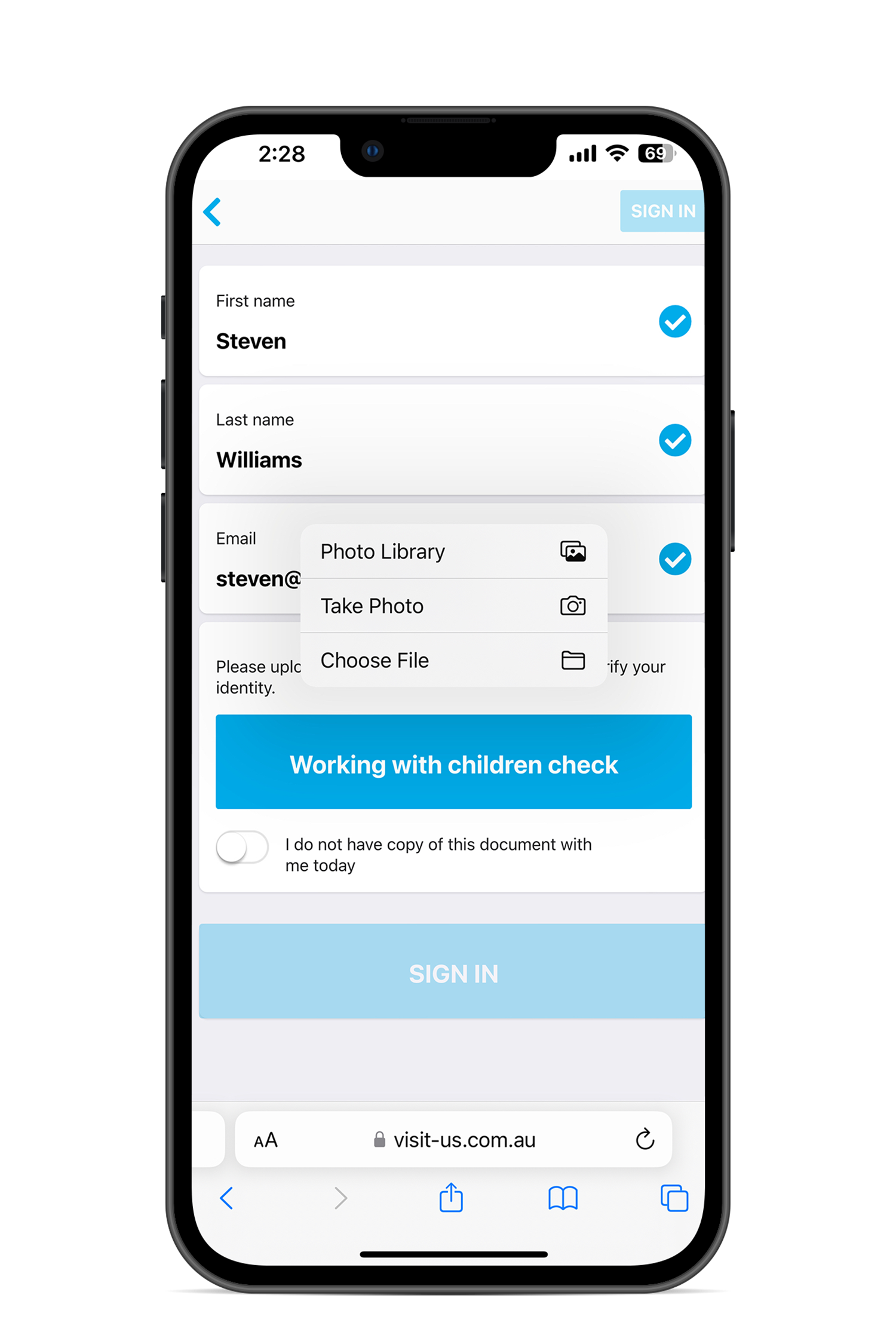
Upload documents on sign-in
Verify your visitors have the right to work on site by requesting identification documents such as their driving licence, passport or industry recognised certificate.
Once a document has been uploaded, it is then sent to your nominated employees to verify. The verification status is instantly available in the dashboard or can be exported in custom or automated reports.
Upload your exisiting PDFs
It’s easy to add documents to the VisitUs system as you can upload your exisiting PDF agreement or NDA via the web dashboard. Visitors and contractors can view the document using the iPad or your unique web portal.

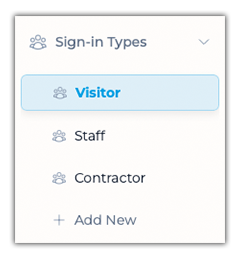
Different documents for each sign-in type
Each sign-in type typically has different sign-in requirements. That’s why VisitUs offers the ability to upload a different document for each one. You can also specify a date that the agreement expires so that returning visitor can be prompted to sign the agreement again.
Capture a signature
If your document includes the need for the visitor to sign, then VisitUs can capture the signature and append it to the document. The document will also include the visitors name and the date and time of the signature making it easy to check it’s validity.
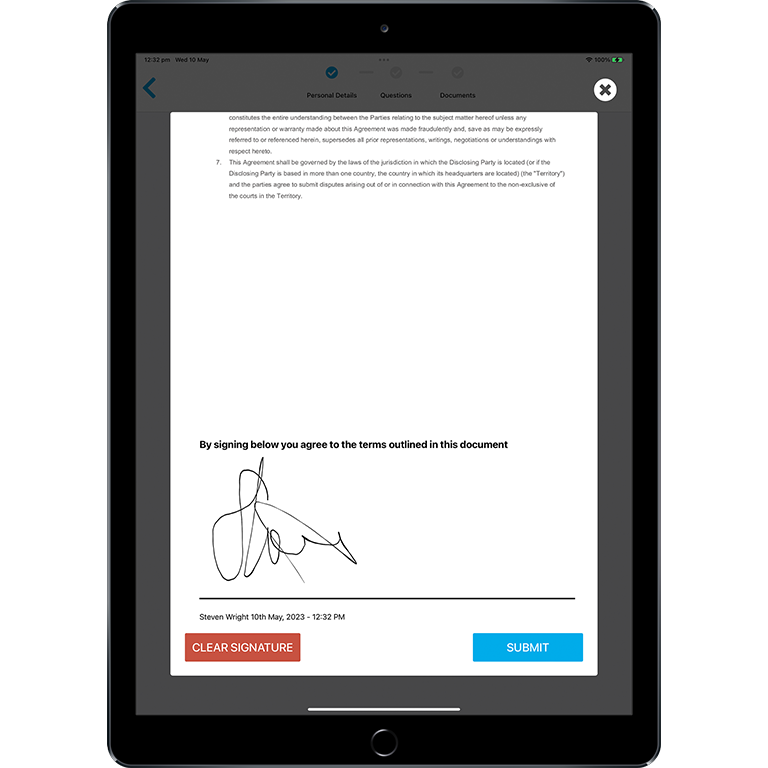
Ready to get started with VisitUs?
Create your free account and experience everything VisitUs has to offer.
Your free plan never expires and you can trial any paid modules for 7 days, completely free.
No credit card required.

