Preregister visitors from the dashboard
Click on the “Sign in / Preregister” button in the top right of the screen.
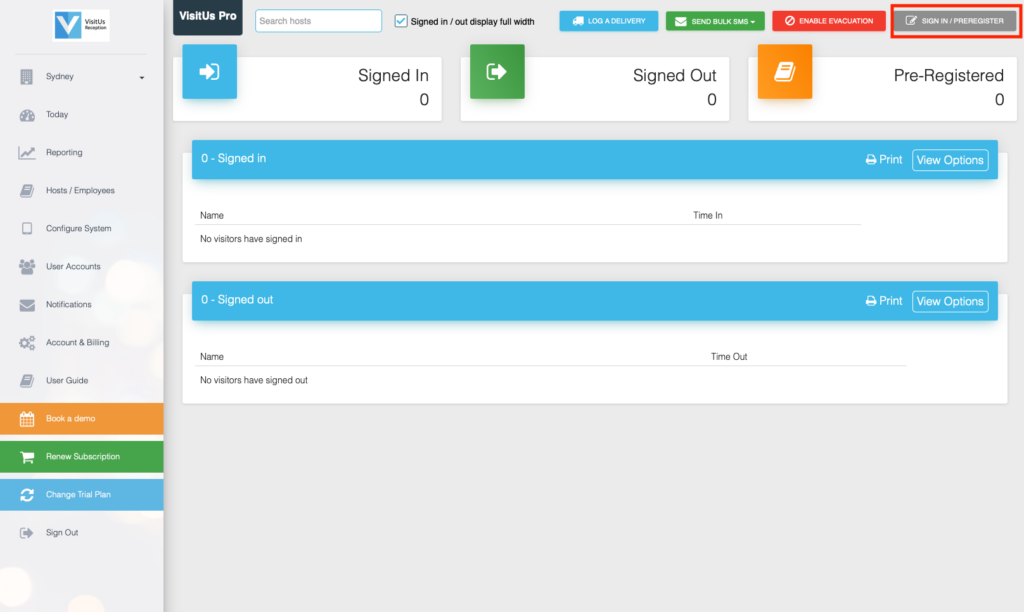
Enter the details of the visitor on the left side of the screen, making sure to include their email address.
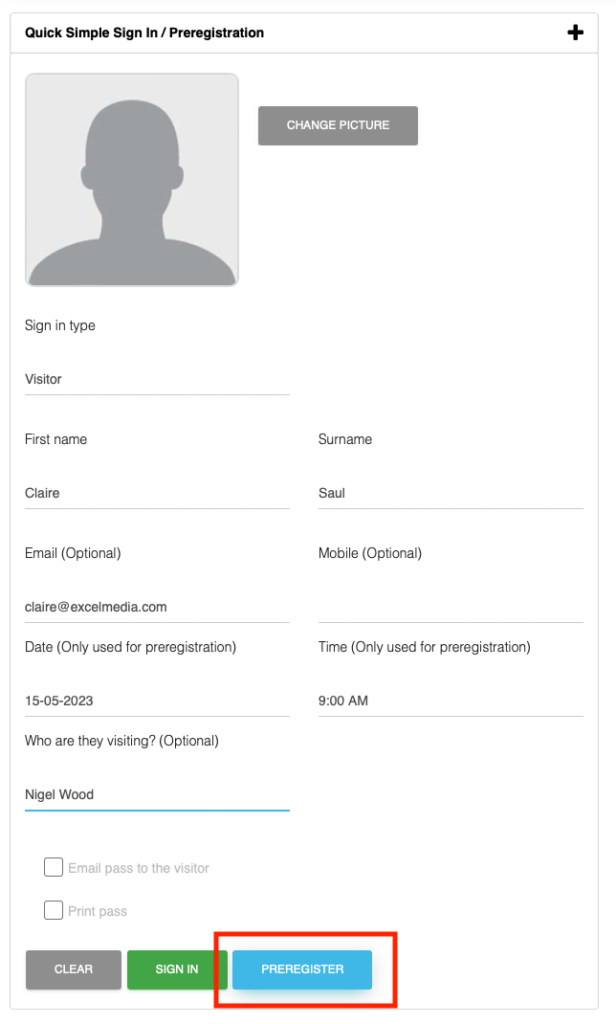
Finally click on “Preregister”
An email containing a unique link will then be sent to the visitor requesting them to enter their details and complete your sign in process prior to arrival.

