Enable / Disable Host emails
Click on “Configure System” in the navigation bar down the left of the dashboard and then “Email Settings”.
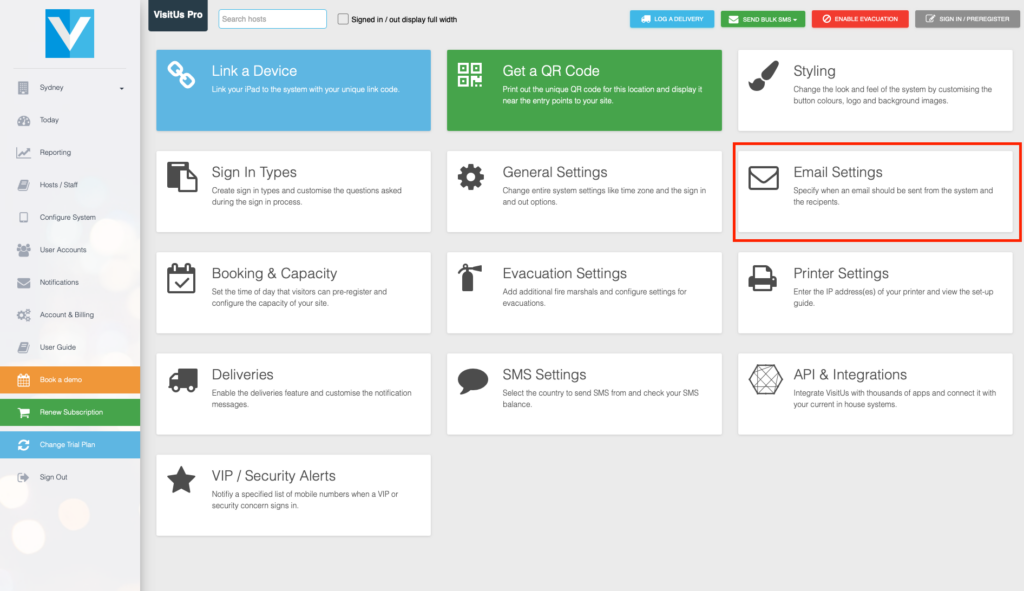
Under the header “Host / Staff email notifications” you have the option to enable or disable the notification email being sent to the host.
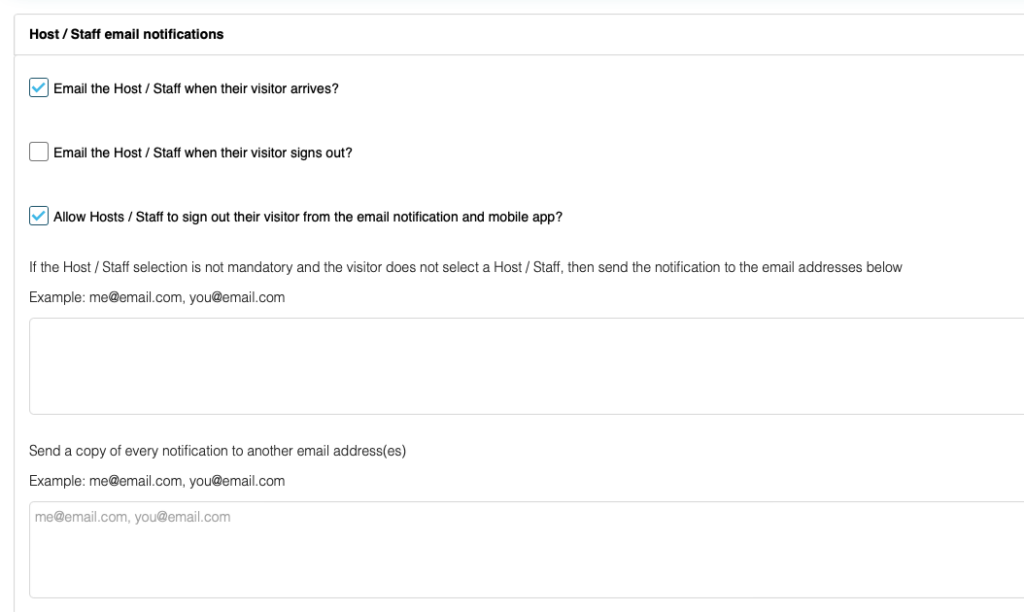
Once you have finished changing this option make sure to press the “Update Changes” button in the top right of the screen.

