Add a new location/site
Click on the name of your current location in the top left of the screen just under the logo. Then click on “Edit Locations”.
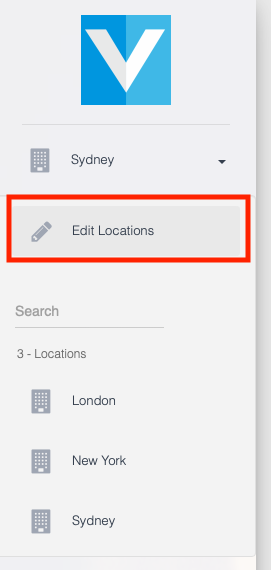
Enter a name and time zone of the new location. You also have the option of which location you would like to clone the settings from.
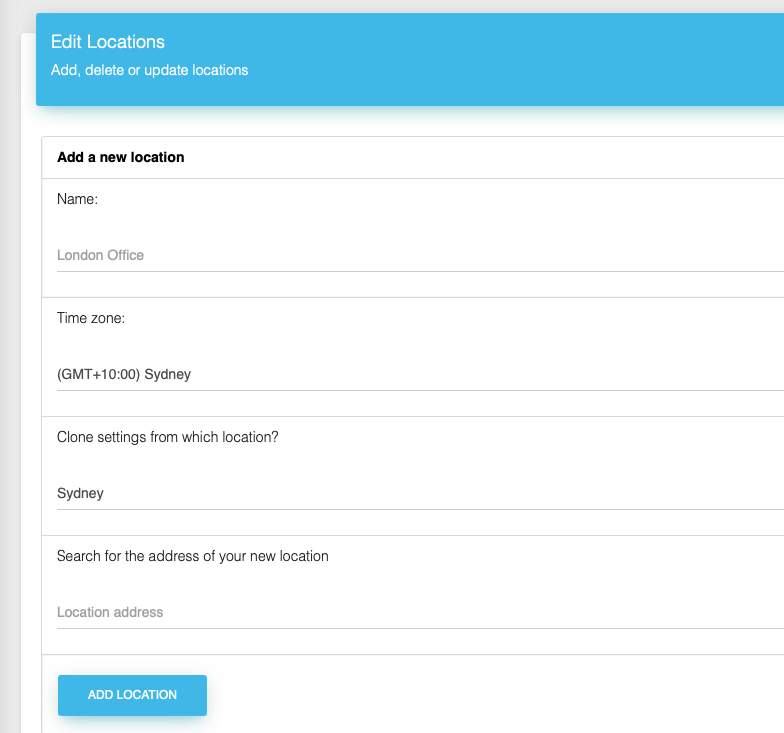
Finally click on “Add Location” and the new location will be created.

