
Upgrade Your Office with a Virtual Front Desk
A virtual front desk is your digital concierge, an automated hub that greets visitors, manages deliveries, and notifies staff—all without a dedicated receptionist. It's the modern, efficient welcome for today's dynamic workplace.
The Modern Welcome Mat Explained
Imagine a professional concierge that never takes a day off, gets distracted, or keeps a visitor waiting. That's the benefit a virtual front desk delivers. It acts as a smart, automated first point of contact, ensuring every guest, contractor, and delivery is handled with perfect efficiency.
This isn't just about swapping a person for a screen. It’s about creating a better, more secure, and more cost-effective welcome experience. A virtual system empowers visitors with a quick, intuitive self-service check-in. Once complete, it instantly notifies the right staff member that their guest has arrived, eliminating lobby queues and administrative bottlenecks.
Solving Common Office Headaches
For many businesses, especially those embracing hybrid work, the traditional front desk has become a source of inefficiency. A virtual system provides immediate benefits.
- Eliminate Visitor Queues: A self-service check-in allows guests to sign in within seconds, dramatically reducing wait times.
- Reduce Admin Overload: Automation frees up your team to focus on high-value work instead of repetitive reception tasks. In fact, businesses report that automation can boost productivity by as much as 40%.
- Strengthen Security: The system creates an instant, searchable digital log of everyone who enters the building. Robust access control for business is a non-negotiable part of the modern welcome experience, blending security with convenience.
This shift is especially relevant in Australia's evolving work culture. With nearly half (46%) of the workforce now working from home at least some of the time, managing a fluctuating on-site presence makes an automated reception more critical than ever.
The infographic below highlights the clear financial and efficiency benefits.
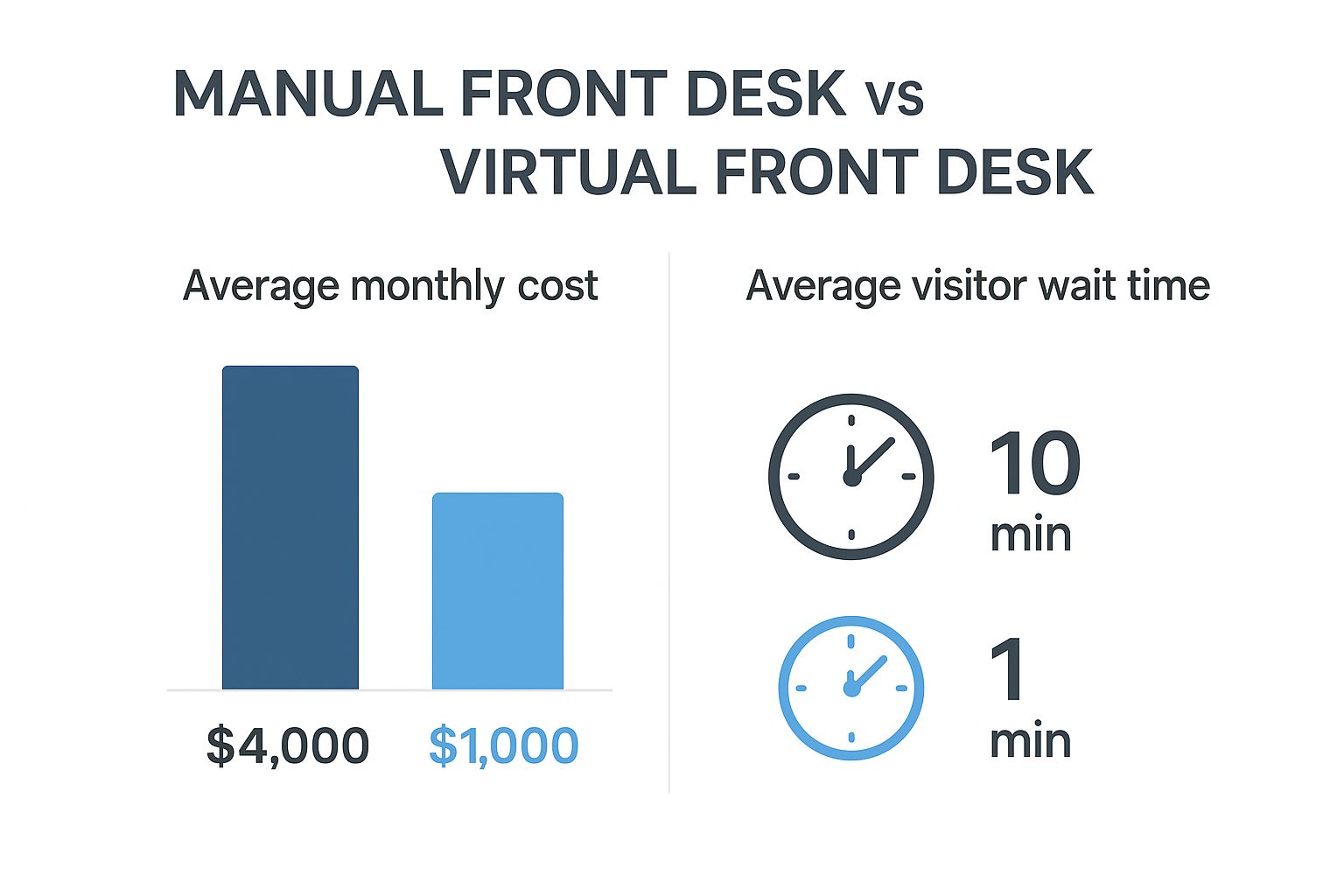
As you can see, a virtual solution can reduce monthly costs by up to 75% while making the check-in process 10 times faster, representing a significant return on investment.
To give you a clearer picture, let's break down the differences between the old and new ways of managing a reception area.
Traditional Reception vs Virtual Front Desk at a Glance
| Aspect | Traditional Reception | Virtual Front Desk |
|---|---|---|
| Cost | Full-time salary, benefits, and training costs. | Lower monthly subscription fee. |
| Availability | Standard business hours only; requires cover for breaks/leave. | 24/7 operation without breaks or sick days. |
| Visitor Experience | Can be inconsistent; dependent on staff workload and mood. | Consistently fast and efficient self-service check-in. |
| Security | Manual, often error-prone paper logs. | Secure, digital, and auditable visitor logs with photo capture. |
| Efficiency | Staff can be distracted by phone calls and other tasks. | Instant, automated host notifications and streamlined process. |
| Flexibility | Difficult to manage in unstaffed or hybrid offices. | Ideal for flexible work environments and managing after-hours access. |
The comparison makes it clear why so many organizations are making the switch. A virtual front desk is a smarter, more modern way to manage your front-of-house operations.
A virtual front desk doesn't just manage visitors; it manages the first impression of your entire organisation. It communicates efficiency, security, and a commitment to a modern, seamless experience from the moment someone steps through your door.
Ultimately, this technology is a powerful tool for modernizing operations. By automating your reception, you don't just improve security and efficiency—you create a welcoming environment that reflects a forward-thinking brand. To dig deeper, check out our complete guide to choosing a visitor management system.
Key Benefits for Australian Businesses

Australian businesses are quickly realizing that a virtual front desk is more than a modern first impression—it's a strategic investment that delivers tangible benefits in cost savings, security, and operational smoothness.
By replacing or supporting a traditional reception role, businesses gain an immediate financial advantage. The salary, benefits, and training for a full-time receptionist represent a significant overhead. A virtual solution converts this into a predictable, much smaller monthly cost, freeing up capital for growth.
But the savings are just the beginning. The real value is in how this technology reshapes your front-of-house for the better.
Drive Major Cost Reductions
The most immediate benefit is the positive impact on your bottom line. Automating visitor management allows you to redirect staff from repetitive admin tasks to strategic, high-value work where they can make a greater impact.
Let's look at the numbers. The average receptionist's salary in Australia sits around $60,000 a year, before on-costs. A virtual system can reduce these reception-related expenses by up to 80%. This is a massive saving that goes straight back into your business.
This benefit aligns perfectly with modern work trends. With many Australians valuing flexibility so highly they’d accept an 8% pay cut for it, hybrid work is permanent. A virtual front desk supports this model by ensuring a seamless on-site experience without the expense of a permanently staffed desk.
Fortify Your Workplace Security and Compliance
Beyond the budget, a virtual front desk fundamentally strengthens your site's security and WHS compliance. A paper sign-in book is not just inefficient; it's a security and privacy risk. A digital system provides an instant, secure, and easily searchable record of every person on your premises.
This digital log is invaluable for security audits, incident investigations, and contact tracing. Key security benefits include:
- Accurate Visitor Logs: The system captures names, photos, and exact arrival/departure times, creating a complete, auditable trail.
- WHS Compliance: You can require visitors and contractors to complete safety inductions or agree to site policies before entry is granted.
- Instant Verification: Pre-registration and watchlist screening ensure only authorized individuals are on site.
It also helps build a safer environment by integrating features often found in practical workplace safety apps for reporting and site checks, centralizing your safety protocols at the point of entry.
A virtual front desk transforms your lobby from a simple entryway into an active security checkpoint. It ensures that every visitor is accounted for, vetted, and aware of your safety protocols before they even step past reception.
This automated approach is a core part of any modern visitor management system in Australia, where regulatory adherence is non-negotiable.
Achieve Greater Operational Efficiency
Perhaps the most powerful benefit is the ripple effect of efficiency it creates throughout your organization. Automating the check-in process eliminates bottlenecks and frees up your team to focus on core responsibilities.
When a visitor arrives, the system instantly notifies their host via email, SMS, or collaboration tools like Microsoft Teams. This eliminates the need for receptionists to chase people down or interrupt meetings.
This streamlined workflow means your staff stay productive, and couriers can quickly notify recipients and leave packages securely without disruption. It’s a smoother, more professional experience for visitors and employees alike.
How AI and Automation Create a Seamless Welcome

The power behind a virtual front desk isn't just the screen—it's the intelligent technology working behind it. The combination of artificial intelligence (AI) and automation transforms a simple tablet into a dynamic, responsive digital concierge, creating a genuinely smooth first impression for every visitor.
This technology delivers real, tangible benefits. It intelligently guides visitors, alerts your team instantly, and keeps your front-of-house operation running flawlessly, 24/7. It actively manages your entire welcome experience, far beyond what a paper sign-in book ever could.
The Brains Behind the Welcome Mat
Think of automation as the hands of your virtual receptionist—it carries out tasks with perfect consistency. AI is the brain, making smart decisions based on the information it receives. Together, they create a system that doesn't just follow a script but actively improves your workflow.
This synergy provides benefits that go well beyond a simple greeting.
- Intelligent Visitor Routing: The system guides different visitor types—clients, couriers, or contractors—through custom check-in processes, ensuring the right information is captured every time.
- Automated Health and Safety Screenings: It can present mandatory WHS questionnaires or inductions, granting access only after safety requirements are met.
- Seamless Delivery Management: A courier can quickly scan a package, and the system automatically notifies the recipient, preventing interruptions and lost parcels.
This level of automation is driving significant market growth. The US and Europe market for virtual reception staff was valued at USD 2.71 billion in 2025 and is projected to hit USD 5.21 billion by 2032. AI-powered platforms lead the way, holding nearly 44% of the market share due to their incredible efficiency.
Creating a Connected and Efficient Workflow
A key benefit of a virtual front desk is its ability to integrate with the tools your team already uses. This connectivity is where automation truly shines, creating a unified and highly efficient system that breaks down communication barriers between the front desk and the rest of the organization.
A truly smart welcome experience doesn't operate in a silo. It connects your lobby to your entire organisation, turning a simple arrival into a synchronised, efficient event for both the visitor and the host.
Picture this: a visitor checks in. The system doesn't just display a "please wait" message. It initiates a chain of automated actions.
- Instant Host Notifications: It alerts the staff member on their preferred channel—Slack, Microsoft Teams, SMS, or email—eliminating delays.
- Calendar Integration: The system can check against your team's calendars to confirm appointments, ensuring only expected guests gain entry.
- Access Control Syncing: For high-security sites, it can integrate with door access systems, automatically granting temporary credentials once a visitor is approved.
This connected workflow boosts productivity and reinforces a professional, organized image for your business. For those wanting to understand the full potential, our guide on automated visitor management systems offers a deeper look. By linking these processes, you create a seamless journey powered by intelligent automation.
Choosing the Right System for Your Business
Selecting a virtual front desk system is a strategic decision that impacts efficiency, security, and your brand's reputation. The right solution should feel like a natural extension of your company, integrating seamlessly into your daily workflows.
To make the right choice, focus on the benefits the system will provide for your business goals, both now and in the future. A system that can grow with you is far more valuable than one with features you'll never use.
Scalability: Can the System Grow with You?
Your business is dynamic, and your virtual front desk should be too. A key consideration is whether a system can scale with your growth. Can you add new locations or kiosks without significant cost or complexity?
Imagine a logistics company opening two new warehouses. A scalable system allows them to deploy a consistent, secure check-in process at each site, managed from one central dashboard. This provides uniform security and a cohesive brand experience—a benefit that 73% of companies say is critical for customer loyalty.
A truly scalable system is an investment in your future. It adapts to your growth, ensuring that your first impression remains professional and efficient, whether you have one office or one hundred.
This forward-thinking approach saves you the time and expense of replacing your system as your business expands.
Brand Customisation: Does It Reflect Your Identity?
Your reception area creates the first impression for clients, partners, and potential new hires. Your virtual front desk is central to that experience, so it must reflect your brand's personality.
A generic, out-of-the-box screen can feel cold and disconnected. A quality solution offers deep customisation, allowing you to build a welcome experience that is unmistakably yours.
- Branded Interface: You should be able to add your company logo, use your brand colours, and customise on-screen messages to reinforce your professional image.
- Custom Workflows: The system should let you tailor the check-in journey for different visitor types, such as clients, contractors, or interview candidates.
- Personalised Messaging: A great system allows you to display welcome messages, share company news, or run promotional videos.
By tailoring the experience, you send a clear message of professionalism and attention to detail from the moment a guest arrives.
Integration: How Well Does It Connect?
A virtual front desk should not operate in isolation. Its true power is unlocked when it connects with the other software you rely on daily. A well-integrated system creates a more efficient, automated, and secure workplace.
For example, integration with an employee directory like Active Directory keeps your staff list current. Syncing with calendar systems can automate pre-registration for meetings, while connecting to tools like Microsoft Teams or Slack ensures hosts receive instant notifications on platforms they already use.
When evaluating options, it's crucial to understand the integration capabilities. This table outlines essential features to look for.
Key Features to Evaluate in a Virtual Front Desk Solution
Choosing the right platform involves weighing up several key areas. This checklist breaks down what to look for in each category to ensure the system aligns with your business's specific needs.
| Feature Category | What to Look For | Why It Matters for Your Business |
|---|---|---|
| Integrations | Native connections with calendars (Google, Outlook), communication tools (Teams, Slack), access control, and employee directories (Active Directory). | Creates automated workflows, reduces manual data entry, and improves security by connecting disparate systems into one seamless process. |
| Customisation | Ability to change logos, brand colours, on-screen text, and create unique check-in flows for different visitor types (e.g., clients, couriers, interviewees). | Reinforces your brand identity from the moment of arrival and provides a tailored, more professional experience for every guest. |
| Scalability | Support for multiple locations, unlimited kiosks, and centralised management from a single web dashboard. | Ensures the system can grow with your business without needing a costly replacement, maintaining consistency across all sites. |
| Security & Compliance | Features like digital document signing (NDAs), visitor screening against watchlists, emergency evacuation lists, and data privacy controls. | Protects your people, property, and data by enforcing security protocols automatically and helping you meet compliance obligations. |
This table is a starting point, but every business is different. Evaluating these pillars will help you make a more informed decision.
For a deeper dive, we've developed a detailed guide on how to choose the right visitor management system for your business, which provides a complete checklist. Ultimately, the best virtual front desk is one that solves today's problems and supports your long-term vision.
Real-World Impact Across Australian Industries

A virtual front desk is not a one-size-fits-all solution. Its true value emerges when applied to the unique challenges of specific Australian industries, where it becomes a powerful tool for enhancing security, efficiency, and compliance. From corporate offices to high-risk manufacturing plants, this technology solves real-world problems.
Consider a corporate office managing a hybrid workforce. A virtual reception system streamlines logistics by creating a single, reliable touchpoint for employees, clients, and couriers. It ensures every visitor is greeted professionally and their host is notified instantly, keeping the office running smoothly and securely, even with fewer on-site admin staff.
This trend is reflected in the rise of outsourced reception duties. Specialist providers use cloud-based tools to manage the front desk seamlessly, especially in sectors where remote work can exceed 50%, a figure supported by recent insights on virtual assistant trends.
Enhancing Safety in Manufacturing and Logistics
In industrial environments like manufacturing plants or logistics centers, safety and compliance are paramount. Here, a virtual front desk serves as a critical first line of defense. It automates contractor management, ensuring every individual completes mandatory safety inductions before gaining site access.
- Mandatory Inductions: The system can require contractors to watch safety videos, complete questionnaires, and digitally sign site-specific policies.
- Access Control: It creates a definitive record of who is on site, why they are there, and when they leave—invaluable for emergency evacuations and audits.
- PPE Verification: Custom check-in flows can include reminders or verification steps to confirm contractors have the correct personal protective equipment.
This structured process reduces the administrative burden on safety officers and provides an airtight, auditable compliance record, turning the reception into a proactive part of the site’s safety strategy.
Protecting Privacy in Healthcare and Aged Care
For healthcare clinics and aged care facilities, protecting patient and resident privacy is a legal and ethical imperative. A paper sign-in book left on a counter is a significant privacy breach risk. A virtual front desk eliminates this by keeping all visitor information secure and confidential.
In sensitive environments, a virtual front desk does more than just greet people; it acts as a digital guardian of privacy. It ensures that personal information is captured discreetly and stored securely, building trust with patients, residents, and their families.
Beyond privacy, the system reduces the administrative load on staff. By automating check-ins and notifications, it frees up nurses and carers to focus on providing quality care. This creates a smoother visitor experience, making it easier for families to connect with loved ones while ensuring the facility meets its duty-of-care obligations with a full digital visitor log.
How to Implement Your New System Seamlessly
Adopting a virtual front desk is a smart move, but a successful transition depends on a well-planned rollout. A seamless switch ensures you realize the benefits from day one without confusing staff or visitors. This process is about preparing your organization for a better way of welcoming people.
The journey begins with clear planning. Before implementation, define your goals. Are you aiming to tighten security, improve efficiency, or modernize your lobby? Pinpointing your objectives helps you configure the system to deliver what you need and measure success later.
Planning Your Rollout for Success
A successful launch is built on planning and communication. This initial phase is vital for ensuring everyone understands the changes and feels positive about the new process. Companies that excel at change management are far more likely to achieve their project goals.
Start by forming a small implementation team. This group will handle hardware setup, software customization, and act as internal champions for the new system.
Your communication plan should highlight the benefits for everyone. For your team, emphasize how automated notifications will save time. For visitors, focus on the faster, smoother check-in experience.
A well-communicated rollout isn't just about telling people what's happening. It's about building genuine enthusiasm and making sure everyone—from the CEO to the delivery driver—gets how the new system makes their life a little bit easier.
By framing the change around these positive outcomes, you can build support and minimize resistance before you go live.
Training Your Team and Preparing Visitors
Once the plan is in place, focus on training. While a good virtual front desk is intuitive, a brief training session will ensure your team feels confident using it. Schedule quick demonstrations to cover key functions, like pre-registering guests or accessing the visitor dashboard.
Preparing your visitors is equally important. Here are a few simple ways to do it:
- Send Pre-Arrival Emails: Include a brief note in your meeting confirmations about the new, efficient check-in process. This sets expectations and shows you value their time.
- Use Clear On-Site Signage: Friendly, easy-to-read signs can direct first-time visitors to the kiosk and explain the process in a few simple steps.
- Appoint "Launch Champions": For the first week, have a couple of staff members available in the lobby to offer assistance if needed.
This proactive approach ensures a smooth transition and creates a polished, welcoming atmosphere from the very first hello.
Frequently Asked Questions
It's natural to have questions when adopting new technology. Here are answers to the most common queries about switching to a virtual front desk, so you can feel confident in your decision.
How Much Does a Virtual Front Desk Cost?
A virtual front desk is significantly more budget-friendly than a traditional receptionist. Instead of a full-time salary, which can average $60,000 plus benefits in Australia, you pay a predictable and much lower monthly fee.
This simple switch can reduce your front-of-house operational costs by up to 80%.
Will Our Reception Feel Less Personal?
Not at all. In fact, a virtual system often creates a more professional and consistent welcome. The on-screen interface can be fully customized with your brand’s colours, logo, and welcome messages to make a strong first impression.
Furthermore, instant host notifications allow staff to greet their guests personally. This direct, one-on-one welcome often feels warmer and more genuine than an interaction with a busy receptionist juggling multiple tasks.
Is the System Secure?
Yes, security is a primary benefit. Unlike a paper sign-in book where visitor information is exposed, a virtual front desk captures data privately and stores it securely in the cloud.
All data is encrypted, creating a confidential, digital log of everyone who enters your building. This is not only better for privacy but also essential for compliance and security audits.
What Are the Technical Requirements for Setup?
Setup is surprisingly simple. The main requirements are a reliable internet connection and a compatible device, such as an iPad or tablet, to run the software.
Most leading systems are cloud-based, meaning there is no complex software to install on your servers. This makes the implementation process quick and straightforward.
Across Australia, businesses are using these systems to manage client interactions without being constrained by time zones. For instance, a service in Melbourne can book appointments directly into calendars and sync with tools like Google Calendar, demonstrating seamless integration into existing workflows. You can find more insights on the growing virtual front desk market at coherentmarketinsights.com.
Ready to create a seamless, secure, and cost-effective welcome experience? Discover how VisitUs can modernise your front desk. Explore our visitor management solutions and see the difference for yourself.





