
Visitor Badge Printing: How It Enhances Safety and Professionalism
Whether it’s a client meeting, a contractor, or a candidate interview, the challenge remains—how do you manage visitors in a hybrid workplace where your team isn’t always present? The answer lies in smarter, more automated visitor check-ins. In this post, we explore the why behind the trend and outline the tools every hybrid organisation needs in 2025 and beyond.
Visitor Badge Printing: How It Enhances Safety and Professionalism
First impressions matter. When a visitor walks through your doors—whether it’s a client, contractor, delivery driver, or job applicant—how they’re received says a lot about your organisation. But it’s not just about a warm welcome. It’s also about knowing who they are, why they’re there, and whether they should be on-site at all.
That’s where visitor badge printing plays a critical role in enhancing both safety and professionalism across every type of workplace.
In this post, we’ll explore:
– What visitor badge printing is
– Why it matters more than ever in 2025
– The key benefits across different industries
– What features to look for in a badge printing system
– How to implement badge printing with VisitUs in under 10 minutes
What Is Visitor Badge Printing?
Visitor badge printing is the process of generating a physical ID badge for a guest upon sign-in. With systems like VisitUs, badges are printed instantly using a compact label printer connected to a visitor kiosk or iPad.
Badges often include:
– Full name
– Company or host
– Time of sign-in
– Photo (if captured)
– QR code or barcode (optional)
– Badge expiration time
– Color coding by visitor type (e.g., contractor, interviewee, delivery)
Why Badge Printing Matters More Than Ever
In 2025, workplaces face new challenges:
– Hybrid staffing: Reception may not be staffed full-time
– Increased compliance: Workplaces need proof of who was on-site
– Rising expectations: Visitors expect fast, modern experiences
– Safety risks: Unidentified individuals raise red flags in sensitive environments
A simple paper sign-in sheet won’t help you enforce policies or prepare for emergencies. But printed visitor badges provide clear, visual validation of who should (and shouldn’t) be there.
Key Benefits of Visitor Badge Printing
1. Instant Visual Identification
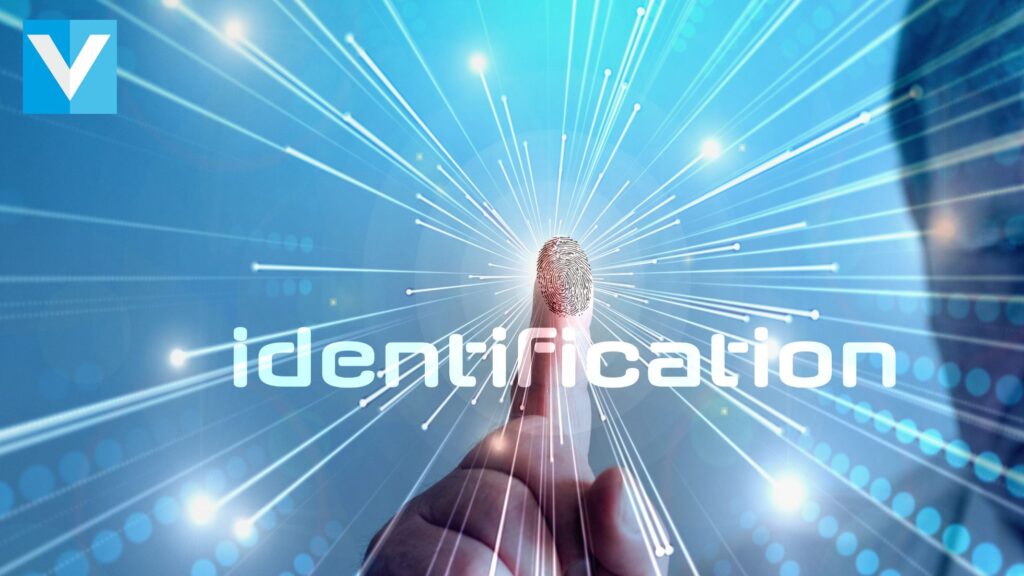
Badges make it obvious that someone has signed in and is authorised to be on-site.
– Security or staff can quickly identify guests
– Color coding helps distinguish between visitor types
– Photo badges eliminate “tailgating” or identity confusion
Example: A red badge might signal a contractor who must be escorted; a green one may indicate a pre-approved client.
2. Improved Emergency Response
During fire drills, lockdowns, or evacuations, badges:
– Help identify visitors quickly
– Are linked to digital evacuation lists (via VisitUs)
– Prevent confusion when accounting for people
If someone lacks a badge, staff immediately know to check their status.
3. Compliance and Auditing
In regulated industries—like construction, healthcare, or education—visitor tracking isn’t optional.
Badges support:
– ISO or WHS compliance
– Government audit requirements
– Internal safety policies
With VisitUs, badge logs are digitally tied to sign-in data, creating a complete visitor record for audits or investigations.
4. Professional First Impression

There’s something undeniably polished about giving a guest a clearly branded, well-designed badge.
– It reinforces your brand
– It shows you value security
– It sets a professional tone for meetings or site tours
Even better: badges are printed instantly without human involvement.
5. Time-Saving and Scalable
Once set up, badge printing is completely automated. No more handwriting labels or chasing sticky notes.
Great for:
– High-volume workplaces
– Multi-tenant buildings
– Front desks with rotating staff or no receptionist
Who Needs Visitor Badge Printing?
Visitor badges aren’t just for corporate HQs. They’re used across industries:
| Industry | Why It’s Essential |
| Logistics | Verify delivery drivers & contractors on active docks |
| Education | Identify parents, vendors, and volunteers |
| Healthcare | Support infection control and access zones |
| Construction | Track compliance with induction requirements |
| Coworking | Differentiate between tenants, visitors, and events |
| Government & Defense | Enforce restricted access & track entry history |
What to Look For in a Badge Printing Solution
1. Seamless Integration with VMS
Avoid systems that require double entry. The badge printer should be directly connected to your Visitor Management System, like VisitUs.
How badge printing works with VisitUs
2. Customisable Templates
Choose systems that allow you to:
– Add your logo
– Include visitor photo
– Choose font sizes and badge layout
– Apply different rules by visitor type
VisitUs supports full badge template customisation—no design skills required.
3. Printer Compatibility

Look for compatibility with leading thermal label printers (e.g., Brother QL series). These require:
– No ink
– Fast print speeds
– Easy connectivity via USB, Wi-Fi, or Bluetooth
VisitUs offers plug-and-play setup with no IT assistance.
4. Expiration and Access Settings
For time-bound visits, set auto-expiration times printed directly on the badge:
– “Valid until 1:00 PM”
– “Escort required”
– “Do not reuse”
You can also add QR codes linked to individual visitor profiles.
How to Set Up Visitor Badge Printing with VisitUs (Under 10 Minutes)
Here’s how easy it is:
1. Connect your printer (USB or wireless) to your iPad or kiosk
2. Login to VisitUs dashboard
3. Navigate to Badge Settings
4. Choose or create a template
5. Map fields like name, company, time, photo
6. Assign template to visitor types
7. Test with a sample badge print
That’s it—every future visitor will receive a badge automatically at sign-in.
👉 View full badge printing guide
Optional Advanced Features
– Two-sided badges (for high-security sites)
– Badge reprint feature for lost badges
– Pre-printed badges for recurring contractors
– QR codes for access control integration
– Badge expiry tracking + alerts
VisitUs supports these as optional configurations for advanced users.
Final Thoughts: A Small Detail That Makes a Big Impact
In an era where physical security, safety compliance, and professional image all matter, badge printing is no longer just a “nice-to-have” feature. It’s a smart, scalable way to simplify site entry while enhancing trust, clarity, and control.
Pairing badge printing with a digital Visitor Management System like VisitUs gives you the best of both worlds: speed and security.





