
Step-by-Step: Setting Up a Visitor Management System in Under 30 Minutes
In today’s fast-paced business environment, managing workplace visitors securely and efficiently is more critical than ever. A digital Visitor Management System (VMS) is no longer a luxury—it’s a necessity. The good news? You don’t need hours (or IT support) to implement one.
This guide walks you through setting up a visitor management system—from scratch to live operation—in under 30 minutes.
Why Speed Matters in VMS Setup
Many businesses hesitate to switch from manual logbooks or spreadsheets due to fear of long setup times and technical hurdles. But modern cloud-based solutions like VisitUs make it incredibly easy. Whether you’re managing a logistics warehouse, a school, or a corporate office, you can go live before your next visitor arrives.
Pre-Setup Checklist (Time Needed: 2 Minutes)
Before diving in, make sure you have:
– A tablet or kiosk (iPad or Android device)
– A stable internet connection
– Access to your front desk email address
– Your company logo (optional for branding)
– Emergency contacts and evacuation procedures (optional but recommended)
That’s it. Let’s get started.
Step 1: Sign Up and Access Your Dashboard (Time Needed: 2 Minutes)
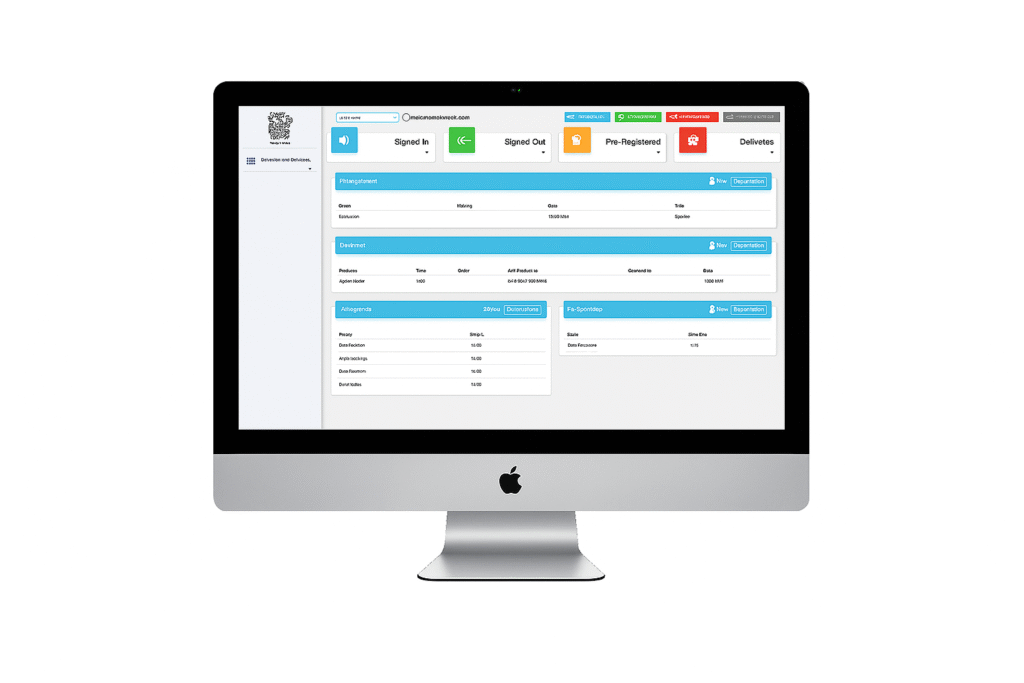
Go to the VisitUs website and click “Start Free Trial” or “Get Started.”
1. Enter your work email and create a password.
2. Choose your location or site name (e.g., HQ Sydney, Warehouse 3).
3. Access the dashboard immediately—no downloads or installations required.
Pro Tip: If you manage multiple sites, VisitUs allows centralised management from a single dashboard.
Step 2: Customise Your Visitor Sign-In Flow (Time Needed: 5 Minutes)
This is where you define what happens when someone signs in.
– Select Visitor Types: e.g., Contractors, Job Applicants, Clients, Delivery Drivers
– Form Fields: Add fields like name, company, phone number, reason for visit, and more.
– NDAs or Agreements: Upload documents for digital signature if needed.
– Photo Capture: Enable if you want to take a visitor photo at sign-in.
– Badge Printing: If you use a label printer, activate this for instant badge printing.
Security Tip: Set up watchlists or alerts for high-risk visitors.
Step 3: Set Up Notifications and Emergency Alerts (Time Needed: 5 Minutes)

One of the biggest advantages of a VMS is real-time visitor notifications.
– Host Notifications: Automatically notify staff when their guest arrives (via SMS, email, or Microsoft Teams).
– Evacuation Alerts: Set up an evacuation list that can be accessed via mobile in emergencies.
– Sign-Out Reminders: Automate sign-outs for unattended visitors.
Modern Workflow: Integrate with Slack, Teams, or your internal systems.
Step 4: Brand Your Kiosk (Time Needed: 3 Minutes)
Make a strong first impression.
– Upload your logo
– Choose brand colors (VisitUs supports custom theming)
– Welcome Message: Add a greeting like “Welcome to VisitUs HQ – Please sign in below.”
This personalises your sign-in screen and makes the experience seamless and on-brand.
Step 5: Test the Workflow (Time Needed: 5 Minutes)
Now let’s do a dry run.
1. Open the VisitUs iPad app or web-based kiosk.
2. Select a visitor type and go through the sign-in process.
3. Check if the host receives the notification.
4. Review the visitor log on the dashboard.
5. Print a test badge (if applicable).
Checklist Complete: Once verified, your visitor management system is officially live!
Optional Steps (Time Needed: ~10 Minutes)
If you have extra time, enhance your setup with:
1. Pre-Registration Links
Send links to guests ahead of time so they can pre-fill their information and scan a QR code when they arrive. This is great for:
– Embed a video in the sign-in flow
– Enable quiz scoring and mandatory passing criteria
– Log all results for compliance
3. Integrate with Access Control or Security
Want to take it up a notch?
– Connect VisitUs to door access systems (e.g., SALTO, Kisi)
– Visitors get a QR pass to unlock doors
– Automatically revoke access at sign-out
This creates a seamless, secure experience from reception to site entry.
What You Gain from a 30-Minute VMS Setup
What to Look For:
Enhanced Security: Know who’s on-site at any moment
Professional Experience: Impress clients and visitors with a modern check-in
Regulatory Compliance: Easy access to visitor logs and digital records
Emergency Preparedness: Real-time evacuation lists
Time-Saving Automation: Eliminate manual entry and notifications
Who this is Perfect for
– Small offices that want to look more professional
– Warehouses and factories managing compliance and safety
– Educational institutions tracking parental and vendor visits
– Healthcare facilities improving infection control and traceability
Final Thoughts: Your Front Desk, Transformed in 30 Minutes
Whether you’re replacing a paper logbook or upgrading from a legacy system, VisitUs makes digital transformation simple and fast. With an intuitive setup, customisable options, and powerful features, you don’t need technical skills—or a long afternoon—to get started.
Your front desk is the first impression of your business. Let’s make it count.
Ready to get started?
Create a free account or book a demo to see how VisitUs can work for your team today.





