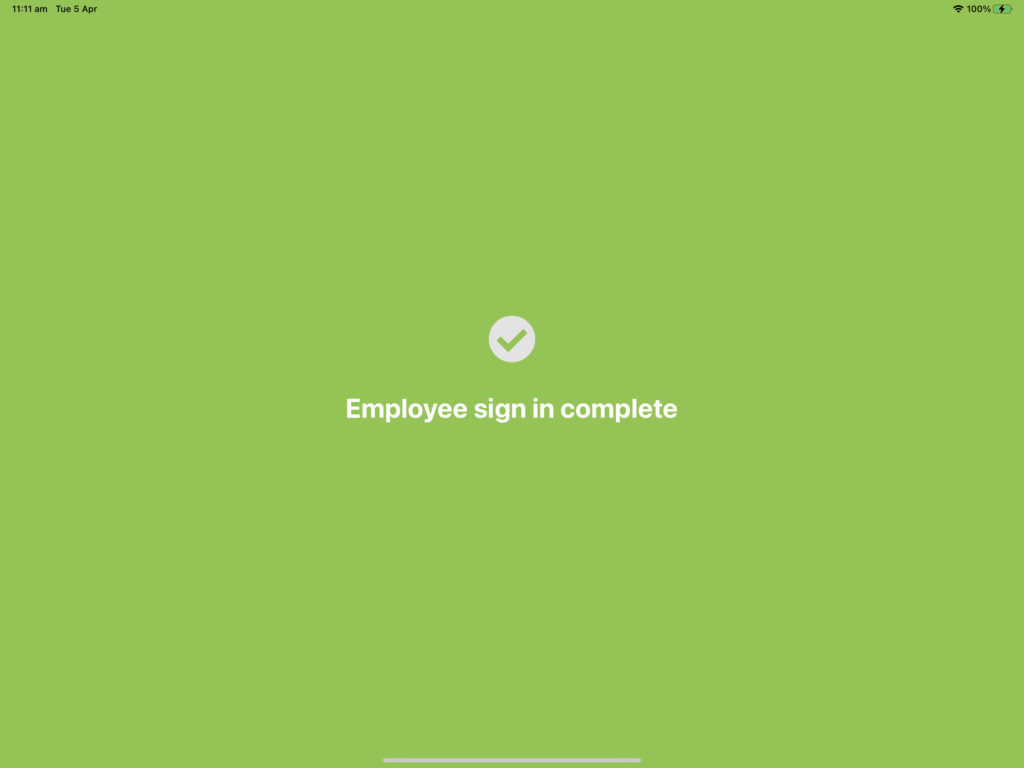Sign in and Sign out confirmation messages
Edit sign in / out confirmation messages
Click on: Configure System -> Sign in types -> Select a sign in type to edit on the right of the page
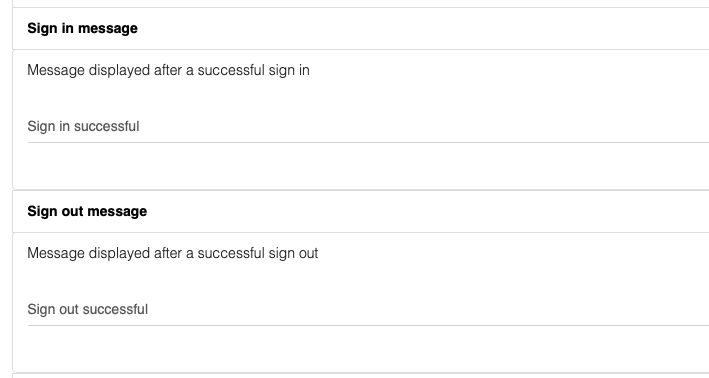
Change the text in under Sign in message or Sign out message
Then click on Update Changes to save your settings.
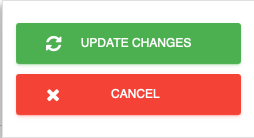
Your custom message will now be displayed after a successful sign in or out