Request a photo during sign-in
Click on “Configure System” and then “Sign in types“.
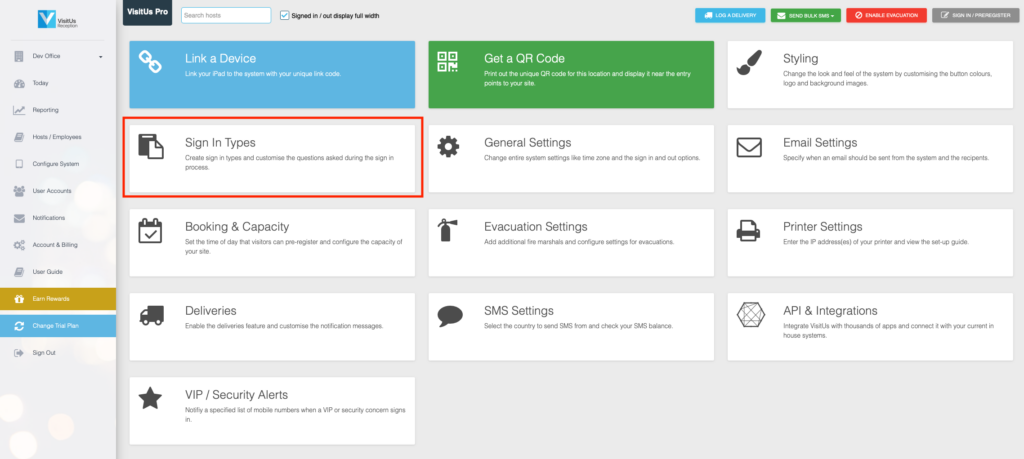
Next, click the option “Photo” on the right hand side of the sign in type that you would like to add this option to.
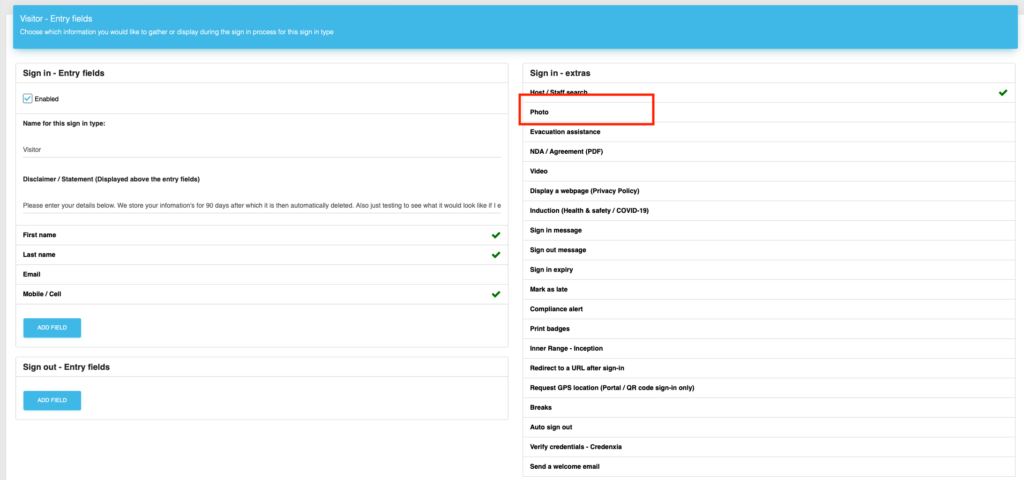
Check the box labeled “Request the Visitor takes a photo“. You can also set it to being a mandatory requirement by checking the box below it too.
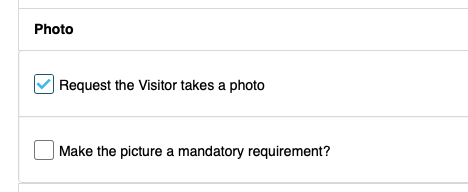
Then click on “Update Changes” to save your settings.


