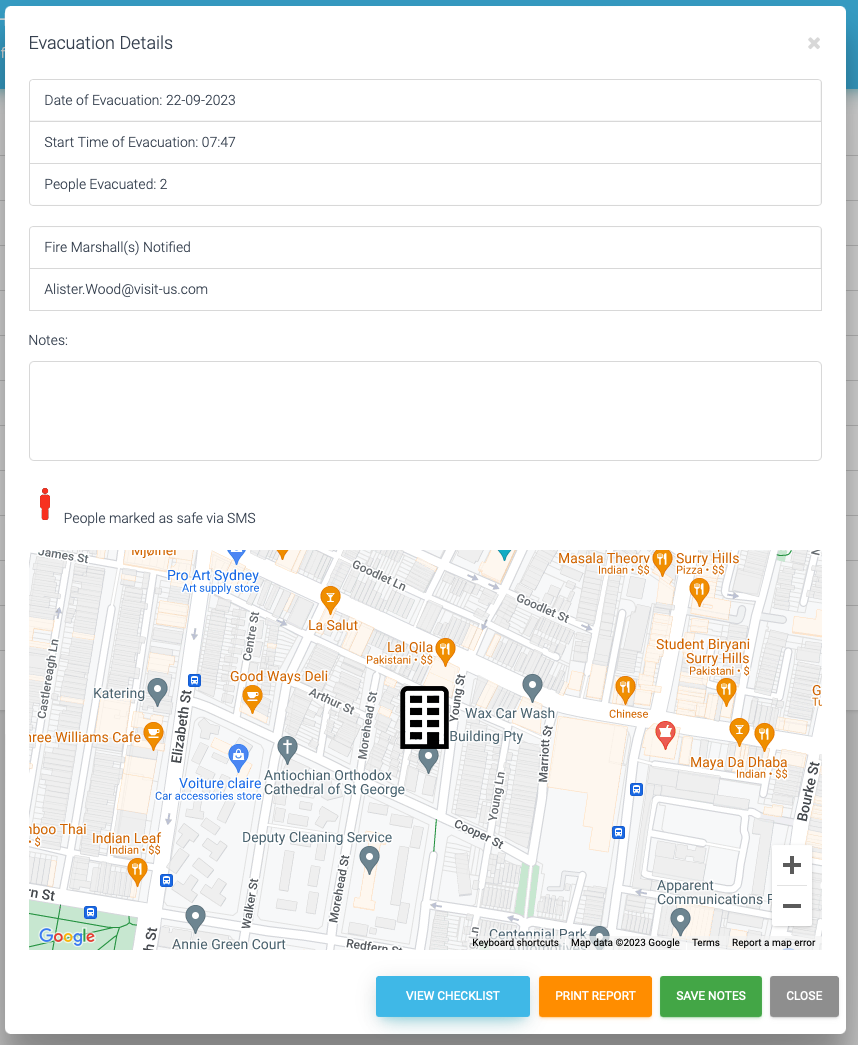View evacuation reports
1. Open your dashboard and then click on Reporting
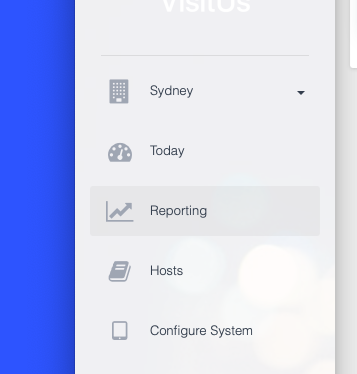
2. Next, click on Evacuation Reports
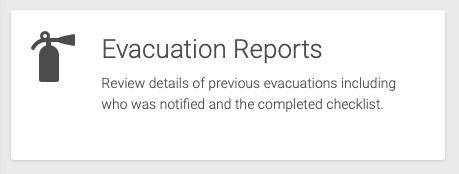
3. Click the evacuation that you would like to view.
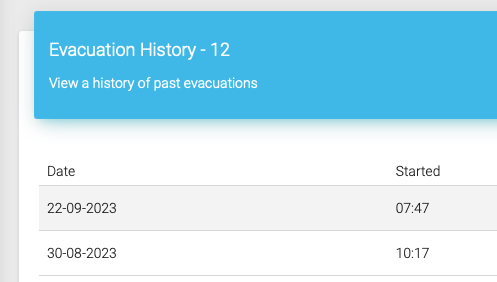
4. A new window will pop-up that details all the infomration regarding the evacuation. From here you can view the online checklist, save notes and print the report.