Send a QR code to a host / employee
1. Open your dashboard and then click on Hosts / Employees
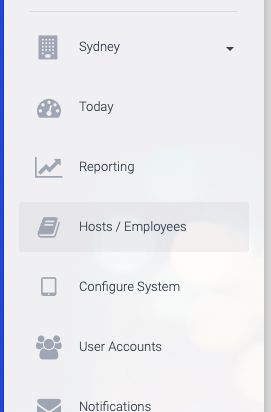
2. Next, click on the name of the person you would like to edit.
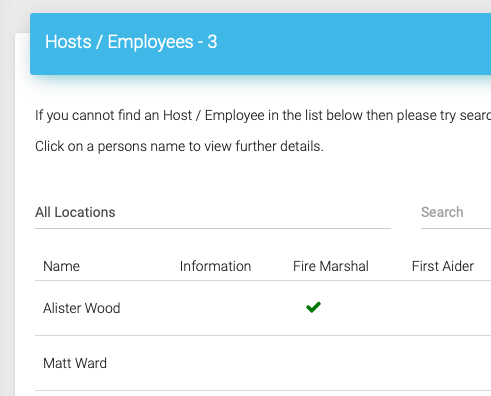
3. Lastly, click on the Email QR Code button.
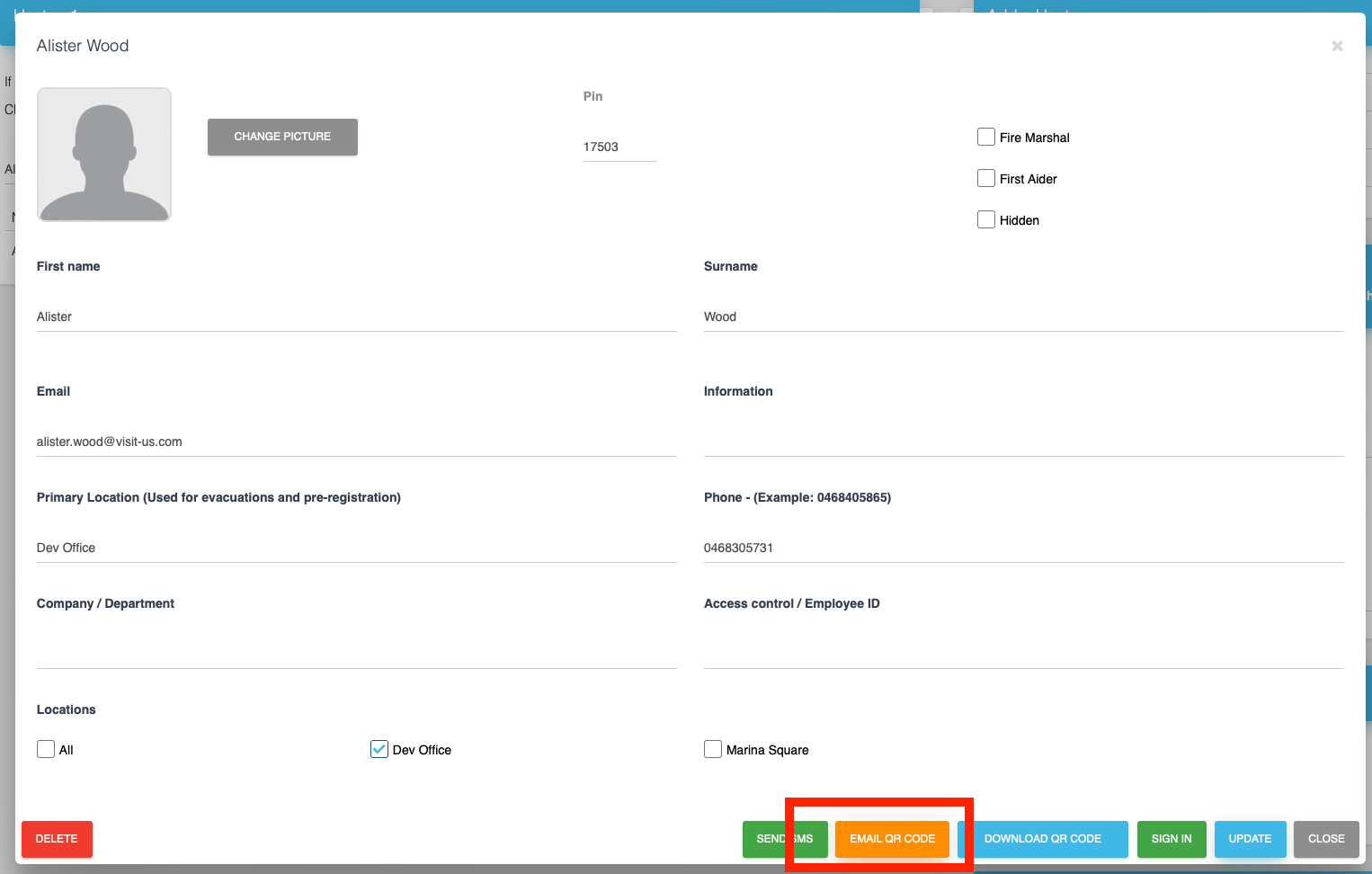
4. An email containing the hosts unique QR code will now be sent. The email will also include links to download the VisitUs mobile app.

