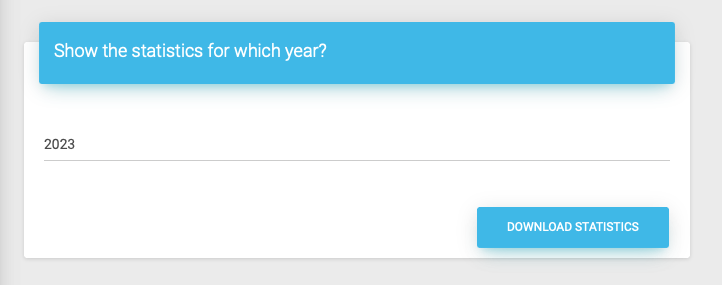View and export visitor statistics
1. Open your dashboard and then click on Reporting
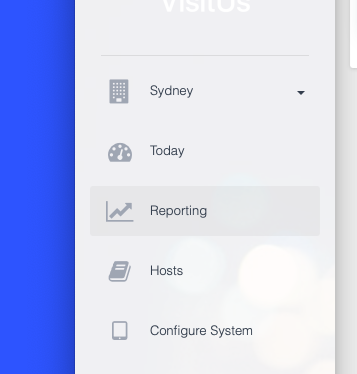
2. Next, click on Statistics
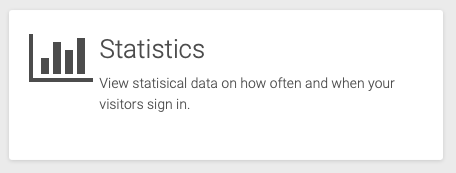
3. You will now see some analytics regarding your visitor sign in data for this location.

4. To include statistics for all locations. Check the box in top left of the page.
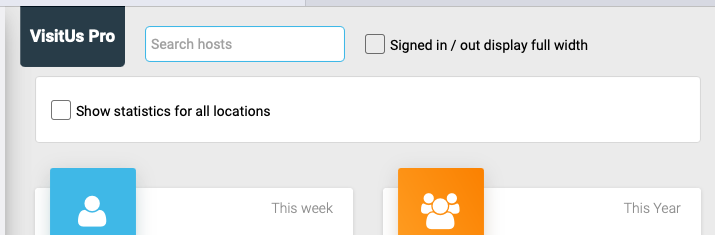
5. Lastly, you can change the year that the information is based on, and download the statistics in a CSV file by clicking the button at the bottom of the page.