Update or delete a user account
1. Open your dashboard and then click on User Accounts
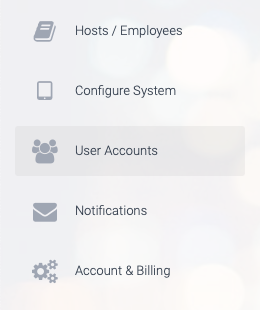
2. Next, click on the Manage accounts.
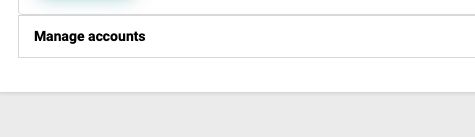
3. Select the user you would like to edit or delete in the dropdown menu.
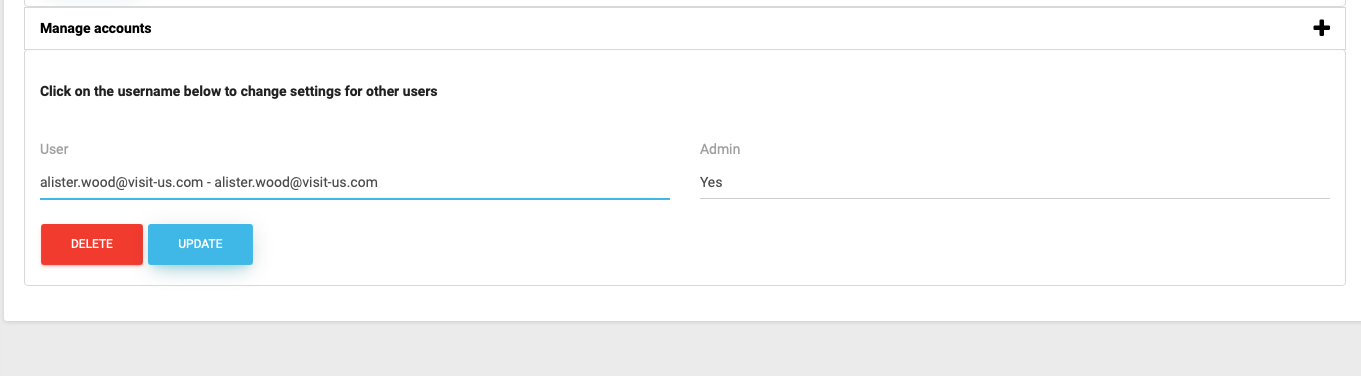
4. You can then delete the user by clicking the Delete button, or change their access by pressing the Update button.

