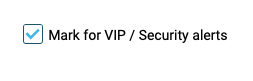Set-up VIP and Security SMS alerts
1. Open your dashboard and then click on Configure System.
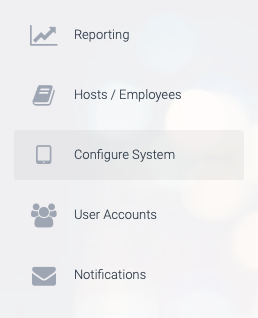
2. Next, click on VIP / Security Alerts.
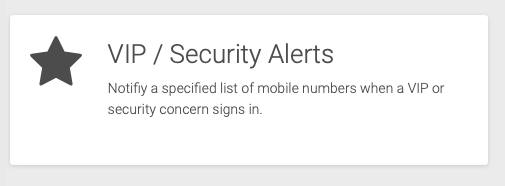
3. Under the heading SMS Alert, enter the mobile numbers and the message that you would like sent when an alert is triggered.
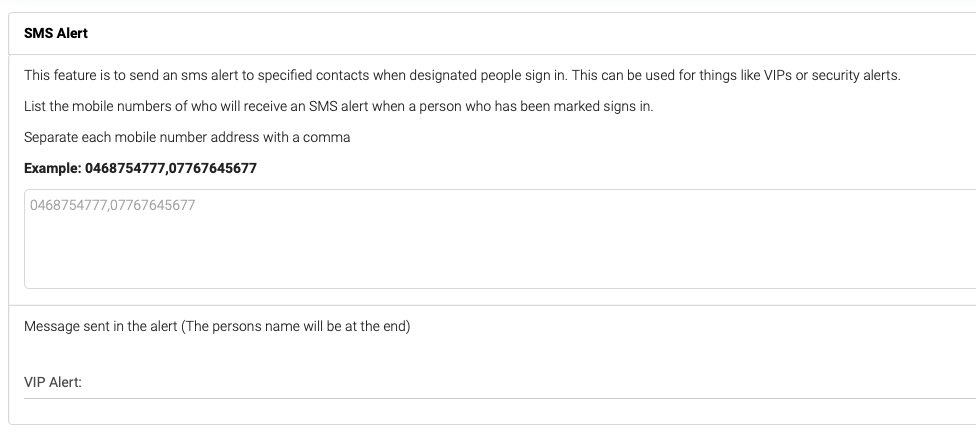
4. Next, click on UPDATE CHANGES the save your changes.

5. To mark a person as a VIP or security concern, click on their name in the Today screen or in custom report.
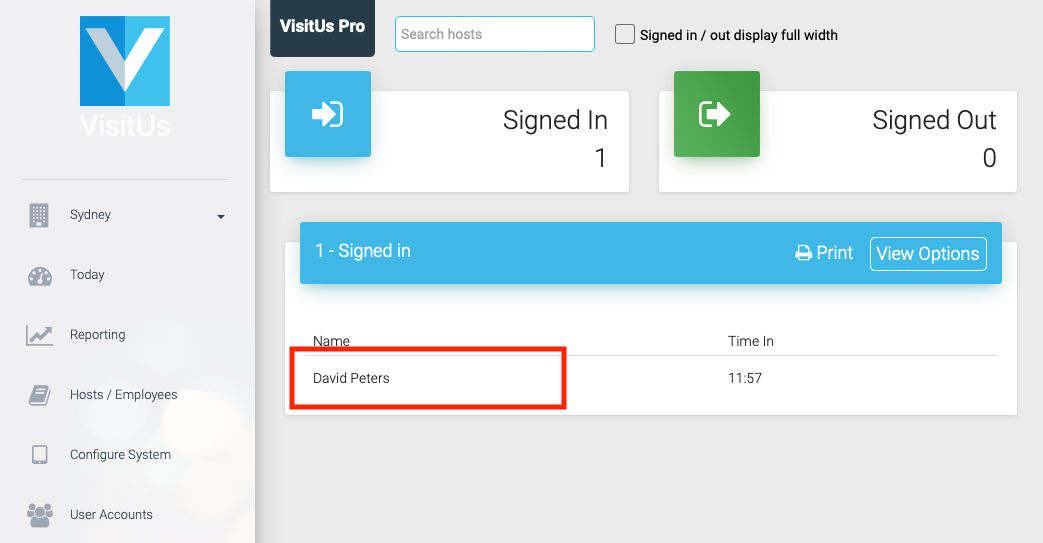
6. Then check the box labelled Mark for VIP / Security alerts. Now when that person tries to sign in again, an SMS selrt will be sent out automatically.