Set-up automated daily and weekly reports
1. Open your dashboard and then click on Reporting
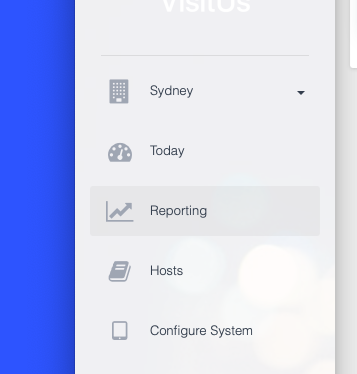
2. Next, click on Automated Reports
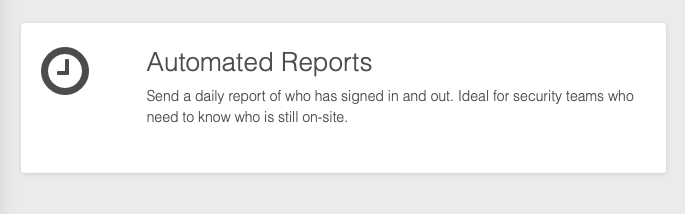
3. Click on the label for the report you would like to set-up. (Daily or Weekly).
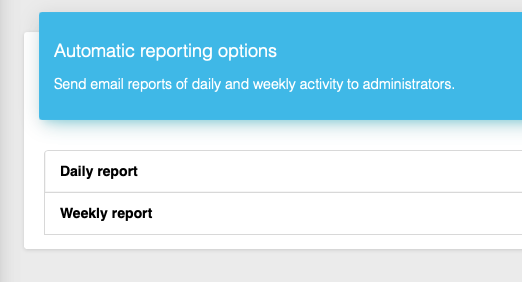
4. Enable the report and then select a time that you would like the report sent.
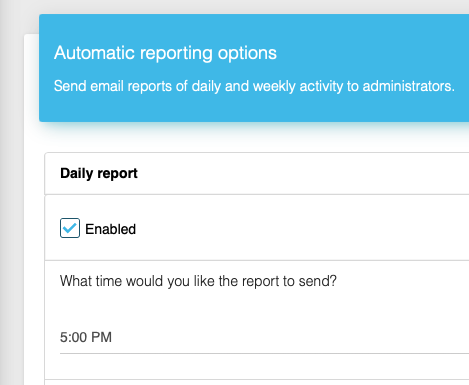
5. Select which days of the week that you would like the report sent and enter the email address(es) to send the report to.
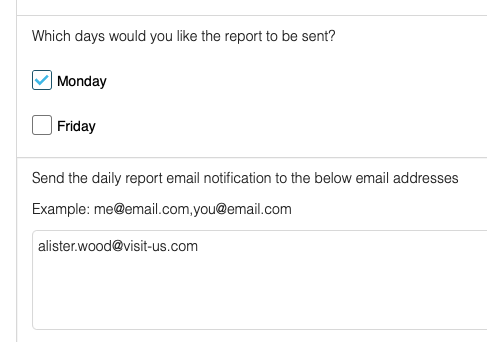
6. Then click on UPDATE CHANGES the save your changes.


