Request a document to be uploaded on sign-in
1. Open your dashboard and then click on Configure System.
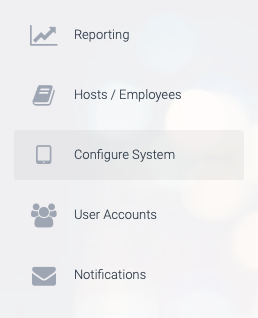
2. Next, click on Sign In Types.
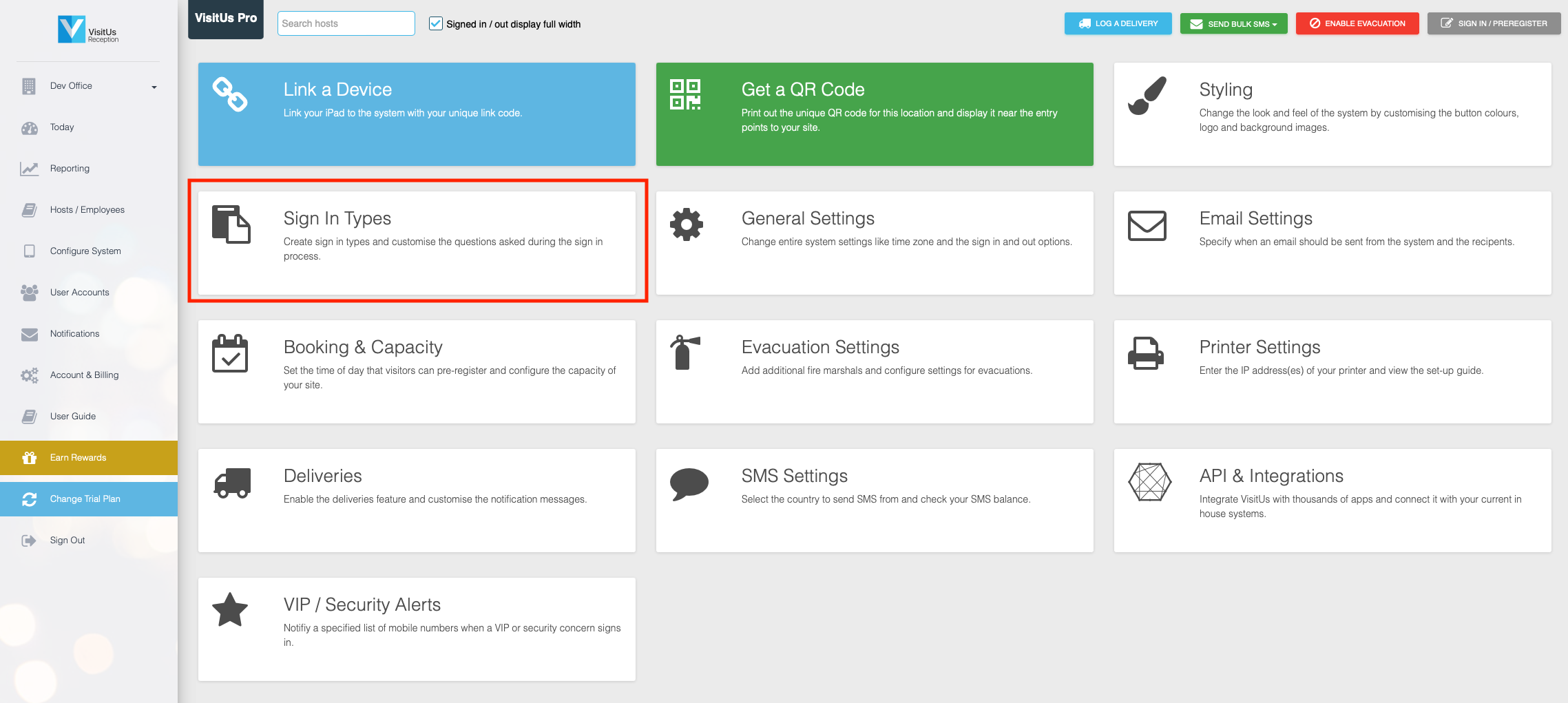
3. Find the sign in type that you would like to request a document to be uploaded on sign-in.
4. Click on the Document uploads (Driving licence / Permits) option and then the button labelled Request a new document.
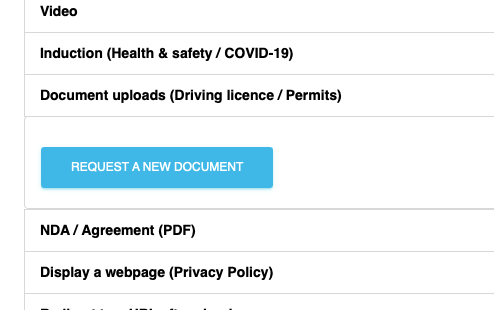
5. You will now see an extra option listed below named Document 1. Click on this option to configure the settings for this document.
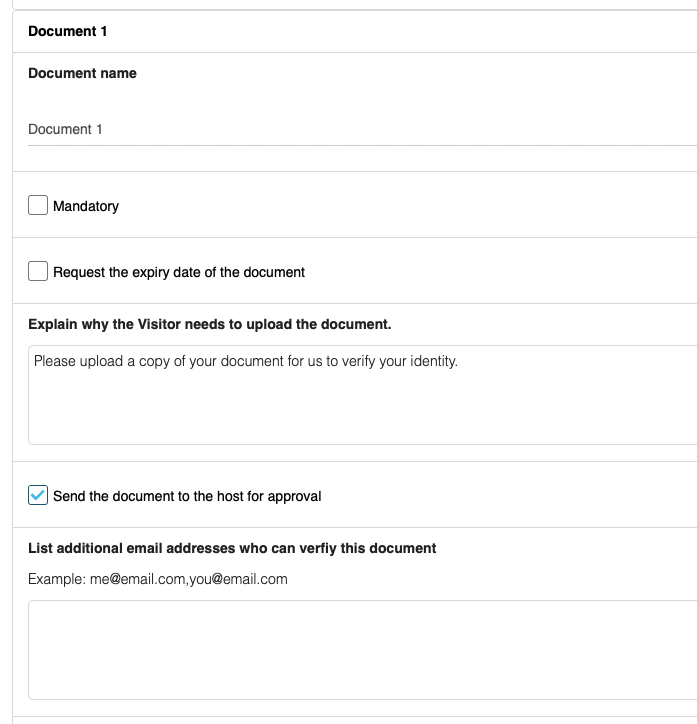
6. Lastly, once you have finished configuring your new document settings, click on UPDATE CHANGES the save your changes.


