Relink a device to a different location
If your tablet is currently linked to a different location and you want to reset it.
Open the VisitUs app on the tablet and tap the top left or right hand corner 5 times.
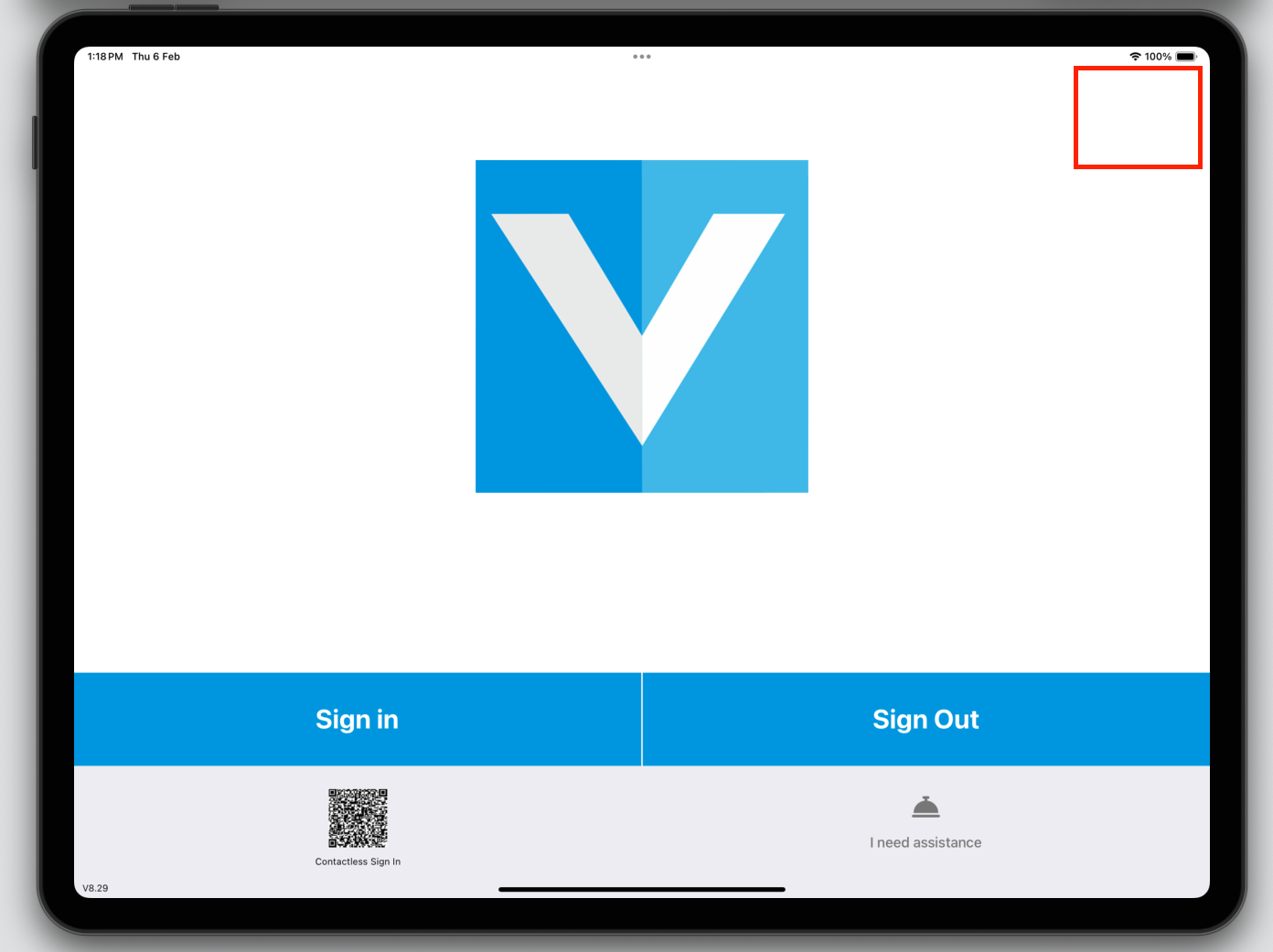
This will reset the tablet and bring you back to the link code screen.
Next, open your web dashboard and then click on “Configure System” and then “Link a device“.
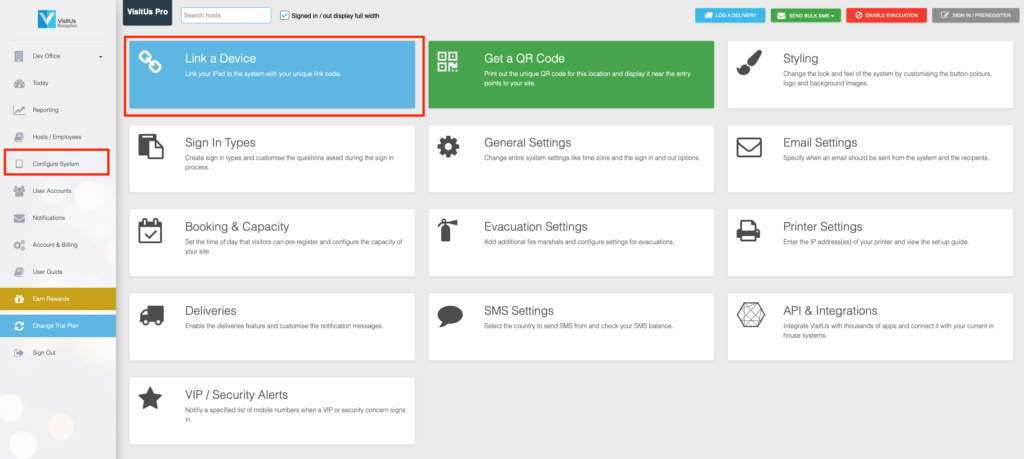
You should see a box pop-up with your link code. Enter this code into the tablet to connect it to your new location.
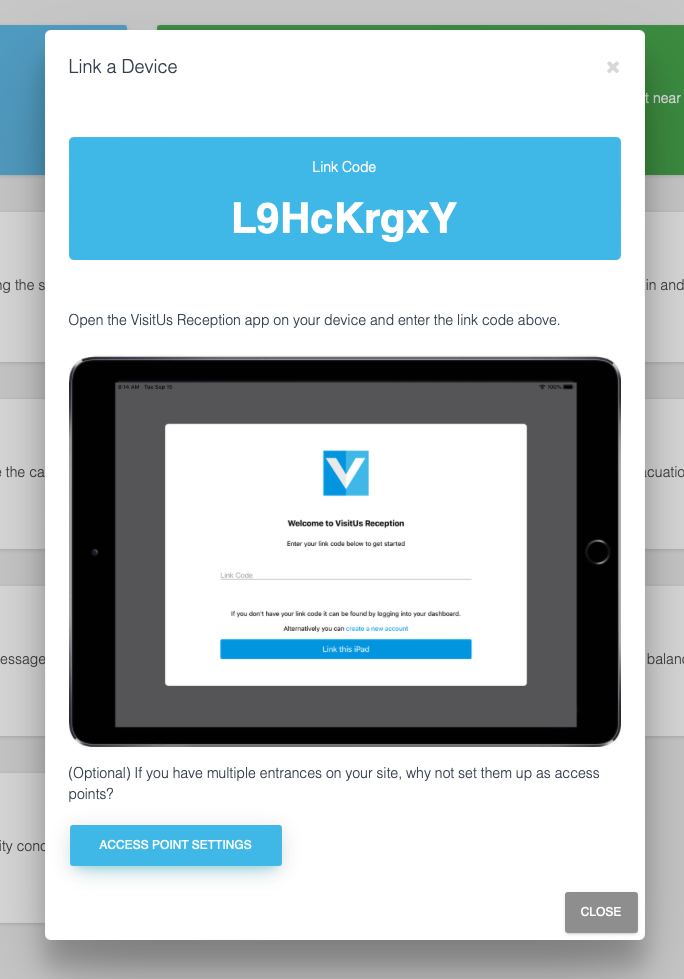
That’s it, you’re now ready to start signing in visitors, contractors and staff.

