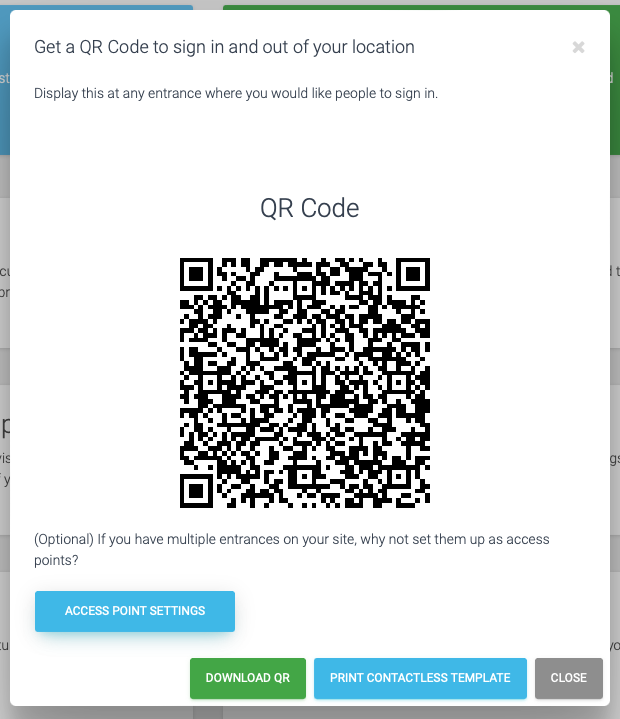Print a QR code for contactless sign-in
1. Open your dashboard and then click on Configure System
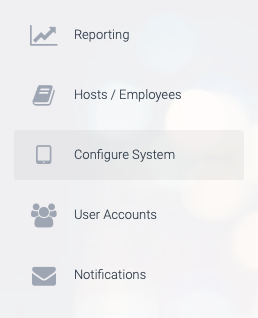
2. Next, click on the green button labelled Get a QR Code.
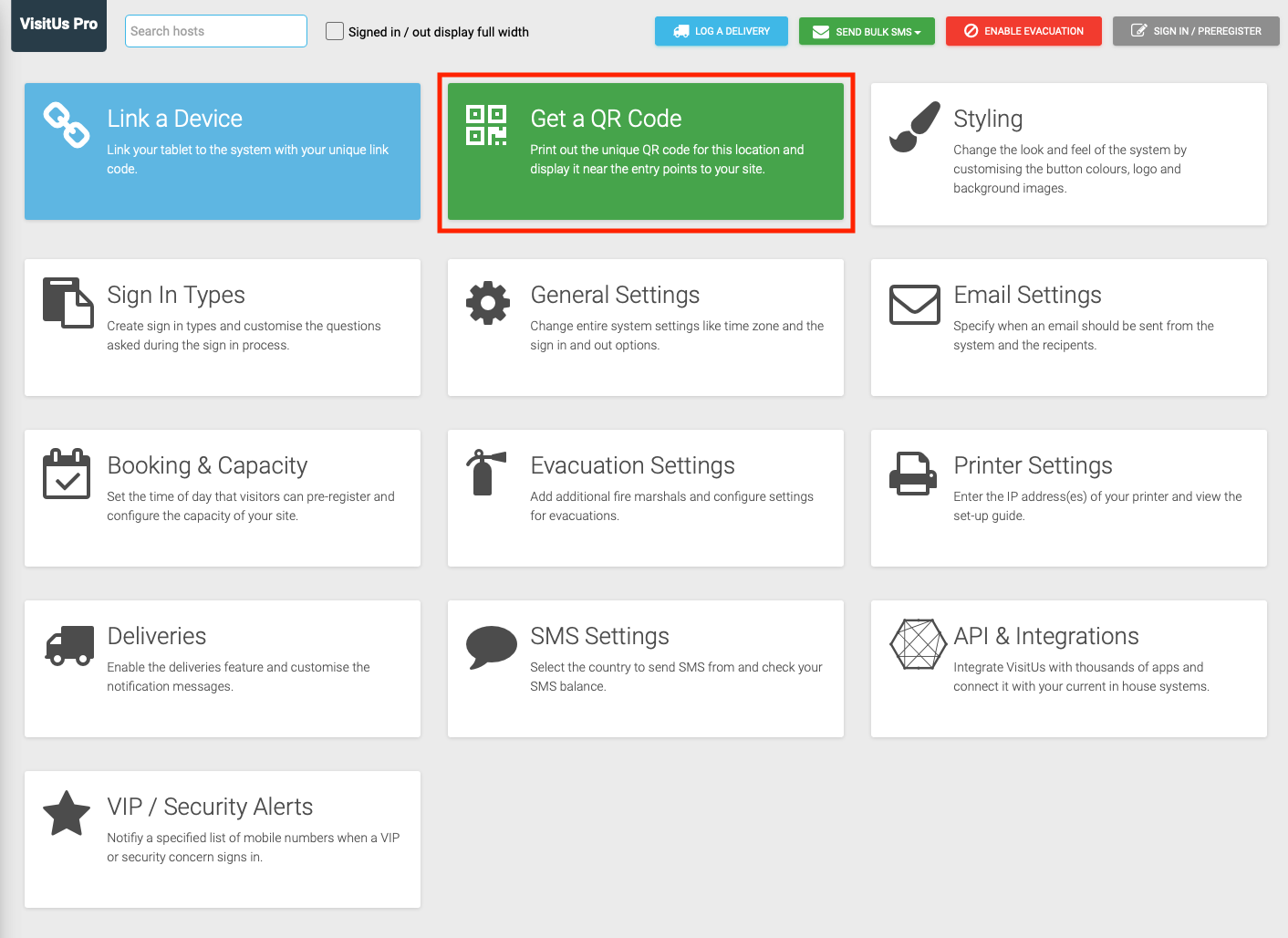
3. A new window will pop-up that gives you the option to download your QR code or print out a PDf template.