Notify a host when their visitor signs-in
1. Open your dashboard and then click on Configure System
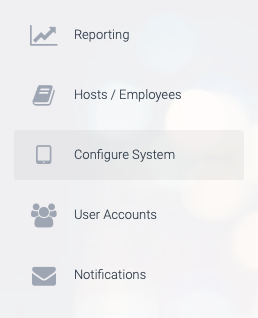
2. Next, click on Sign In Types.
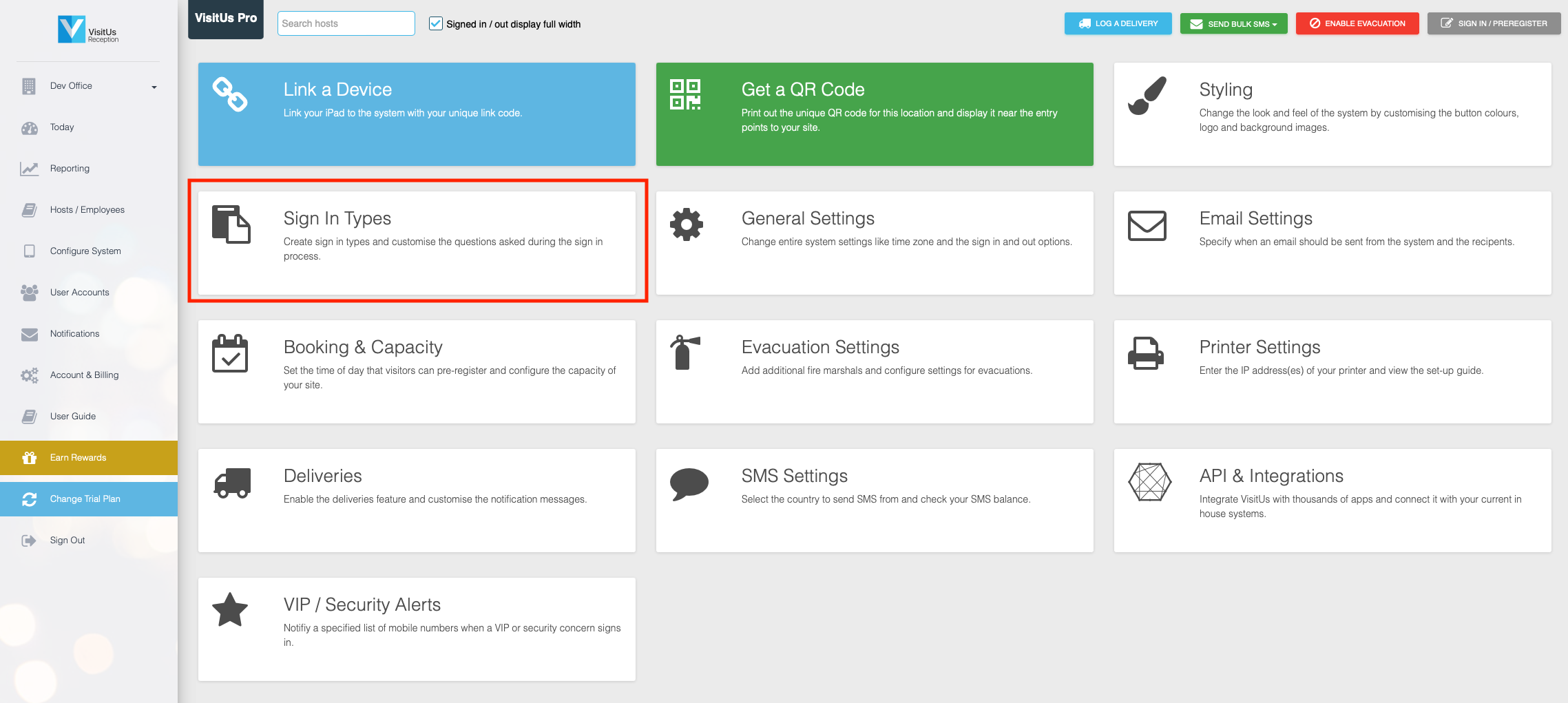
3. Find the sign in type where you would like hosts to be notified and then click on the Host / Employee Search.
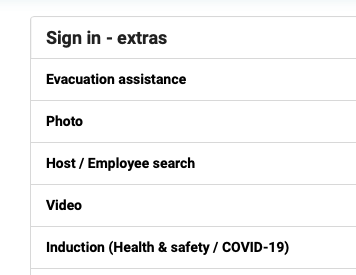
4. Check the option to Enable the visitor to select their host /employee.
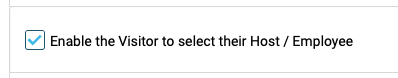
6. Then check any of the other optional options below.
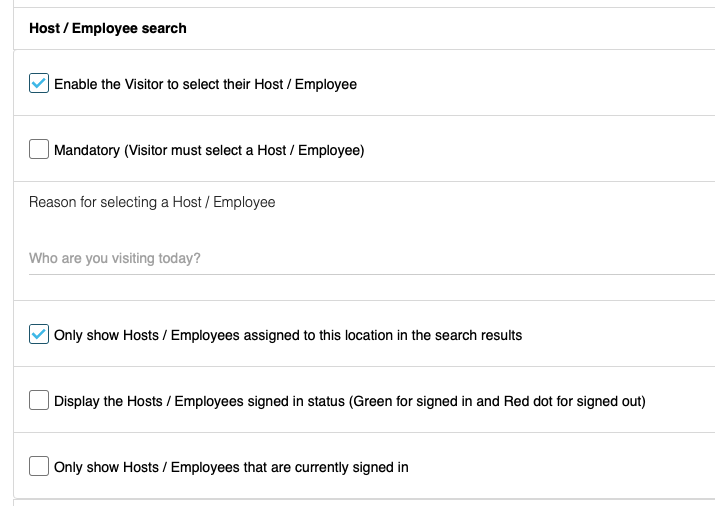
7. To enable an SMS to be sent to the host too. Click on SMS in the Notification section just below, and then check the option to Send an SMS notification to the Host / Employee.
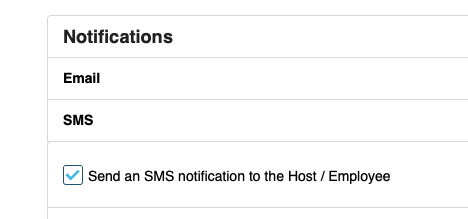
8. Lastly, click on UPDATE CHANGES the save your changes.


