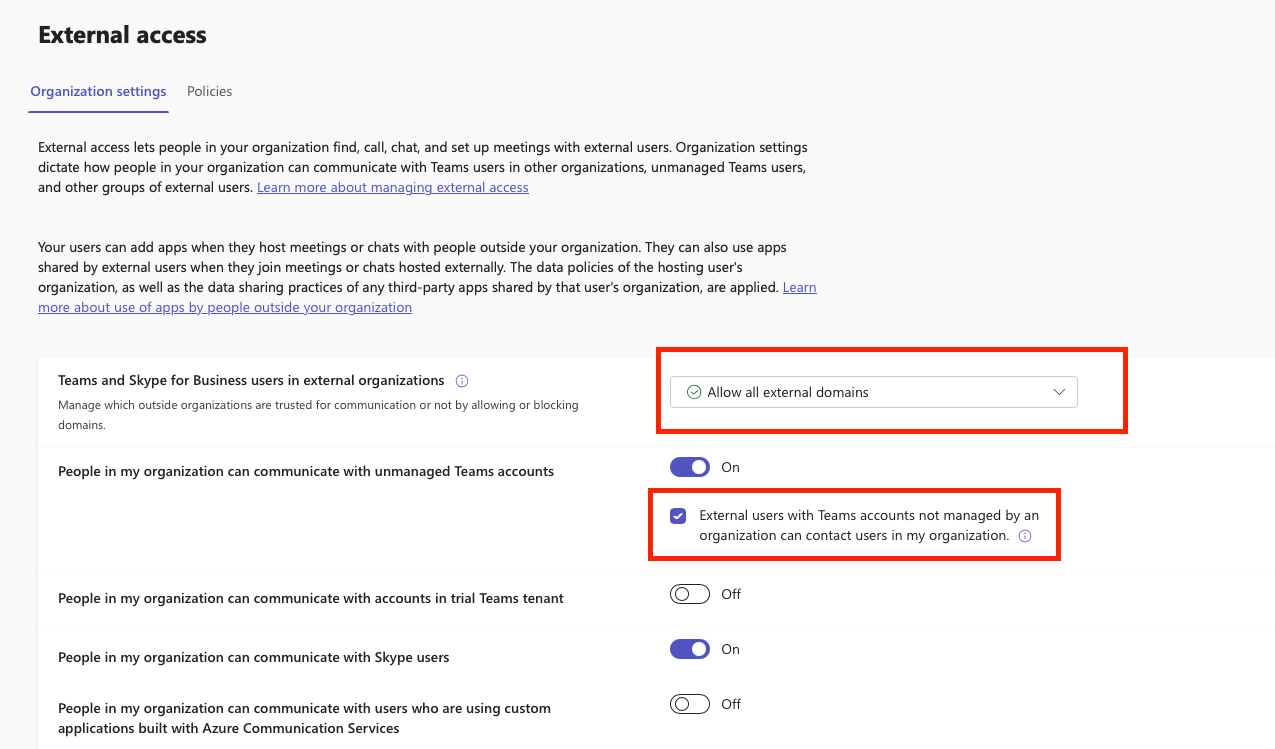Hosts not receiving Microsoft Teams Notifications
If you have just enabled the Microsoft Teams integration but hosts are not receiving notifications there’s a couple of things that need to be checked.
Firstly check that you have notifications enabled for the sign in type by clicking on Configure System -> Sign in types
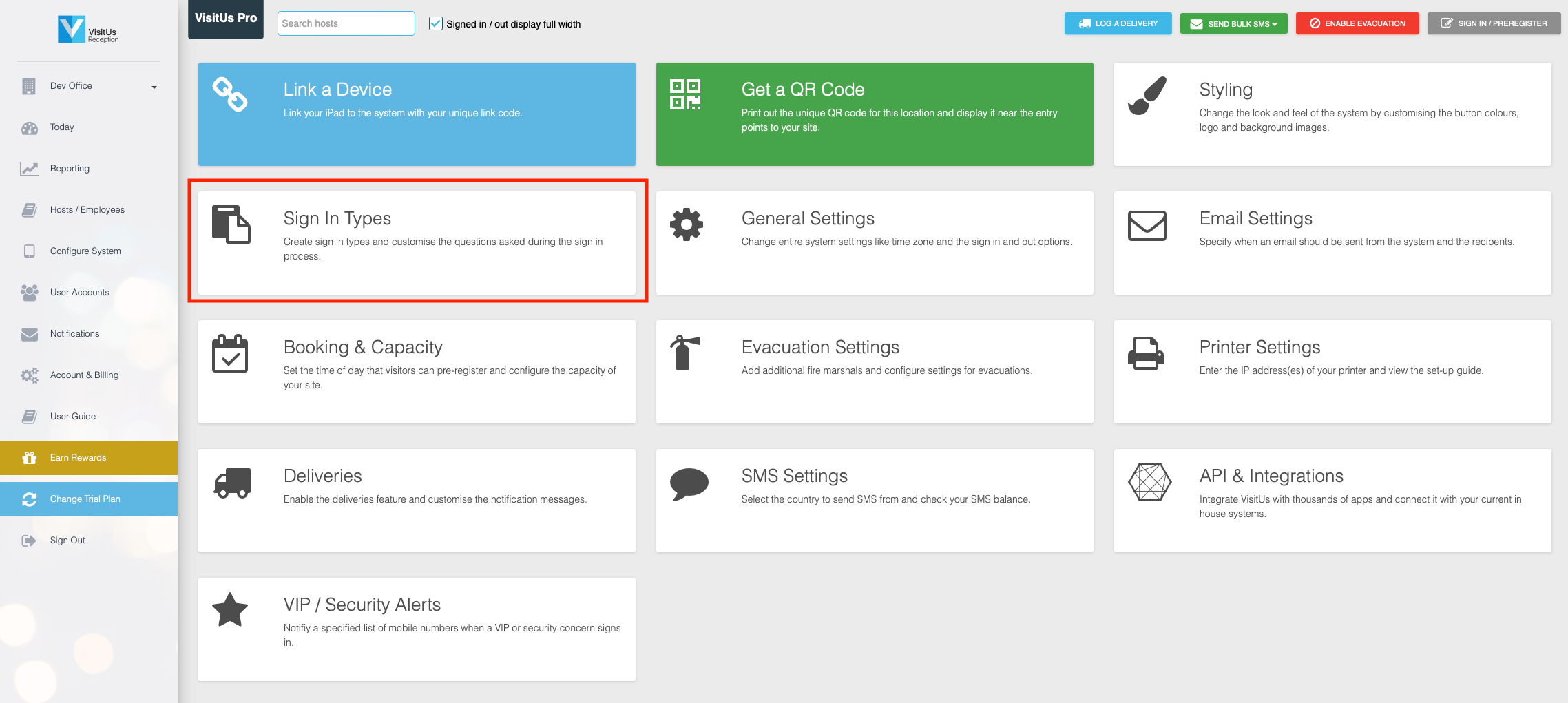
Select the sign in type that you would like to trigger the notification. Under Integrations, click on the heading labelled Microsoft Teams and make sure Send a Teams notification to the host is enabled.
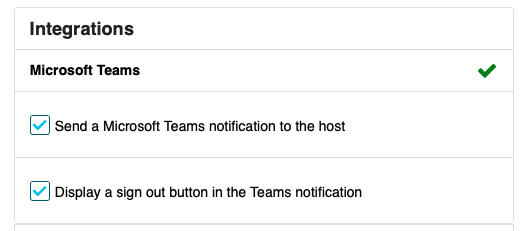
The next thing to check is that external users can create chats with your hosts.
1. Go to Microsoft Teams Admin Center (https://admin.teams.microsoft.com).
2. Navigate to Users > External Access.
3. Ensure that Teams and Skype for Business users in external organizations is set to Allow all external domains.
4. People in my organization can communicate with unmanaged Teams accounts is On.
5. External users with Teams accounts not managed by an organization can contact users in my organization is enabled.
6. Add visit-us.com to the allowlist if necessary.