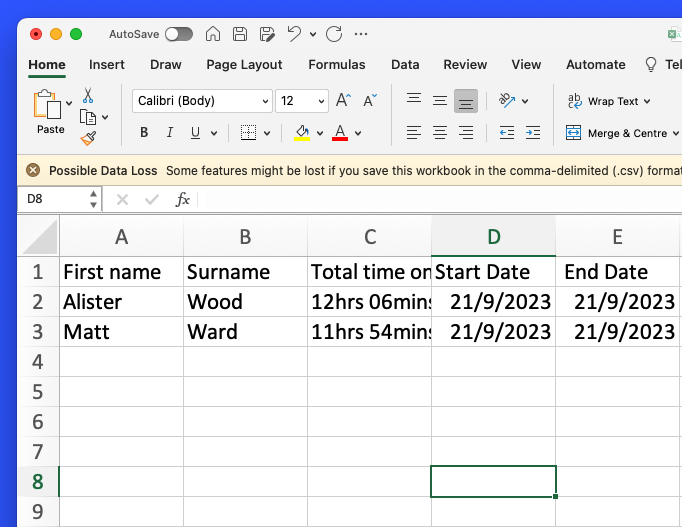Export a host / employee report
1. Open your dashboard and then click on Reporting
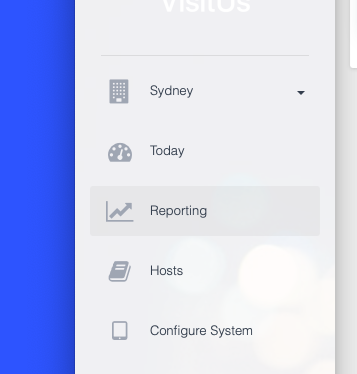
2. Next, click on Hosts Report
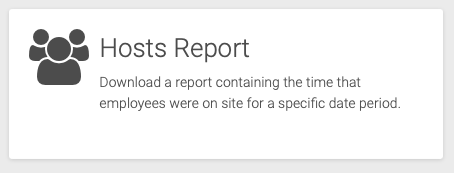
3. Select the dange range that you would like the report to be based on and then click on Confirm.
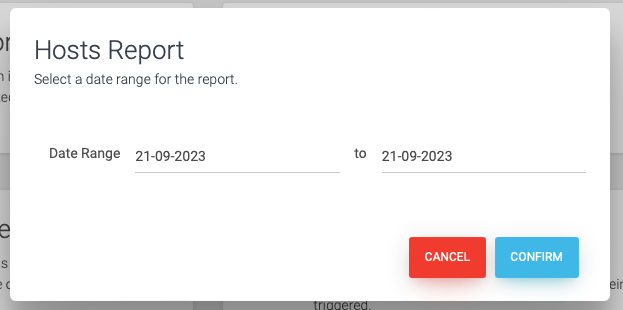
4. Your browser will now download a CSV file that can be opened in Microsoft Excel that contains the total time each host has been signed in during the selected date range.