Enable the remote pre-registration portal
1. Open your dashboard and then click on the Sign in / pre-register button at the top.
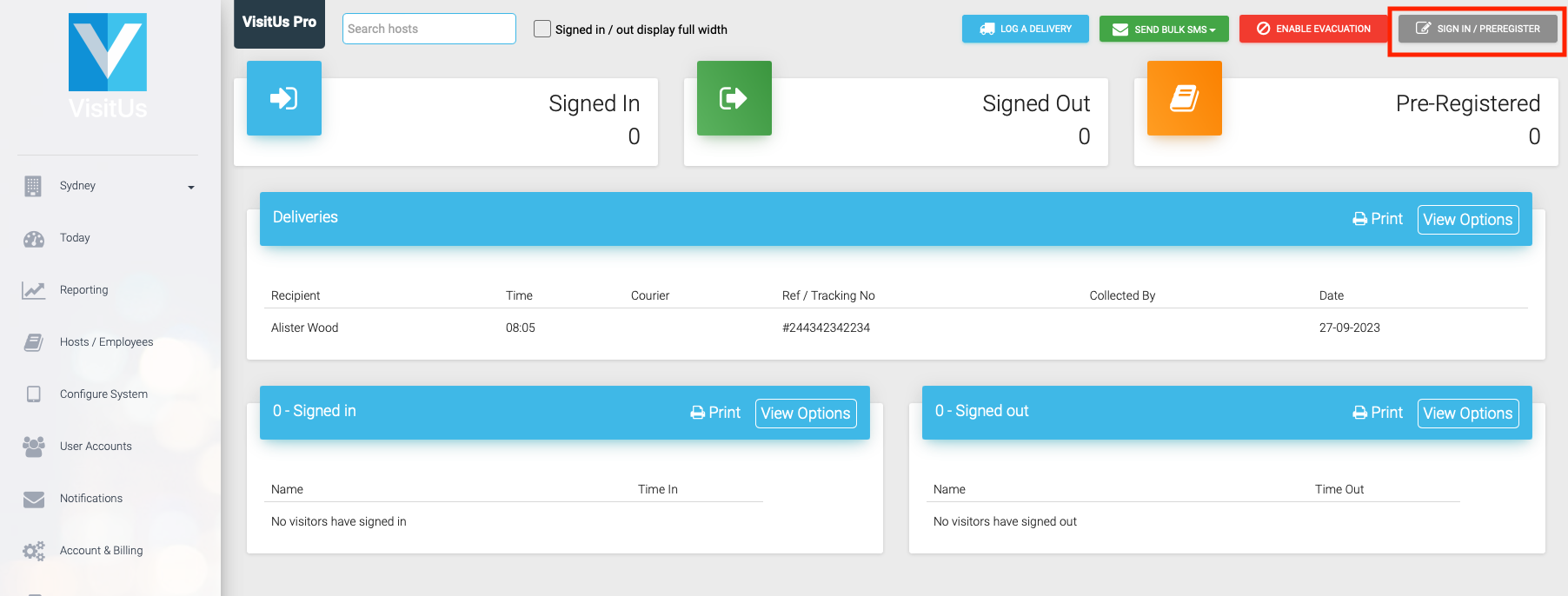
2. Under the heading labelled Remote pre-registration portal, check the Enabled checkbox.
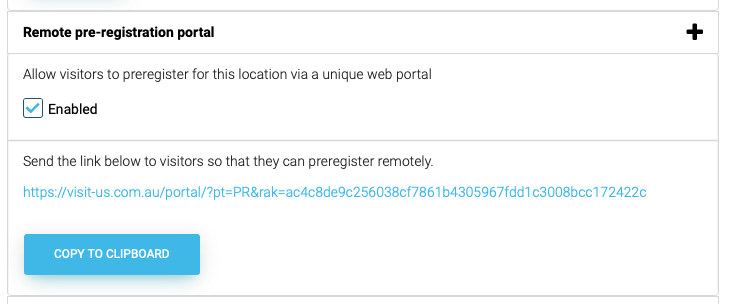
3. Next, click on UPDATE CHANGES the save your changes.

4. You can now click on the hyperlink to access your remote pre-registration portal.

