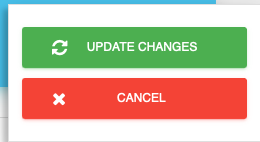Enable Saleforce integration
VisitUs offers the ability to automatically add visitors details into your Salesforce CRM as a contact or a lead. To set-up this feature, follow the step-by-step guide below.
Login to your VisitUs dashboard and head to Configure System -> API & Integrations -> Salesforce, then click on the button to enable the integration.
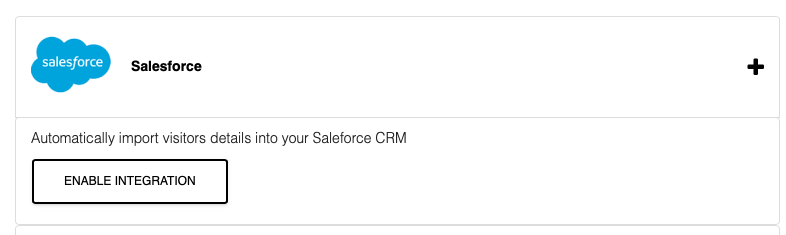
You will now need to login to your Salesforce account and then click on the Allow button.
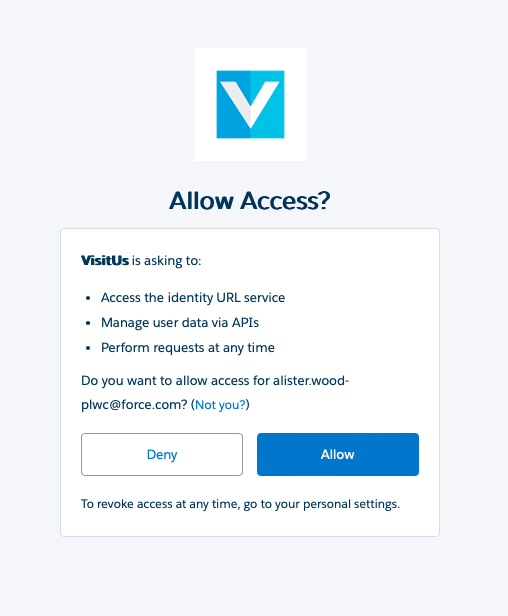
The page will now redirect you back to your VisitUs dashboard.
You can now customise which sign in types are added to your Salesforce CRM, so head over to Configure System -> Sign in types.
Select the sign in type that you insert into Salesfroce. Under Integrations click on the heading labelled Salesforce. Now enable one of the options to insert the persons details into your leads or contacts database.
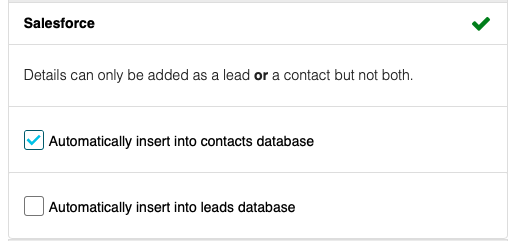
Now that everything is all set-up, make sure to save you changes in the dashboard by clicking on the Update changes button