Email the host when a visitor signs-in
1. Open your dashboard and then click on Configure System.
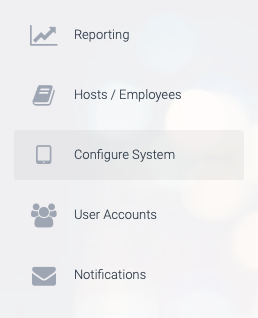
2. Next, click on Email Settings.
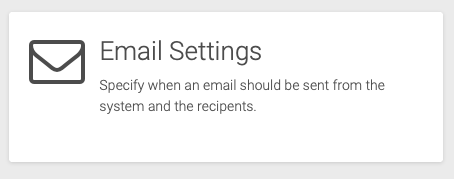
3. Under the heading Host / Employee email notifications, check the box labelled Email the host / employee when their visitor arrives.
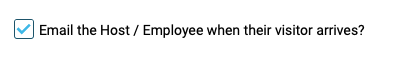
4. Next, click on UPDATE CHANGES the save your changes.


