Display a video during the sign in process
1. Open your dashboard and then click on Configure System
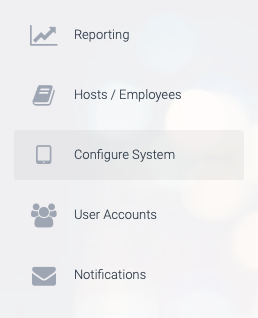
2. Next, click on Sign In Types.
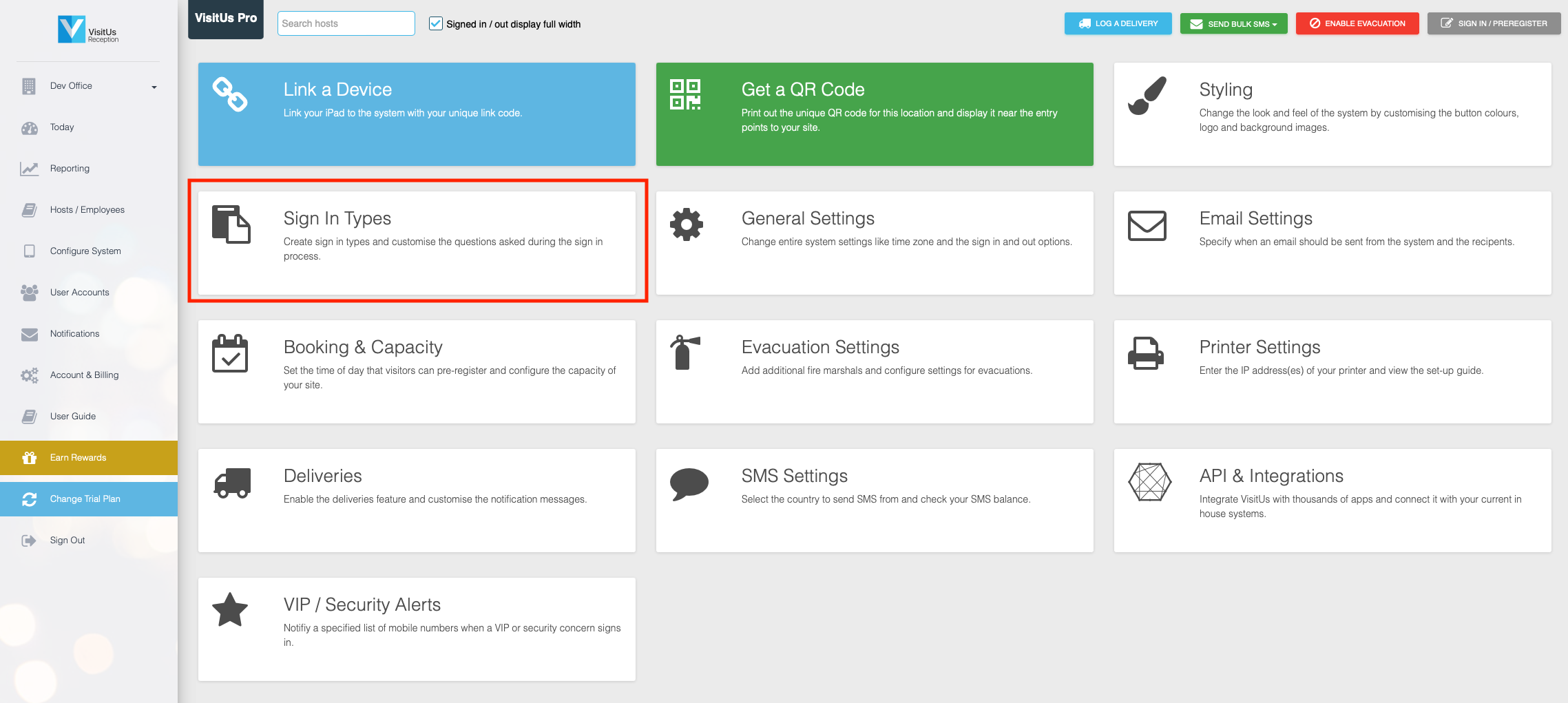
3. Find the sign in type you would like to add a video too, and then click on the label titled Video.
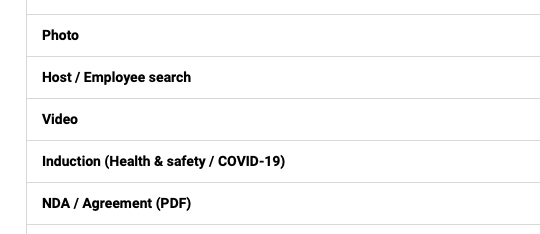
4. Click on the Choose File button and select your video.Then click on the Upload button to upload your video.
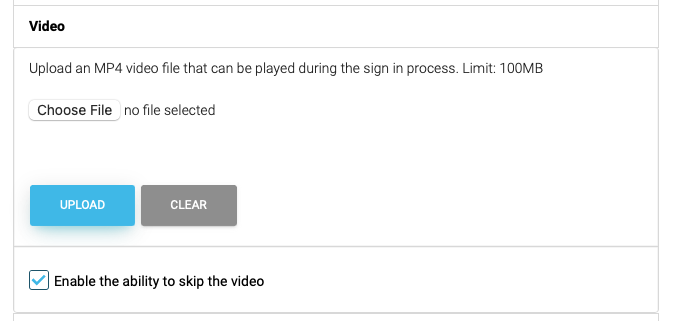
5. Once it’s uploaded you can prevent the visitor from skipping the vidoe by unchecking the box labelled Enable the ability to skip the video.
6. Then click on UPDATE CHANGES the save your changes.


