Add a PDF to your sign-in process
1. Open your dashboard and then click on Configure System.
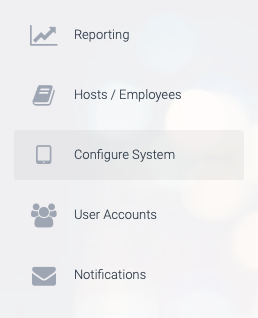
2. Next, click on Sign In Types.
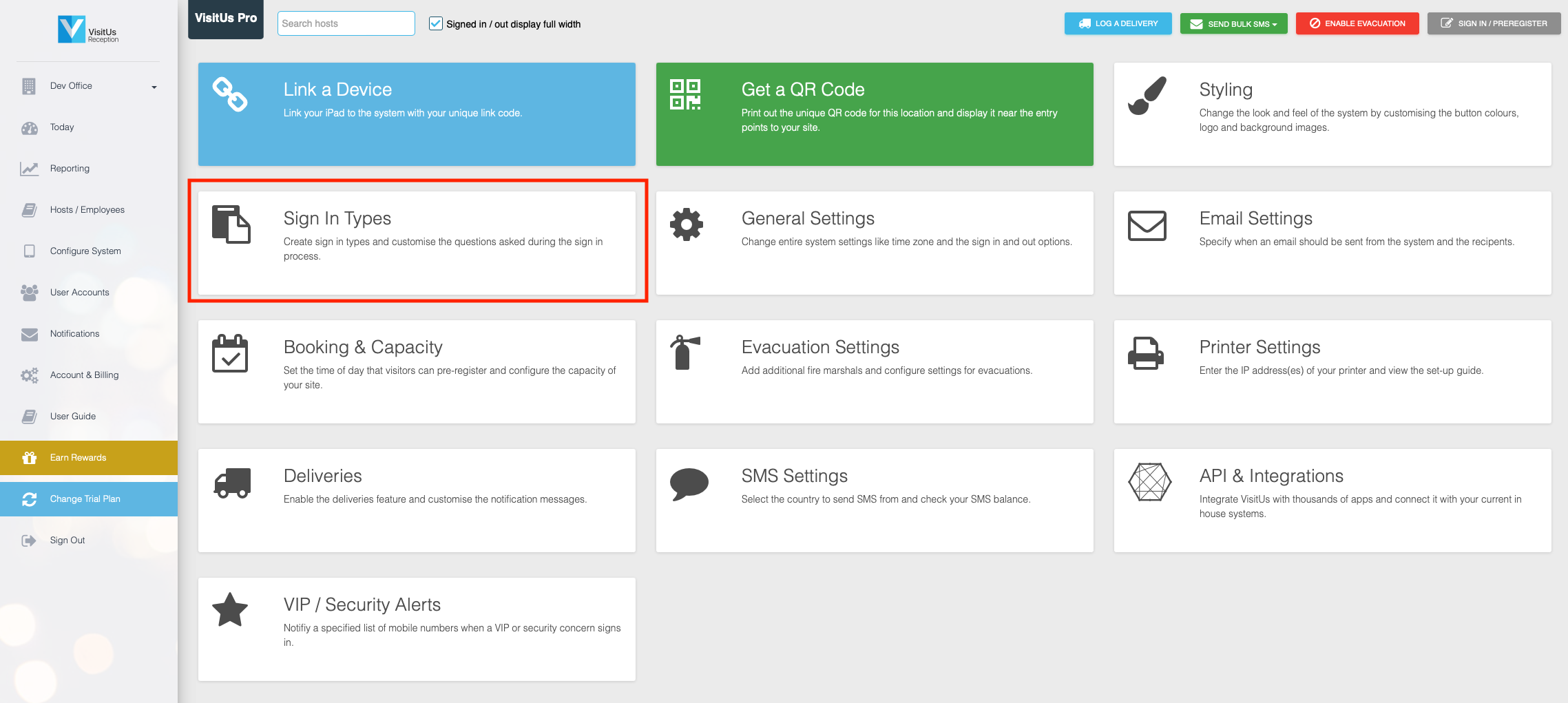
3. Find the sign in type where you would like to add a PDF, and then click on NDA / Agreement (PDF) label.

4. Click on the Choose File button and select your PDF. Then click on the Upload button.
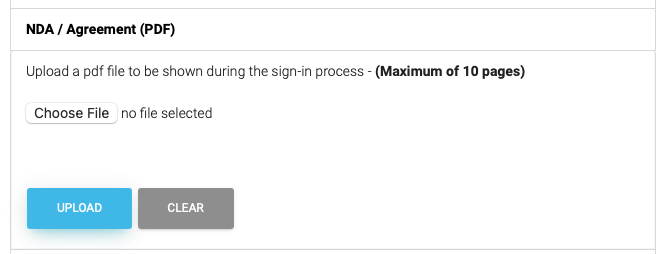
6. Customise the additonal PDF options below.
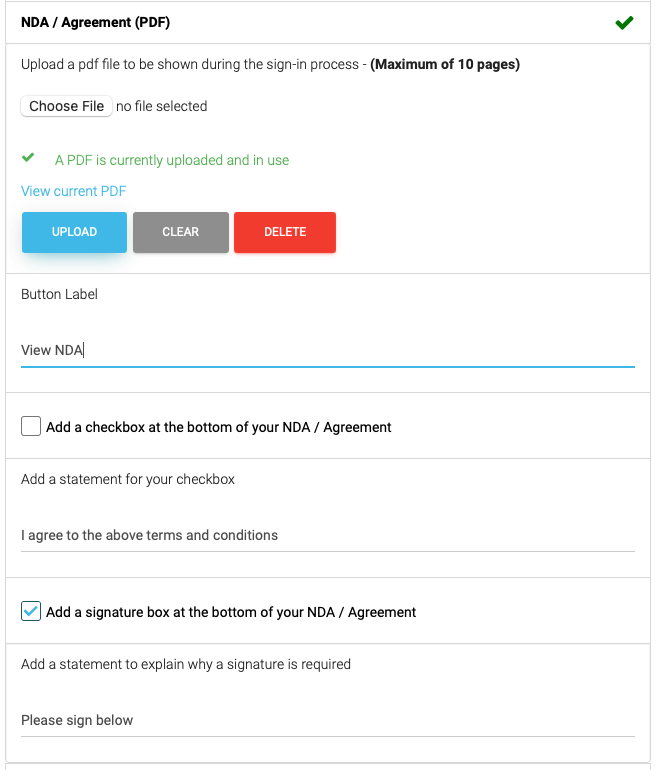
7. Lastly, click on UPDATE CHANGES the save your changes.


