Add a new sign in type
Click on “Configure System” and then “Sign in types“.
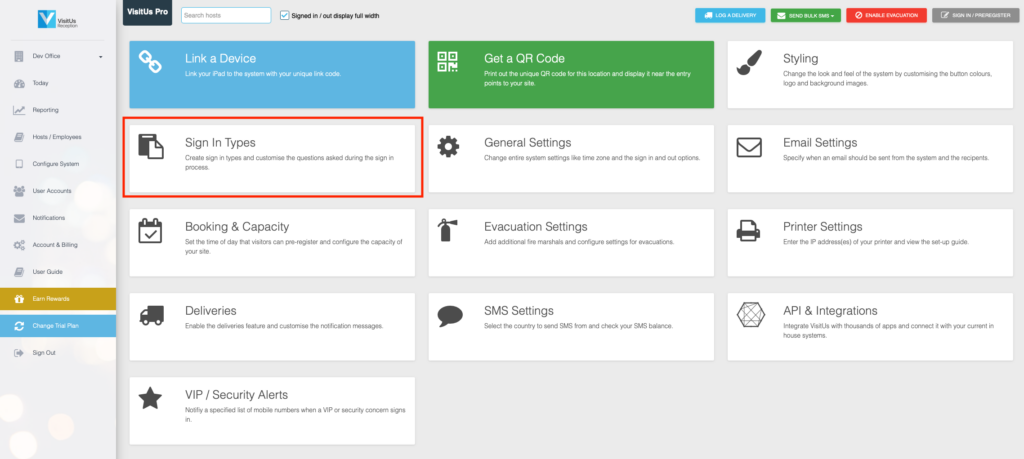
Scroll down the page slightly and then click the option “Add sign in type“.
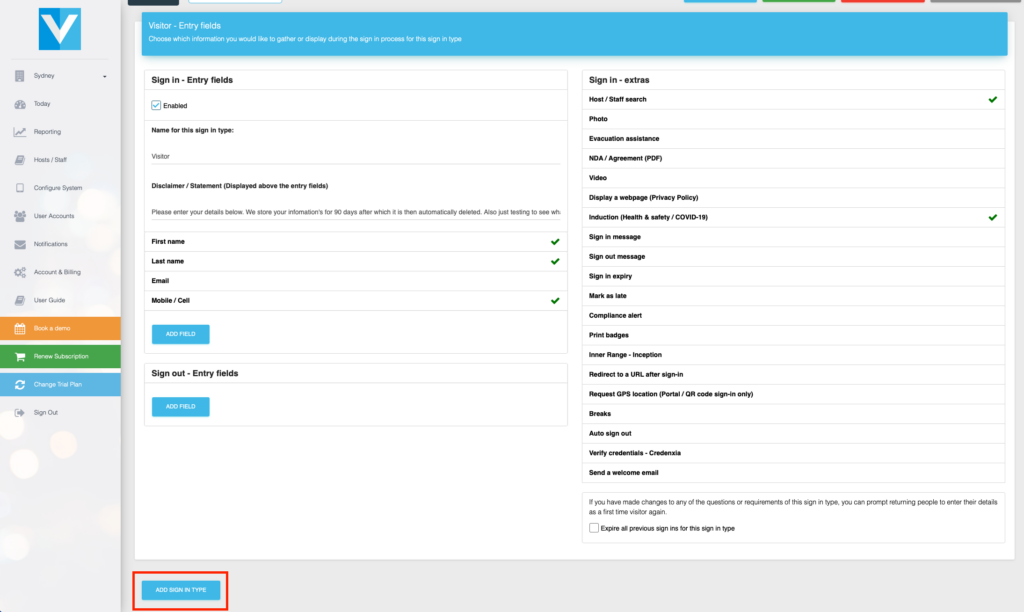
This will generate a new box to configure your sign in type with its own questions and compliance rules.
Once you have finished creating your new sign in type, click on “Update Changes” to save your settings.

Comments

