
What is Workflow Automation? Boost Your Business Efficiency
At its core, workflow automation uses technology to handle business tasks automatically. It’s like a digital conductor for your business, orchestrating repetitive jobs so they happen on their own, based on rules you set. This frees up your team to focus on what truly matters.
Understanding Workflow Automation in Simple Terms

Imagine a self-driving car on a long highway trip. You set the destination, and it handles the steering, braking, and accelerating—all the tedious tasks. This leaves you free to focus on more complex parts of the journey, like navigating city streets.
In business, this means an invoice isn't passed from desk to desk for manual approval. Instead, a digital workflow moves it along instantly. When a visitor signs in at your front desk using a visitor management system, their host gets an automatic notification—no need for a receptionist to call. This streamlined welcome creates a professional first impression and enhances site security from the moment someone arrives.
Automation handles the predictable steps, so your team can focus on high-value work that requires a human touch.
Manual vs Automated Workflows a Quick Comparison
The benefits of automation become clear when you compare it to manual processes. One relies on constant human effort, while the other runs efficiently in the background. Understanding this difference is the first step in seeing how technology can transform your business.
| Aspect | Manual Workflow | Automated Workflow |
|---|---|---|
| Speed | Slow, dependent on human availability and speed. | Instantaneous, with processes that can run 24/7. |
| Accuracy | Prone to human error, typos, and forgotten steps. | Consistent and error-free, following rules perfectly every time. |
| Visibility | Difficult to track progress without asking someone. | Transparent, with real-time status updates available instantly. |
| Cost | High labour costs tied to every repetitive task. | Lower operational costs and significantly increased output. |
The advantages in efficiency, accuracy, and cost savings are why so many businesses are making the switch.
The Real-World Impact on Productivity
Adopting automation has a massive economic upside. Studies show that automation could boost Australia's productivity by an estimated $1.2 trillion by 2030. That breaks down to about $4,000 more per Australian each year, all driven by businesses operating faster and more efficiently.
By delegating repetitive tasks to software, businesses not only improve speed but also empower their employees. Staff are freed from monotonous work, allowing them to apply their skills to strategic thinking, customer service, and creative problem-solving—activities that drive real business growth.
Why Automation Is a Game Changer for Businesses
Understanding the theory is one thing, but the real-world impact of automation is what truly matters. It’s not just about saving a few minutes; it’s about fundamentally improving how your business operates.
The first benefit businesses notice is a sharp drop in operational costs. Automating tasks like data entry, approval chasing, and routine emails takes these time-consuming jobs off your team's plate. This shift directly improves efficiency and productivity. When your people are no longer bogged down by tedious admin, they are free to focus on strategic projects that move the business forward.
Slashing Costs and Boosting Output
The numbers tell a powerful story. In Australia, 40% of small and medium-sized businesses (SMEs) are expected to use workflow automation by early 2025. This adoption is driven by incredible results, with companies saving between 37 and 58 hours per week and cutting operational costs by 20–30%.
This boost in output creates a ripple effect. Projects are completed faster, customer response times improve, and your business can handle more work without proportionally increasing staff. For example, a visitor management system automates the entire check-in process, freeing front-desk staff to provide a better visitor experience instead of handling paperwork.
By automating routine processes, businesses don't just do the same work faster—they create the capacity to do more valuable work. It’s about elevating your team from task managers to strategic thinkers.
Eliminating Human Error for Greater Accuracy
Beyond speed and savings, automation delivers incredible consistency. Manual processes are prone to human error—a misplaced decimal point or inconsistent data entry can lead to costly mistakes.
Workflow automation eliminates this risk by executing tasks based on pre-set rules, perfectly, every time. This means every process, from onboarding a new hire to managing visitor check-ins, is done right without deviation. The benefits are felt across all departments; for instance, learning how companies are automating HR processes shows just how wide-reaching its impact can be.
This reliability builds trust with your team and clients. Consistently accurate outputs lead to smarter decisions and a stronger reputation. For any business looking to scale, learning how to improve operational efficiency through automation isn't just an option—it’s a necessity. It provides the solid, dependable foundation needed for growth.
The Building Blocks of an Automated Workflow
To understand workflow automation, you need to see how it’s built. Every automated process, no matter how complex, is assembled from three basic components. Think of them like Lego blocks—simple on their own, but capable of building almost anything.
1. The Trigger: What Starts It All
Every automated workflow begins with a trigger. This is the specific event that tells the system it's time to start working.
A trigger can be almost anything: a visitor completing their sign-in, an employee submitting a leave request, or a new email arriving in an inbox. It’s the first domino that sets off a planned chain reaction. The infographic below shows the simple relationship between these core components.
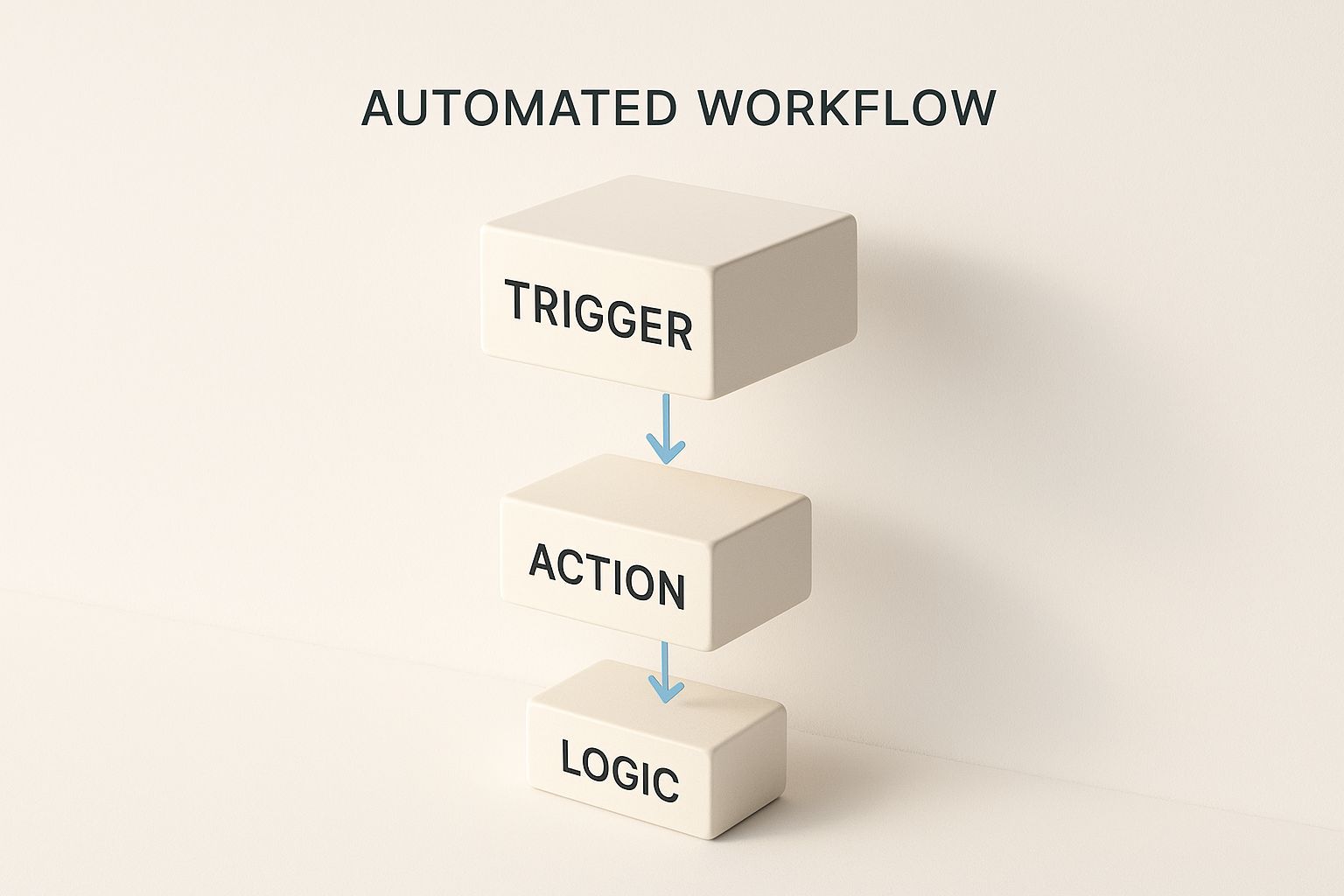
This visual sums it up: a single trigger kicks off one or more actions, all guided by logic.
2. The Action: The "Doing" Part
Once the trigger fires, the workflow moves to an action. Actions are the specific tasks the system carries out automatically. If the trigger is the what, the action is the do.
For example, if a potential customer fills out a contact form on your website (the trigger), a sequence of actions could follow instantly:
- An email is sent to the sales team with the lead's details.
- A new contact record is created in your CRM system.
- A follow-up task is assigned to a salesperson.
These actions are the workhorses of automation, ensuring the right thing happens at the right moment without manual intervention.
3. The Logic: Making It Smart
The final and most important piece is logic. This is the set of rules, often based on "if this, then that" conditions, that governs the workflow. Logic adds intelligence, ensuring the right actions happen under the right circumstances.
For example, a visitor management system might use this logic: if a visitor selects "Contractor," then they must watch a safety induction video before their badge is printed. This simple rule ensures compliance is met automatically, improving site safety without adding work for your staff.
Logic is what makes automation smart. It allows a single workflow to handle multiple scenarios, ensuring every outcome is the correct one.
By combining triggers, actions, and logic, you can build powerful, self-running processes. Whether you want to set up automated daily and weekly reports or manage complex approval chains, these three building blocks are the foundation of any successful automation strategy.
Seeing Workflow Automation in the Real World

All this talk of triggers and actions makes more sense when you see how automation solves everyday business problems. It's a practical tool that businesses are using right now to improve operations in every department. Let’s look at a few concrete examples.
Transforming Human Resources
Think about employee onboarding. Manually, it’s a scramble of paperwork and emails that can leave new hires feeling overwhelmed. Automation transforms this experience.
The moment a candidate accepts a job offer (the trigger), a workflow can instantly:
- Send a branded welcome email with first-day details.
- Schedule their first week of training sessions in their calendar.
- Notify IT to prepare their laptop and accounts.
This ensures a smooth, professional start for every new team member, freeing up HR to focus on the human side of onboarding. The benefit is not just efficiency but creating a fantastic first impression for employees.
Streamlining Finance and Operations
Finance departments are another perfect fit for automation. Take expense approvals—traditionally a slow, paper-heavy process.
With an automated workflow, an employee submits a claim via an app (the trigger), and the system automatically routes it to the right manager for approval. Once approved, it moves to finance for payment. This simple change eliminates paper trails, slashes approval times, and provides clear visibility. The primary benefit is faster, more accurate financial processing that keeps the business moving.
The public sector in Australia is a huge adopter of this principle. In the 2023–24 financial year, Services Australia processed 468.5 million claims and managed over 1.1 billion online interactions, showing the immense opportunity for automation to improve services.
Elevating Security with Visitor Management
A powerful example of workflow automation is a modern visitor management system. Welcoming guests, contractors, and clients is vital, but it’s full of repetitive steps perfect for automation.
The benefit of an automated system is its ability to deliver a secure, professional, and consistent experience for every visitor, without placing extra burdens on your staff.
A system like VisitUs automates the entire visitor journey. When a meeting is booked (the trigger), the visitor automatically gets an email with directions and a unique QR code for a quick, contactless check-in.
Upon arrival, they scan their code, and the system instantly notifies their host via SMS or Teams. This creates an impressive first impression and significantly boosts site security. By automating these steps, your front-desk team is freed from administrative tasks, allowing them to focus on providing a brilliant visitor experience. Learn more about the benefits in our guide to automated visitor management systems.
Your First Steps into Workflow Automation
Getting started with workflow automation doesn't need to be a massive project. The secret is to start small with manageable steps that deliver clear, immediate benefits. This approach builds momentum and proves the value of automation without overwhelming your team.
Begin by asking: "What are the most repetitive, time-consuming tasks we do every day?" Look for processes that are high-volume, rule-based, and prone to human error. These are your best candidates for automation because they offer the quickest wins.
Identify and Map Your First Process
Before you can automate anything, you need to understand it completely. Choose one of those repetitive tasks and map out every step from start to finish. Who does what? What information is needed? Where are the bottlenecks?
This mapping exercise is crucial. It not only clarifies the process for automation but often reveals hidden inefficiencies you can fix immediately. For instance, you might discover three different people are entering the same data into separate systems—a perfect problem for automation to solve. A clear map becomes your blueprint for building a workflow that genuinely helps.
Choose the Right Tools for the Job
With a process map in hand, it’s time to look at tools. The market is full of options, from simple apps that connect two services to powerful platforms that can manage complex operations across your entire business.
Let your immediate needs guide your choice. The best platforms offer:
- Ease of Use: Look for intuitive "no-code" interfaces with drag-and-drop builders.
- Scalability: Choose a tool that can grow with your business.
- Integrations: Ensure it connects seamlessly with the software your team already uses.
The goal is to find a solution that fits neatly into your existing operations. A good tool should feel like a natural extension of your team, not another system to manage.
Once you have a tool, start small and scale smart. Pick one process, run a pilot project, and measure the results. Our guide on how to automate business processes offers a more detailed look at creating a successful strategy. This approach helps you learn, build confidence, and get your team excited about what's possible.
The Future of Work is Automated
Workflow automation is evolving from a simple efficiency tool into the core of intelligent business operations. Driven by rapid technological advances, it's no longer about just following a pre-set list of instructions.
We are entering an era where automation can predict needs, learn from new information, and make smart decisions. This shift is turning reactive processes into proactive, intelligent systems that can anticipate challenges. It’s a fundamental change in how we think about running a business.
The Rise of Intelligent Automation
The next leap forward is the fusion of automation with Artificial Intelligence (AI) and Machine Learning (ML). This isn't just about making workflows faster; it's about making them smarter. While a standard workflow follows a rigid path, an intelligent one can adapt on the fly.
Imagine a visitor management system that analyzes visitor patterns to predict your busiest periods, helping you staff your front desk more effectively. Or a system that flags an unusual number of contractor sign-ins and automatically alerts security to a potential issue.
This is the benefit of adding a brain to your processes. A massive 72% of organisations believe AI will be the most significant business advantage of the future. By integrating AI, your automated systems stop just completing tasks and start delivering actionable insights.
Embracing Hyperautomation
As technology becomes more powerful, a new concept is taking hold: hyperautomation. This is a business-wide philosophy focused on identifying and automating every process possible.
Think of it as creating a digital nervous system for your entire organisation. From finance and HR to visitor check-ins, every piece is connected and optimised to run with minimal human intervention. The goal is to build a truly agile and resilient business.
Hyperautomation isn't about replacing people. It's about empowering your entire team to focus on innovation, strategic thinking, and solving complex problems that technology can't touch.
This forward-thinking approach is essential for growth. Hyperautomation provides the framework to manage complexity as you scale, ensuring your operations stay lean, consistent, and effective. The future of work isn’t about working harder; it’s about working smarter, with automation as your most valuable partner.
Got Questions About Workflow Automation?
Diving into workflow automation for the first time often raises a few questions. Let's clear up some common ones to show how it can benefit your business.
Is Workflow Automation Just for Big Companies?
Not at all. While large corporations use it for complex operations, small and medium-sized businesses often see the most immediate benefits. Many affordable, user-friendly tools are designed specifically for smaller teams.
With 40% of Australian SMEs already using automation, it's clear the benefits aren't just for enterprises. Automating tasks like invoicing or customer onboarding allows smaller businesses to operate more efficiently and compete effectively.
Do I Need to Be a Tech Whiz to Set This Up?
No, you don't need to be a developer. The vast majority of modern automation platforms are "no-code" or "low-code," featuring intuitive drag-and-drop builders and pre-made templates.
This means almost anyone can build powerful automations without writing a single line of code, making it accessible to everyone on your team.
What’s the Difference Between Workflow Automation and RPA?
This is a common point of confusion. Here’s a simple breakdown:
Workflow automation is like an orchestra conductor. It orchestrates an entire business process from start to finish, often involving multiple people, different software, and various decision points (like approving a purchase order).
Robotic Process Automation (RPA) is more like a single, highly skilled musician. It uses software "bots" to mimic specific, repetitive human actions within an application, such as copying data from a spreadsheet and pasting it into your CRM. They are related but solve different types of problems.
Ready to see how automation can transform your front desk? VisitUs provides a powerful, secure visitor management system that streamlines your entire check-in process, enhances security, and creates a flawless first impression. Discover a smarter way to manage your visitors at https://visit-us.com.





